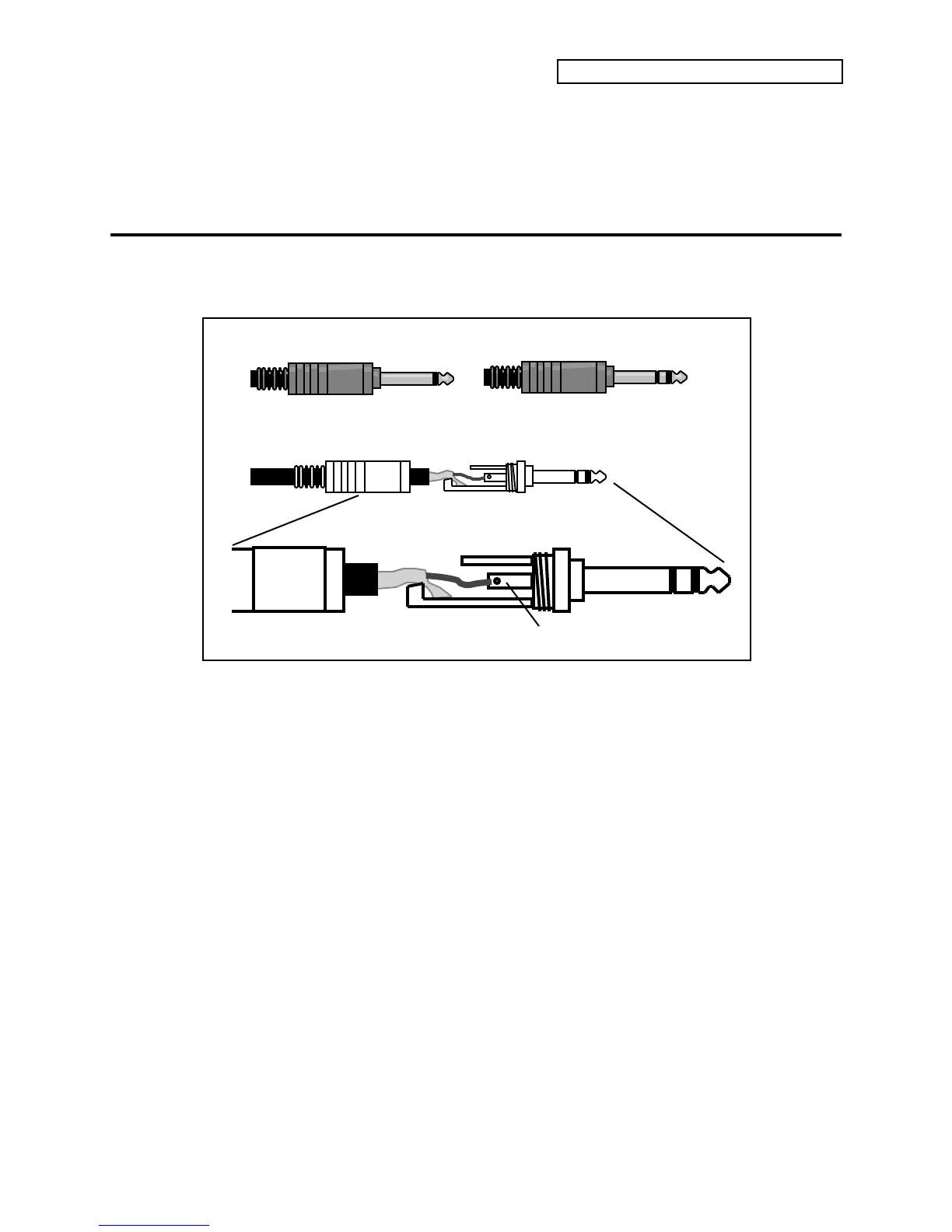Section 1 — Controls & Basic Functions
ENSONIQ DP/4+ Reference Manual 13
HOT MODS!
Although they are not recommended, mono foot switches such as the ENSONIQ Models SW-2 or
SW-6 Foot Switches can be used successfully if you are willing to make either of the following
modifications. If you are not comfortable performing the following modifications, we
recommend asking a qualified technician for assistance:
Replace the Mono Foot Switch Plug with a Stereo Plug
The advantage of this modification is that you will eliminate the “shorted” left foot switch signal
(see “About Mono Foot Switches” earlier).
Before
After
Sleeve
Tip
Ring
Tools/supplies required:
soldering iron
solder
wire cutters
1/4” stereo plug
1. Unscrew the mono plug cover, and slide it out of the way (down the cable).
2. Either with wire cutters or a soldering iron, remove the wires from the mono plug.
3. Replace the mono plug cover with the stereo plug cover on the mono foot switch cable.
4. Solder the “hot” wire (the insulated wire in the center of the cable) to the tip connector, and
the ground (shield) wire to the sleeve on the stereo plug as shown in the diagram.
5. Screw the stereo plug cover onto the stereo plug to complete the modification.
