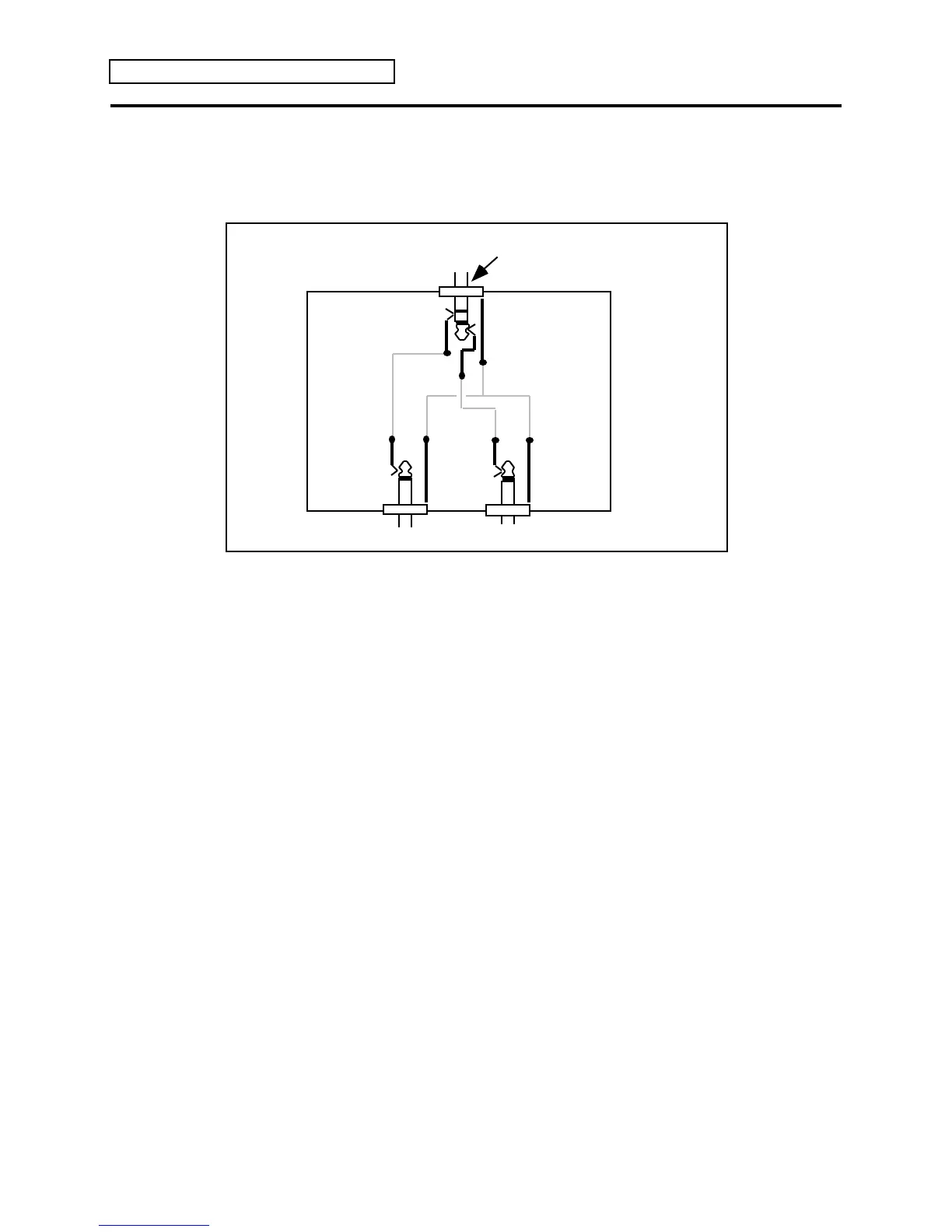Section 1 — Controls & Basic Functions
14 ENSONIQ DP/4+ Reference Manual
HOT MODS!
Build a Splitter Box to Merge Two Mono Foot Switches into One Stereo Jack
The advantage of this modification is that you it will allow you to make two mono foot switches
function as one stereo foot switch.
Right mono foot switch
Left mono foot switch
Stereo cable needed from here to
either DP/4+ Foot Switch jack
Sleeve
Tip
Mono Jack
Sleeve
Tip
Sleeve
Ring
Tip
Stereo Jack
Mono Jack
Tools/supplies required:
soldering iron
solder
wire cutters
drill and drill bits
one plastic housing assembly (must be large enough to mount three jacks)
one stereo jack
two mono jacks
shielded wire
1/4” stereo-to-stereo cable
1. Drill three holes in the housing assembly and mount the stereo and mono jacks.
2. Solder a wire from the tip of the left mono jack to the ring of the stereo jack.
3. Solder a wire from the tip of the right mono jack to the tip of the stereo jack.
4. Solder a wire(s) connecting the sleeves of all three jacks.
5. Connect the mono foot switch(es) to the mono jacks.
6. Connect the stereo-to-stereo cable between the stereo jack and either DP/4+ Foot Switch jack.
7. You might want to mark the housing assembly to easily identify the jacks.
Tip: By doubling the above instructions, you could build a splitter box to merge four
mono foot switches into two stereo jacks, for maximum DP/4+ control!
