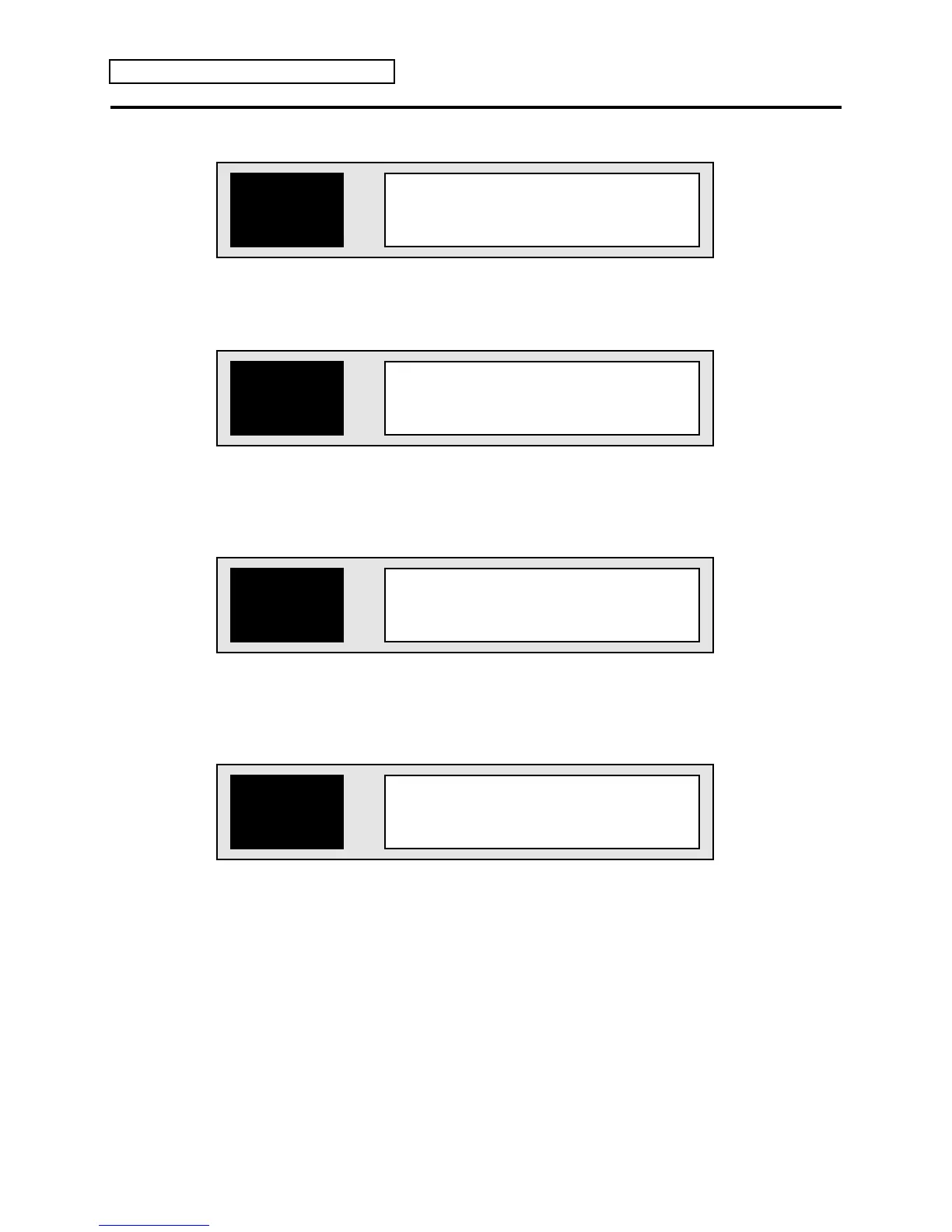Section 3 — Config Parameters
14 ENSONIQ DP/4+ Reference Manual
4 Source Config
4 Source Config
1>A 2>B 3>C 4>D
00 — 4 Source Config
In a 4 Source Config, each unit functions as an independent 1 Unit effects processor.
AB Output Select
A>1 B>2 DualMono
01 — AB Output Select Range: Dual Mono or Mixed Stereo
This parameter allows you to assign Units A and B as two independent mono signals to Outputs
1 and 2 respectively, or mix Units A and B into a stereo configuration.
CD Output Select
3,4 Mixed Stereo
02 — CD Output Select Range: Dual Mono or Mixed Stereo
This parameter allows you to assign Units C and D as two independent mono signals to Outputs
3 and 4 respectively, or mix Units C and D into a stereo configuration.
(b)ypass (k)ill
A=b B=b C=b D=b
03 — Bypass Kill (Unit) A 05 — Bypass Kill (Unit) C
04 — Bypass Kill (Unit) B 06 — Bypass Kill (Unit) D
These parameters determine what happens when you bypass a unit (the red LED is lit). When set
to bypass (b), only the dry signal passes through the unit. When set to kill (k), no signal passes
through the unit.
Note: In order to use a foot switch to bypass a unit, it must be set to function as a
DP/4+ controller (see the description of System•MIDI parameters 45 to 48 in Section 4
— System•MIDI).