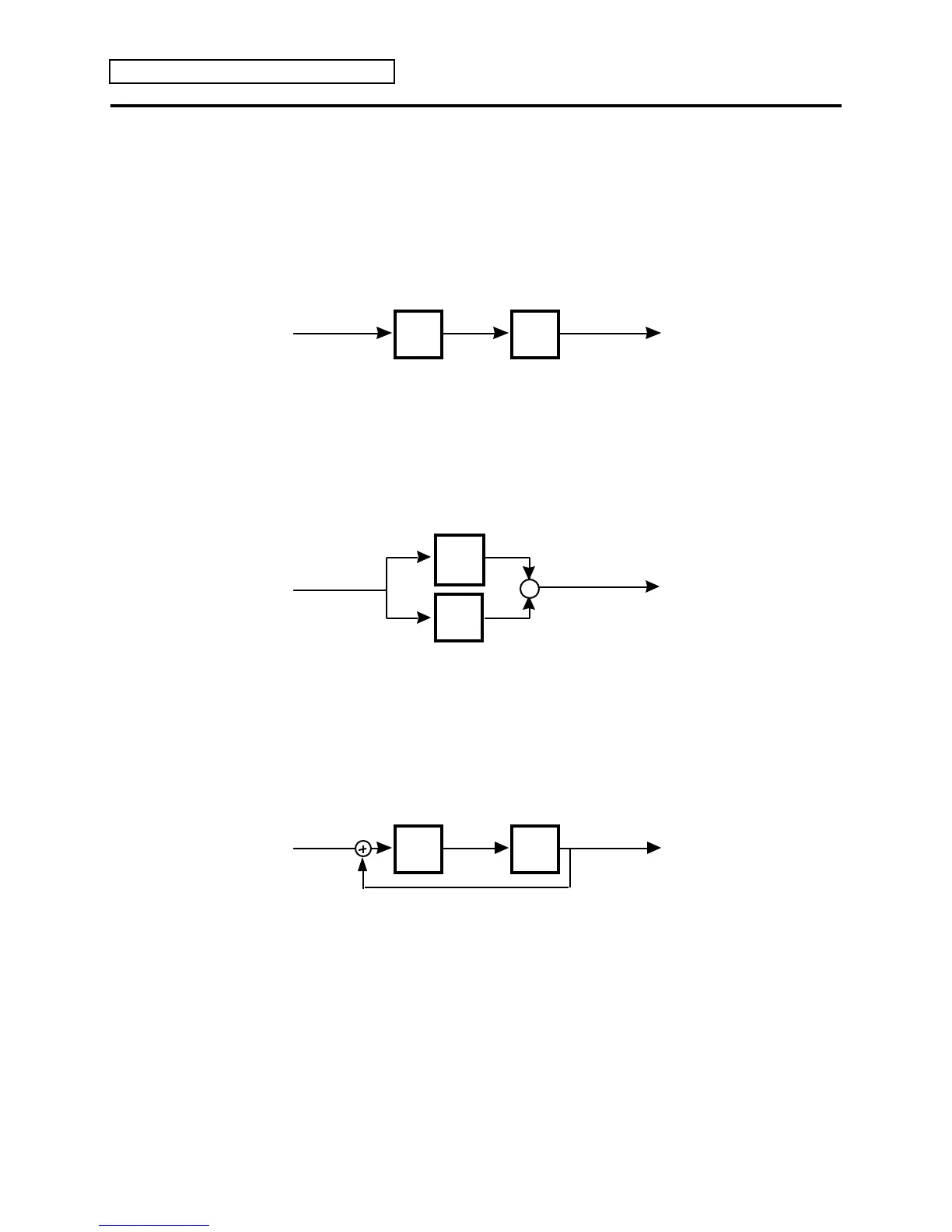Section 1 — Controls & Basic Functions
24 ENSONIQ DP/4+ Reference Manual
Understanding Serial, Parallel and Feedback Signal Routing
When we speak of connecting units together, we are usually referring to one of three types of
signal routing, serial, parallel, or feedback. It is very important to understand the difference
between these concepts.
Serial Routing
Serial routing means the input signal is routed through the first unit before being sent to the input
of the second unit.
Input Output
1st
Unit
2nd
Unit
Signal Signal
This is a serial signal routing between two units:
If, for example, the first unit is a chorus, and the second a reverb, you have the signal first going
through the chorus, then into the reverb. As a result, you would hear the chorused sound with
reverb applied to it.
Parallel Routing
Parallel routing means the same input signal is routed separately to inputs of both units, and then
their outputs are mixed together.
Input
1st
Unit
2nd
Unit
Signal Signal
This is a parallel signal routing between two units:
Output
+
In this example, if the first unit is a chorus, and the second a reverb, you would hear the chorused
sound and a sound with reverb, but the chorused sound would not have reverb on it, and the
sound coming out of the reverb would not have chorusing.
Feedback Routing
Feedback routing (shown by a
⁄
symbol) is similar to serial routing, with the addition of a
feedback signal. See Section 3 — Config Parameters for more on feedback routing.
Input Output
1st
Unit
2nd
Unit
Signal Signal
This is a feedback signal routing between two units:
In this example, if the first unit is a chorus, and the second a reverb, you have the signal first
going through the chorus, then into the reverb. There is then an additional tap that sends the
processed signal back into the beginning of the first unit (the chorus).