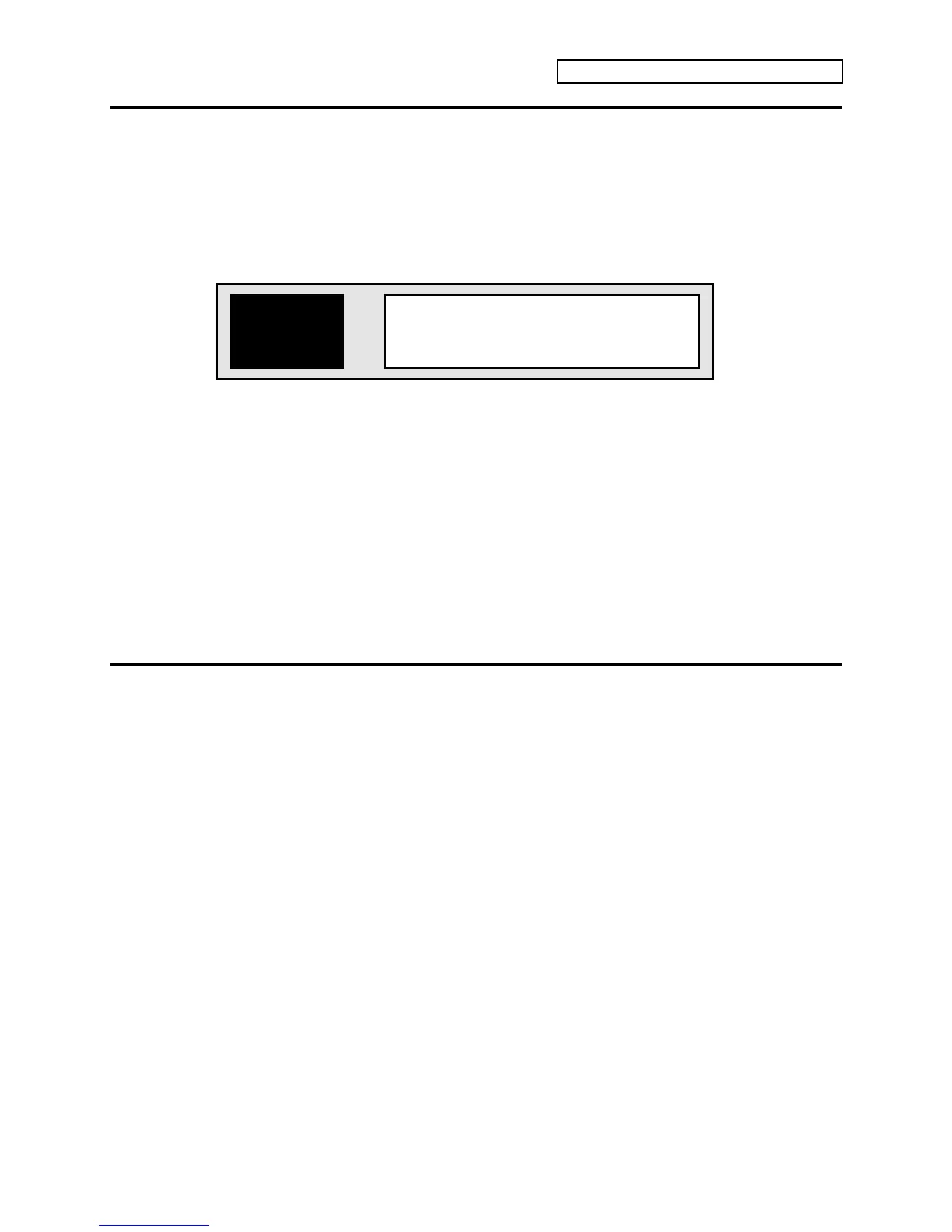Section 1 — Controls & Basic Functions
ENSONIQ DP/4+ Reference Manual 17
About Edit Mode
In Edit mode, you can edit (change the settings of) presets, the algorithm (effect) in each of the
four Units ({A}, {B}, {C}, or {D}) and its related parameters, and the config parameters (how the
signals are routed). Edit Mode is the easiest place to change the algorithm (by selecting a 1 Unit
preset) in a single unit.
After pressing {EDIT}, pressing ({A}, {B}, {C}, or {D}) or {CONFIG} determines what you will
be editing. The display shows:
A:Small Room Rev
Mix=48 Volume=99
i i i
Parameter Number Parameters which can be selected and adjusted
• The red LED display (on the left) shows the number of the currently selected parameter. This
will change as you press the {<} and {>} buttons (called scrolling) to select different
parameters.
• When the algorithm name is selected, the red LED display will flash to differentiate it from
the other parameter numbers. The number displayed will show the number of the 1 Unit
Preset that will next be selected when the knob is turned.
• The LCD display (on the right) shows one or more parameters, which can be selected and
adjusted. The currently selected parameter will always be flashing.
• The Data Entry Knob is used to change the value of the selected parameter.
Edit Buffer
As soon as you change a parameter’s value, you will notice that the Edit LED begins flashing.
This means that you are now listening to a modified version of the algorithm in the Edit Buffer.
The Edit Buffer is a section of RAM where edits are temporarily stored.
By pressing the {EDIT} button you can toggle between the original setting (LED solidly lit) and
the newly edited version (LED flashing) of that algorithm. What is visible on the display is the
parameter settings that you hear.