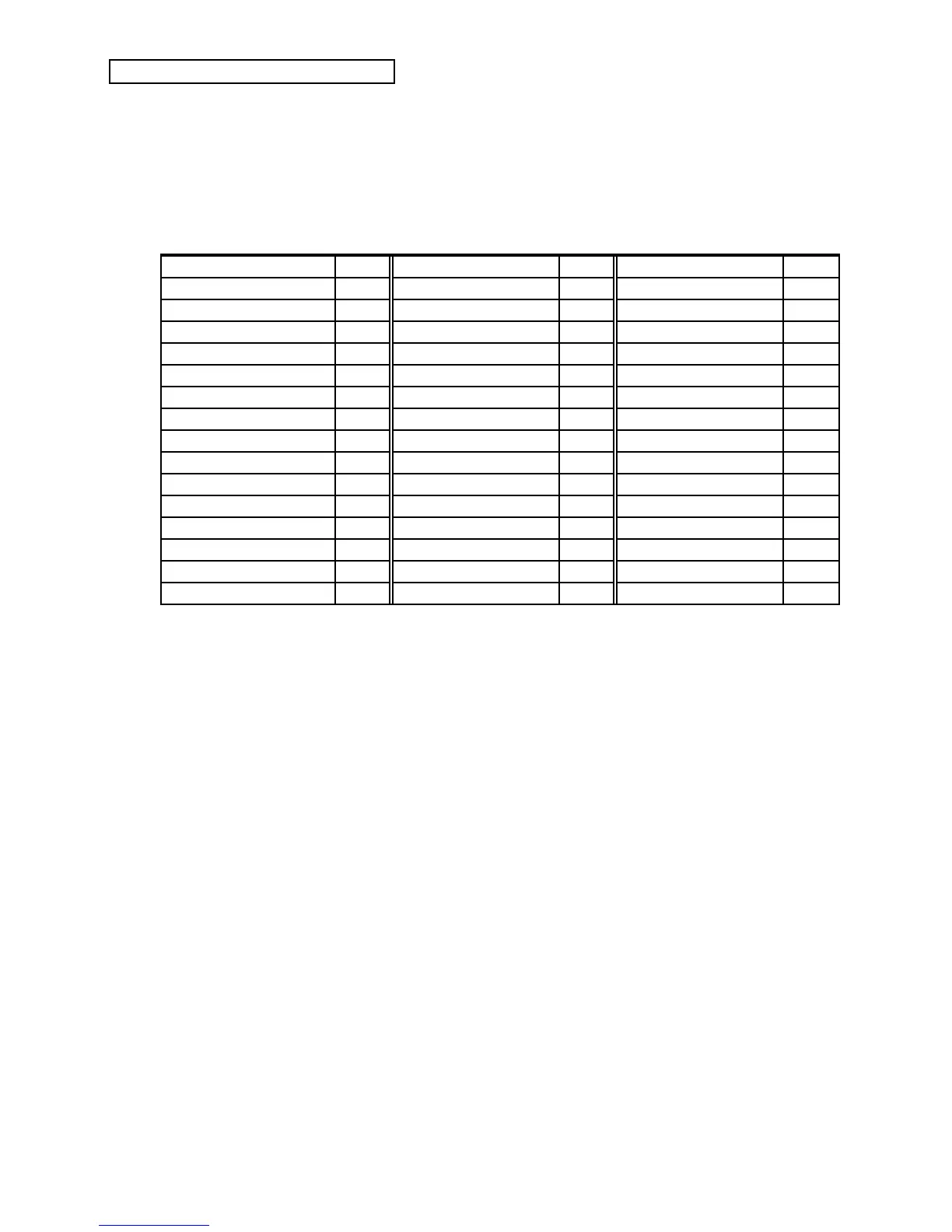Glossary
II ENSONIQ DP/4+ Reference Manual
Algorithm A control program for the digital signal processor (the basic signal processing building
block in the DP/4+). The word “effect” could be used instead of algorithm, but some
algorithms can produce several sonic effects simultaneously. Each algorithm has a set of
parameters that control the effect(s) it produces. The values of these parameters are
saved with the algorithm in presets. Each DP/4+ algorithm has a three letter abbreviation
which helps to identify it in Select mode. The DP/4+ algorithms are:
Algorithm: abbreviation: Algorithm: abbreviation: Algorithm: abbreviation:
No Effect (Bypass Preset) dry DigitalTubeAmp amp EQ-Compressor cmp
Small Room Rev rev DynamicTubeAmp amp Expander exp
Large Room Rev rev Speaker Cabinet spk InversExpander exp
Hall Reverb rev Tunable Spkr 1, 2 spk De-esser ess
Small Plate rev Rotating Spkr rot Rumble Filter flt
Large Plate rev EQ-Chorus-DDL cho Parametric EQ equ
Reverse Reverb rev EQ-Vibrato-DDL vib VandrPolFilter flt
ReverseReverb2 rev EQ-Panner-DDL pan Sine/Noise Gen gen
Gated Reverb rev EQ-Flanger-DDL fla 3.3 sec Delay 2U ddl
NonLin Reverb 1, 2, 3 rev EQ-Tremolo-DDL trm Pitch Shift 2U pit
MultiTap Delay ddl Phaser - DDL pha GuitarTuner2U tun
Dual Delay ddl 8 Voice Chorus cho Ducker / Gate gat
Tempo Delay ddl Flanger fla Keyed Expander key
EQ-DDL-withLFO ddl Pitch Shifter pit Vocoder (4) voc
VCF-Distort 1, 2 dst Pitch Shift-DDL pit Vocal Remover flt
Guitar Amp 1, 2, 3, 4 amp FastPitchShift pit
Amplify To increase the level or loudness of a signal.
Amplitude The level or loudness of a signal.
Attenuate The process of lowering the level or loudness of a signal.
Balanced-Line Three-conductor balanced lines are used to connect various pieces of equipment
Input together, and are often used in professional studios. These balanced-line inputs tend to
reject hum and/or radio frequency interference. The DP/4+ offers balanced-line inputs
and outputs, for connecting with professional studio equipment.
Bandwidth Bandwidth refers to the frequency range of signals that are passed.
Bypass In the DP/4+, bypass means that the signal will “go around” that particular unit, and the
signal will not be affected by that unit’s algorithm.
Bypass Units The last parameter(s) of each Config Preset gives you two choices of how to mute effects.
When set to “bypass,” pressing two times on a Unit button (red LED lit) will cause the
effect processing to be temporarily silenced for that Unit, so all you hear is the dry source
signal. It bypasses the algorithm/preset. “Kill” is the other choice (see Kill).