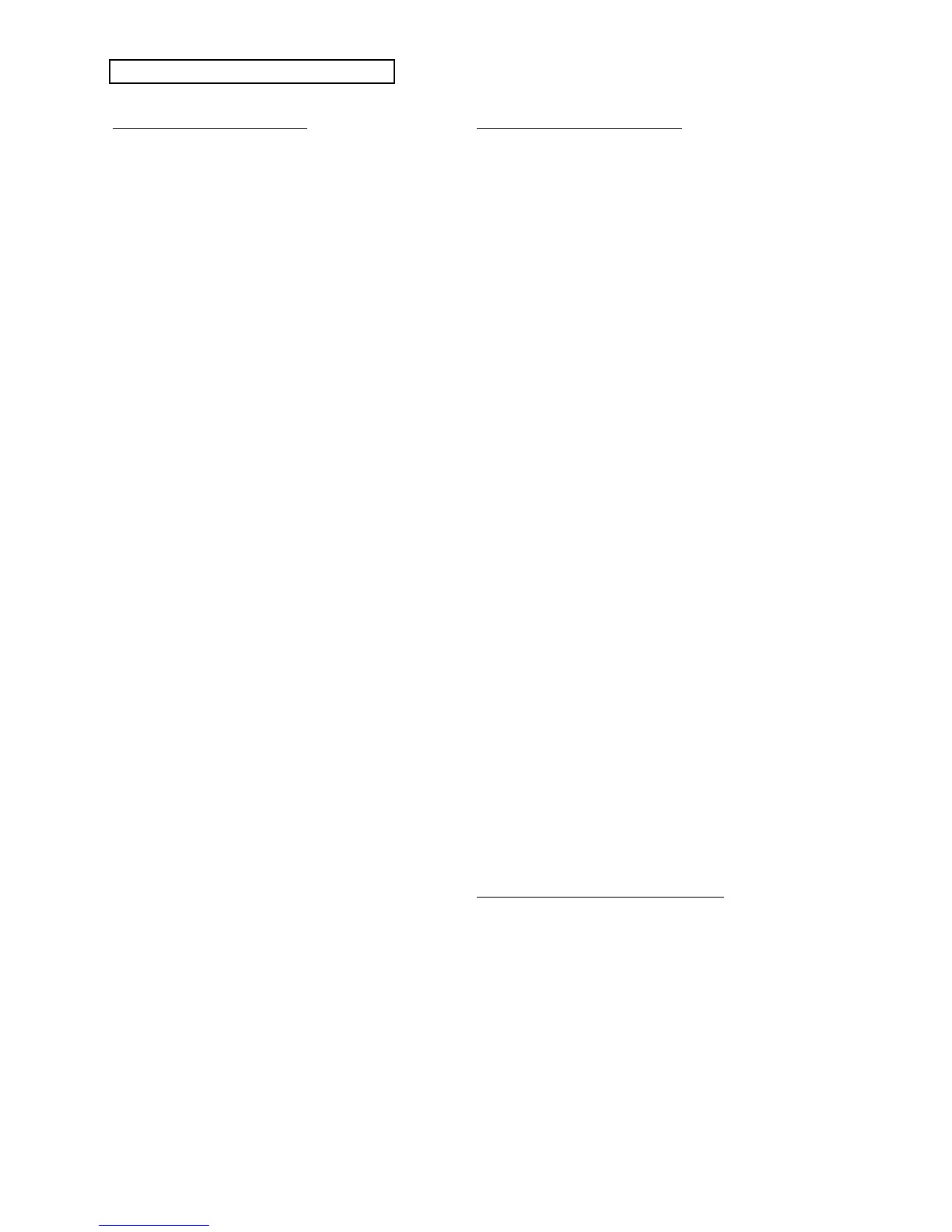Parameter Reference
XII ENSONIQ DP/4+ Reference Manual
Edit Config
Parameters
1 Source Config
00 — 1 Source Config
01 — AB Input Select
02 — AB Unit Routing
03 — CD Unit Routing
04 — AB - CD Routing
05 — AB (Config Dependent)
06 — CD (Config Dependent)
07 — Bypass Kill (Unit) A
08 — Bypass Kill (Unit) B
09 — Bypass Kill (Unit) C
10 — Bypass Kill (Unit) D
2 Source Config
00 — 2 Source Config
01 — AB Input Select
02 — CD Input Select
03 — AB Unit Routing
04 — CD Unit Routing
05 — AB (Config Dependent)
06 — CD (Config Dependent)
07 — Bypass Kill (Unit) A
08 — Bypass Kill (Unit) B
09 — Bypass Kill (Unit) C
10 — Bypass Kill (Unit) D
3 Source Config
00 — 3 Source Config
01 — CD Input Select
02 — CD Unit Routing
03 — CD (Config Dependent)
04 — AB Output Select
05 — Bypass Kill (Unit) A
06 — Bypass Kill (Unit) B
07 — Bypass Kill (Unit) C
08 — Bypass Kill (Unit) D
4 Source Config
00 — 4 Source Config
01 — AB Output Select
02 — CD Output Select
03 — Bypass Kill (Unit) A
04 — Bypass Kill (Unit) B
05 — Bypass Kill (Unit) C
06 — Bypass Kill (Unit) D
System•MIDI
Parameters
00 — MIDI Channel
01 — MIDI Enable
02 — Program Change
03 — Program Change Map
04 — Program Change-to-Preset Map Editor
05 — Selects Preset
06 — Unit Bypass
• 07 through 34 are identical to these parameters and
control units B, C, D, and Config respectively.
35 — MIDI Control Channel
36 — MIDI Reception
37 — DP/4+ Controller 1
38 — DP/4+ Controller 2
39 — DP/4+ Controller 3
40 — DP/4+ Controller 4
41 — DP/4+ Controller 5
42 — DP/4+ Controller 6
43 — DP/4+ Controller 7
44 — DP/4+ Controller 8
45 — DP/4+ Foot Switch 1-L
46 — DP/4+ Foot Switch 1-R
47 — DP/4+ Foot Switch 2-L
48 — DP/4+ Foot Switch 2-R
49 — Define Song
50 — Define Step
51 — Define Preset
52 — MIDI System Exclusive ID
53 — MIDI Sys Ex Reception
54 — Preset Memory Protect
55 — MIDI Prog Change Master Switch
56 — Unit Channel Program Changes Get 1U Psets
57 — Parameter Wrap Feature
58 — Auto-load Preset (Select Mode)
59 — Remain in Select Config Mode
60 — Mix Outputs 3/4 into 1/2
61 — Set All 1U Preset Mixes To Wet
62 — Receive Control 7 On Unit Chan
63 — Send MIDI PrgChg & Controllers
64 — Data Entry Knob Response
65 — Modulation Response Rate
66 — Use Alternate ROM Presets
67 — Operating System Version
System Exclusive Parameters
Soft Reset (without erasing the internal memory)
• While holding down {SYSTEM"MIDI},
press the {A} button.
Initializing the RAM Presets
• While holding down {SYSTEM"MIDI},
press the {B} button.
• Press {WRITE} to initialize all of the RAM presets.
Reinitializing the DP/4+
• While holding down {SYSTEM"MIDI},
press the {B} button.
• Press the {>} button once.
• Press {WRITE} to reinitialize the DP/4+.
