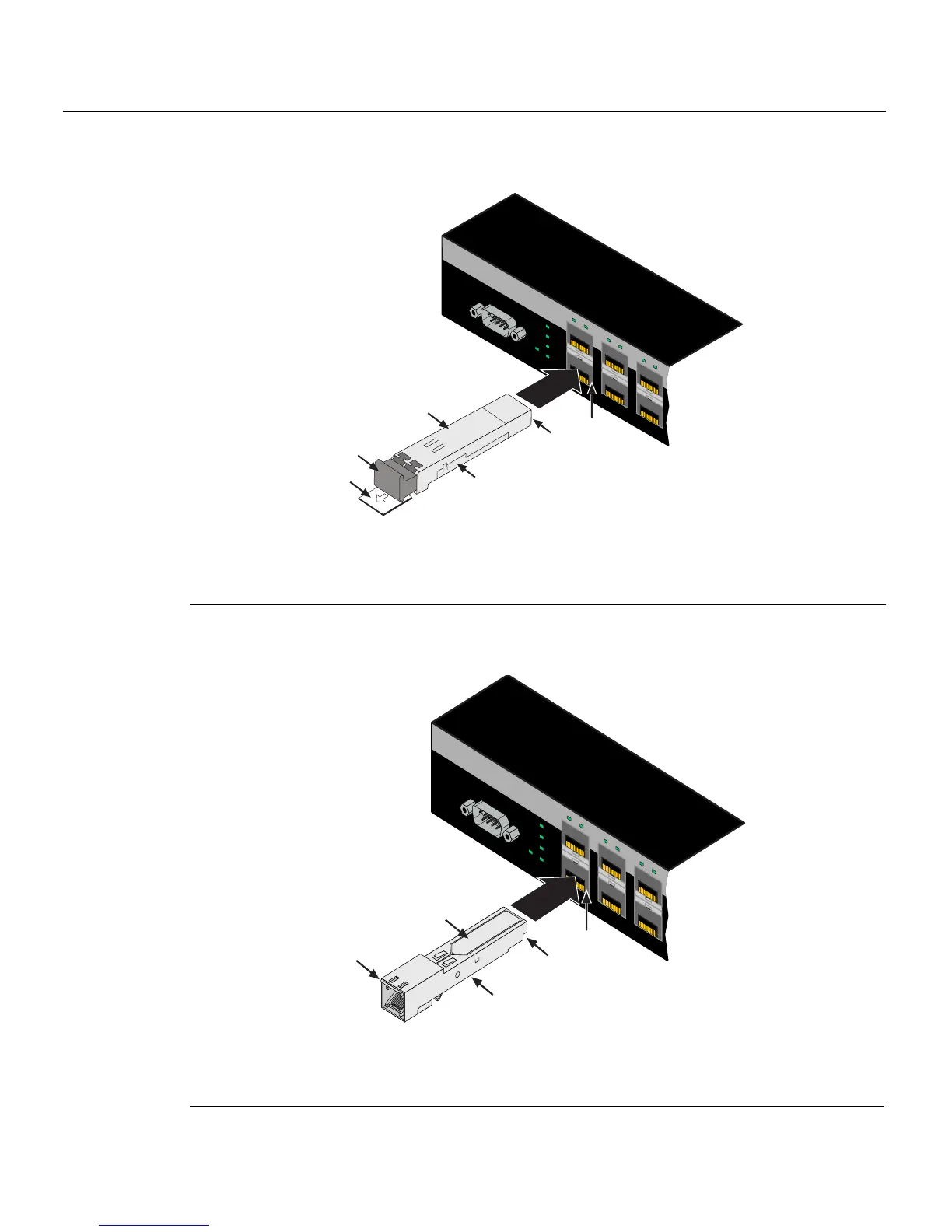Installing an Optional Mini-GBIC
3-6 Hardware Installation
Figure 3-2 Mini-GBIC with LC Connector
Figure 3-3 Mini-GBIC with RJ45 Connector
1 Mini-GBIC (MGBIC-08, -LC01, -LC03, or -LC09) 4 Port slot
2 Mini-GBIC
, top side 5 Mini-GBIC, protective dust cover
3 7-Pin edge connector (insertion side) 6 Release tab
1 Mini-GBIC
(MGBIC-02) 4 Port slot
2 Mini-GBIC
, top side 5 Wire-handle release
3 7-Pin edge connector (insertion side)
Console
6
5
4
3
2
1
1
2
CPU
UP
RPS
MGR
DOWN
Å
Ä
Á
À
Â
Ã
Console
65
4
3
2
1
1
2
CPU
UP
RPS
M
G
R
DOW
N
Ä
Á
À
Â
Ã
