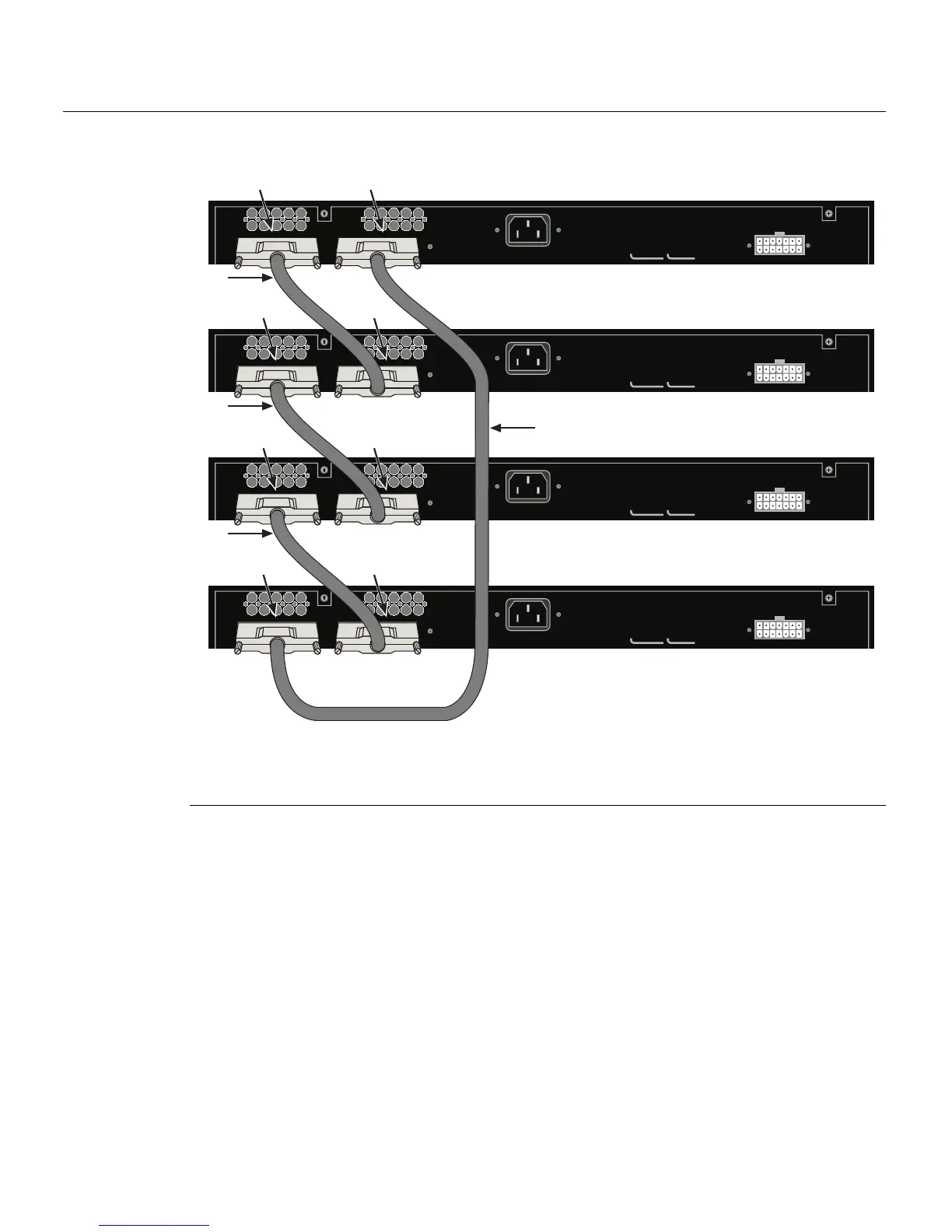Configuring Switches in a Stack
3-12 Hardware Installation
Figure 3-8 High-Speed Stacking Cable Connections
Afterconnectingthecablestothestackingports,proceedto “ConfiguringSwitchesina
Stack”onpage 3‐12forinstructions.
Configuring Switches in a Stack
TheinformationinthefollowingsectionsisimportanttounderstandSecureStackswitch
operationinastackinstallation.
1 High-speed stacking cable 4 STACK DOWN connector at top of stack
2 STACK DOWN connector 5 STACK UP connector at bottom of stack
3 STACK UP connector
Redundant Power Supply
AC LINE
100-240 VAC
50-60 Hz
1.0 A MAX
MAC ADDRESS SERIAL NO.
STACK UP STACK DOWN
Redundant Power Supply
AC LINE
100-240 VAC
50-60 Hz
1.0 A MAX
MAC ADDRESS SERIAL NO.
STACK UP STACK DOWN
Redundant Power Supply
AC LINE
100-240 VAC
50-60 Hz
1.0 A MAX
MAC ADDRESS SERIAL NO.
STACK UP STACK DOWN
Redundant Power Supply
AC LINE
100-240 VAC
50-60 Hz
1.0 A MAX
MAC ADDRESS SERIAL NO.
STACK UP STACK DOWN
À
À
À
À
ÂÁ
ÂÁ
Â
Á
Ã
Ä
