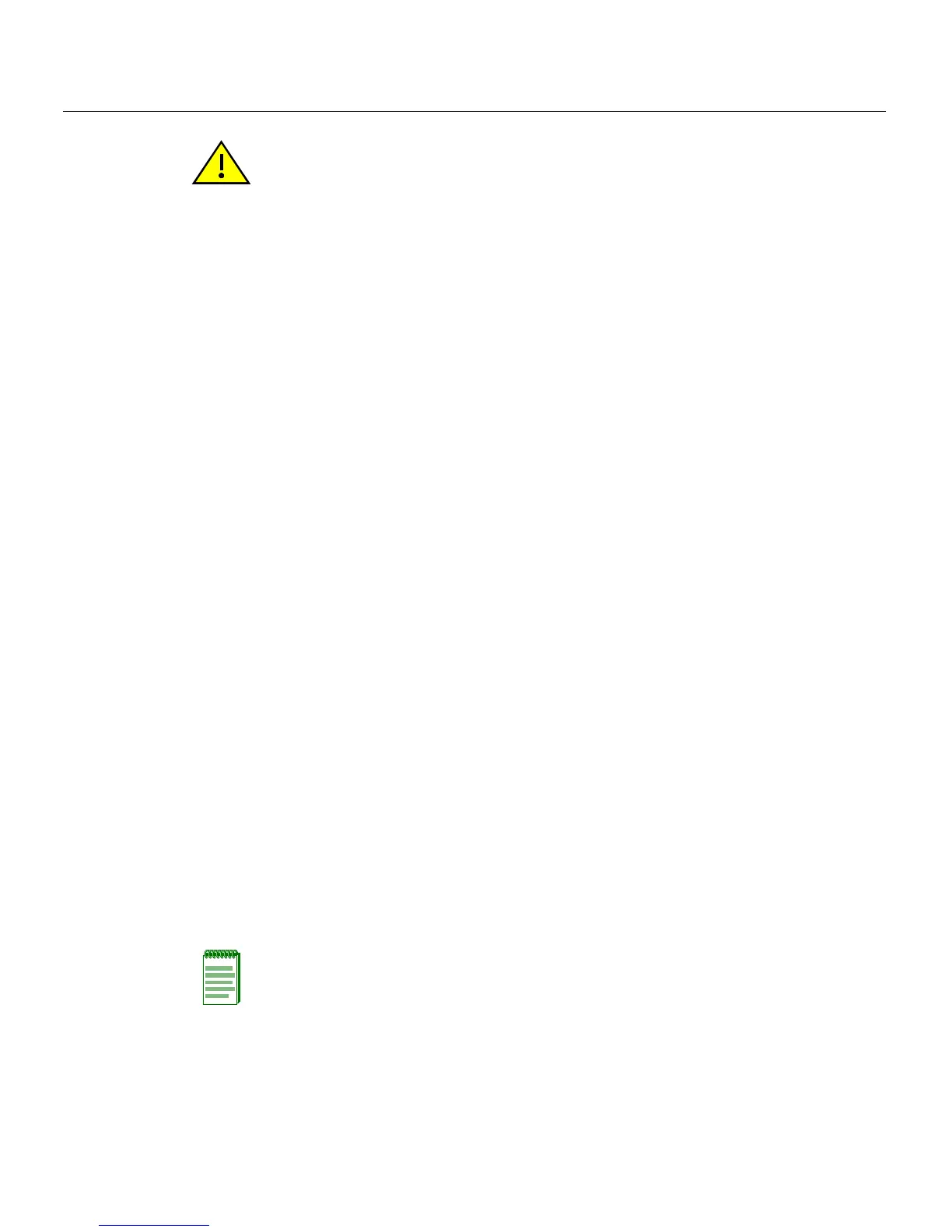Connecting to Console Port for Local Management
SecureStack C2 Installation Guide 3-17
Ifyouareinstallingtheswitchasastandalonedevice,proceedto“ConnectingtoConsole
PortforLocalManagement”onpage 3‐17.Ifyouareinstallingthe switchinastack
configuration,applypowertoeachswitchinorder,accordingtotheprocedureyouusein
“ConfiguringSwitchesin
aStack”onpage 3‐12.
Stack Initialization Overview
Whenyouinstallandconnectallthehigh‐speedstackingcablestotheswitchesinthe
stackbeforeapplyingpowertotheswitches,thefollowingoccurs:
•Theswitch thatwillmanage(Manager)thestackisautomaticallyestablishedwithall
otherswitchesestablishedasMemberswitchesinthestack.Whenthesw itches
completetheirinitializations,oneoftheswitchesinthestackwillilluminateits
ManagerLED,indicatingthatitisthestackManager.TheManagerLEDoneach
Memberswitchwillbeoff.
•ThehierarchyoftheswitchesthatwillfunctionasbackupManagerisalsodetermined
incasethecurrentManager
malfunctions,ispowereddown,orisdisconnectedfrom
thestack.
•TheConsoleportoneachMemberswitchisdeactivated.OnlytheConsoleportonthe
Managerswitchisactiveforout‐ofbandconfigurationtosettheIPaddress,password
andotherconfigurationsettings.
OnceyouknowwhichswitchistheManager,
proceedto“ConnectingtoConsolePortfor
LocalManagement”onpage 3‐17.
Connecting to Console Port for Local Management
ThissectiondescribeshowtoinstallanRS232DTEinterfacecabletoaPC,aVTseries
terminal,oramodemtoanEnterasysC2G170‐24forout‐of‐bandsessionsusingCLI
commands.SecureStackC2InstallationGuide.
Caution: The C2G170-24 is not a PoE-compliant device. Do not connect a SecureStack
C2 PoE Redundant Power Supply (C2RPS-POE) to the DC power connector. Otherwise
damage to the device may result.
Precaución: El dispositivo C2G170-24 no cumple con el estándar PoE. No conecte una
fuente de poder redundante (RPS) SecureStack C2 PoE (C2RPS-POE) al cable de
corriente directa. De lo contrario, el dispositivo puede dañarse.
Note: When switches are connected in a stack configuration and all high-speed stacking
cables are connected before powering up the switches, one switch in the stack will be
automatically designated as the Manager of the stack and its Console port will remain
active. All other switches will become Member switches and their Console ports will be
deactivated.
