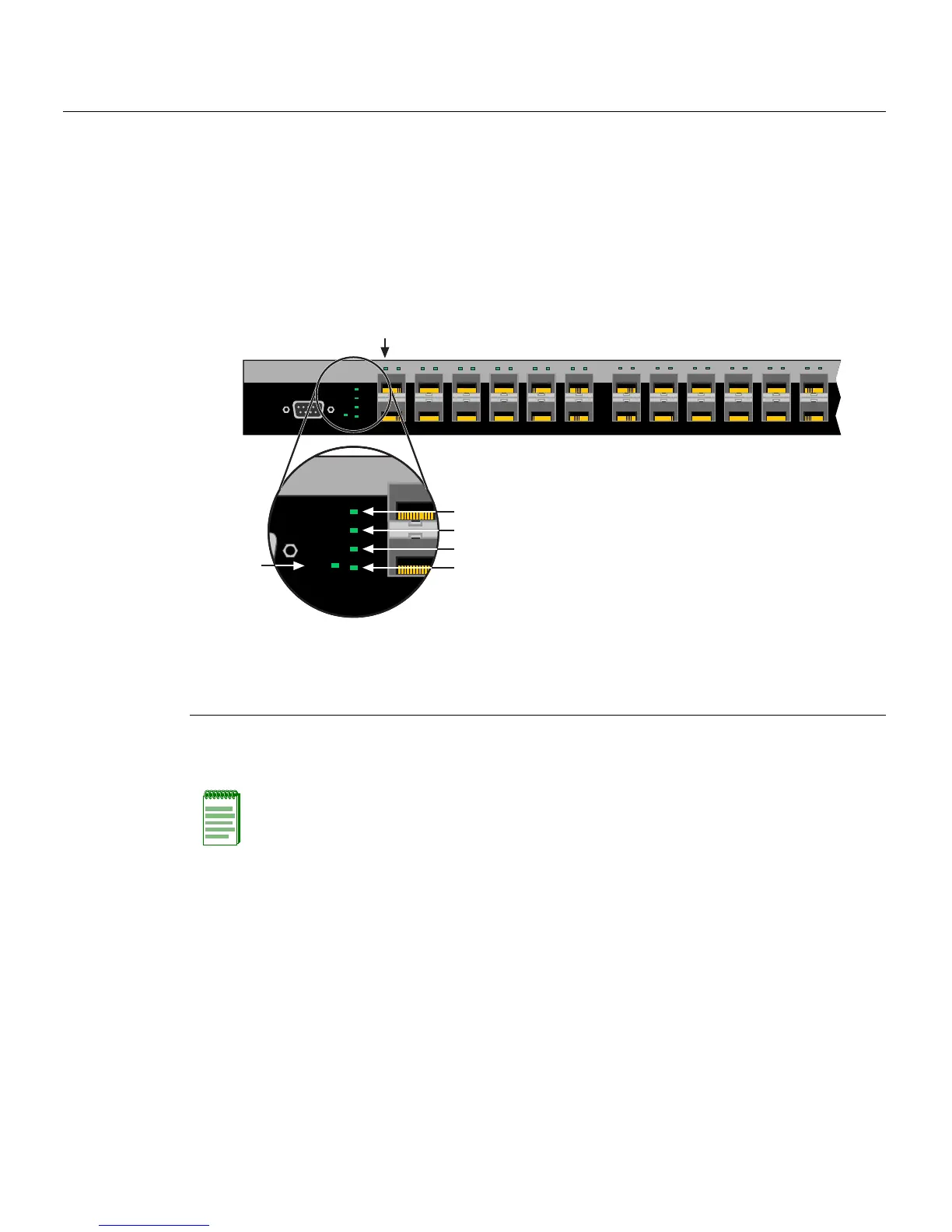Using LANVIEW
4-2 Troubleshooting
Using LANVIEW
TheswitchsupportstheEnterasys Networksbuilt‐inLANVIEWLEDvisualdiagnostic
andstatusmonitoringsystem.ThelocationofeachC2G170‐24LANVIEWLEDisshown
inFigure 4‐1.TheLEDsenableyoutoquicklyobservenetworkstatusfordiagnosing
switchandnetworkproblems.
Figure 4-1 C2G170-24 LANVIEW LEDs
Table 4‐2describestheLEDindicationsand
providesrecommendedactionsas
appropriate.
1 CPU LED 4 RPS LED for redundant power-source status
2 Stack down LED 5 Manager LED
3 Stack up LED 6 link/activity LED for mini-gbic slot, port 1 of 24 ports
Note: The terms flashing, blinking, and solid used in Table 4-2 indicate the following:
Flashing: LED is flashing randomly.
Blinking: LED is flashing at a steady rate (approximately 50% on, 50% off).
Solid: LED is on steady and not pulsing.
Console
121110987654321
1
2
13
14
11
12
23
24
CPU
UP
RPS
MGR
DOWN
242322212019181716151413
Å
1
2
CPU
UP
RPS
DOWN
MGR
Á
Â
Ä
Ã
À