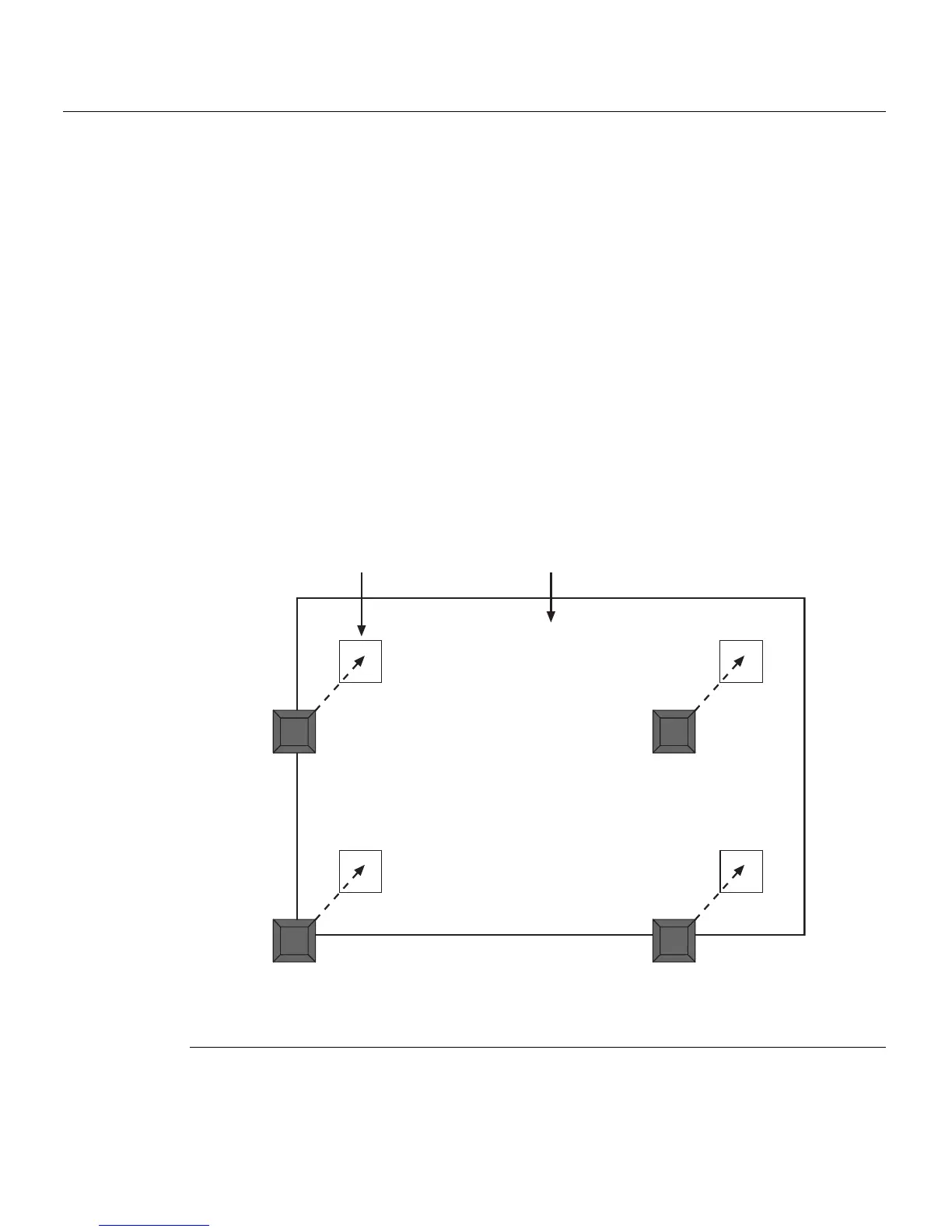Installing the Switch on a Flat Surface
SecureStack C2 Installation Guide 3-7
Installing the Switch on a Flat Surface
Wheninstallingtheswitchonaflatsurface,theinstallationoftherubberfeetis
recommendedtopreventtheswitchfromslidingonaflatsurface.Installingtherubber
feetisoptionalifyouareinstallingtheswitchinarack.Toinstalltherubberfeet,proceed
to“Installingthe
RubberFeet” instructionsbelow.Forinstructionstorackmountthe
switch,proceedto“RackMountingtheSwitch”onpage 3‐9.
Installing the Rubber Feet
Toinstalltherubberfeet,refertoFigure 3‐4andproceedas follows:
1. Placetheswitchonitsbackonasturdyflatsurfacetogainaccesstothebottomofthe
chassis.
2. Removethefourrubberfeetfromtheirplasticbagintheshippingbox.
3. Locatethefourmarkedlocationson
thebottomfourcornersofthechassis.
Figure 3-4 Chassis Bottom, Rubber Feet Placement
1 Bottom of chassis as seen when chassis is
resting on its back
3 Rubber feet with adhesive backing
(four)
2 Locations to install the rubber feet (four locations)
À
Á
ÂÂ
ÂÂ
