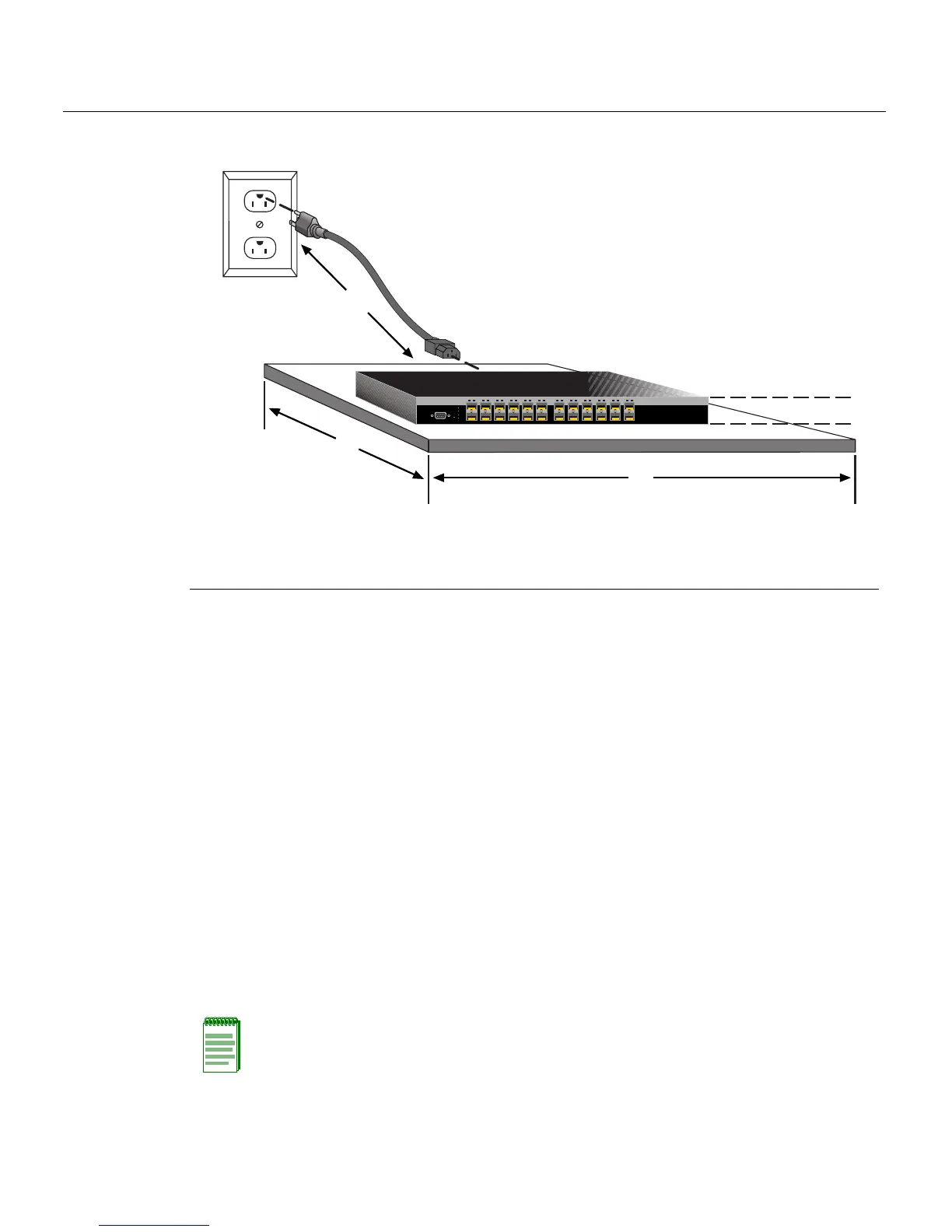Rack Mounting the Switch
SecureStack C2 Installation Guide 3-9
Figure 3-5 Area Guidelines for Switch Installation on Flat Surface
Rack Mounting the Switch
Toinstalltheswitchina19‐inchrack,youneed:
•Tworackmountbracketsandmountingscrews(rackmountkit)shippedwiththe
switch.
•Fouruser‐suppliedscrewstoattachtheswitchtoa standard19‐inchrack.
Guidelines for Rackmount Installation
Theinstallationsitemustbewithinreachofthenetworkcablingandmeetthe
requirementslistedbelow:
• Appropriategroundedpowerreceptaclesmustbelocatedwithin152cm(5ft)ofthe
location.
•Atemperature ofbetween5°C(41°F)and40°C(104°F)mustbemaintainedatthe
installationsite
withfluctuationsoflessthan10°C(18°F)perhour.
1 Approximately 152 cm (5 ft) from power source 3 44.5 cm (19.4 in.) for proper ventilation
2 4.45 cm (1.75 in.) per switch. (Vertical clearance
depends on number of switches stacked.)
4 419.0 cm (16.5 in.) for proper ventilation
À
Ã
Â
Á
Console
121110987654321
1
2
13
14
11
12
23
24
C2G170-24
CPU
UP
RPS
MGR
DOWN
242322212019181716151413
Note: To ensure proper ventilation and prevent overheating, leave a minimum clearance
space of 5.1 cm (2.0 in.) at the left, right, and rear of the switch.
