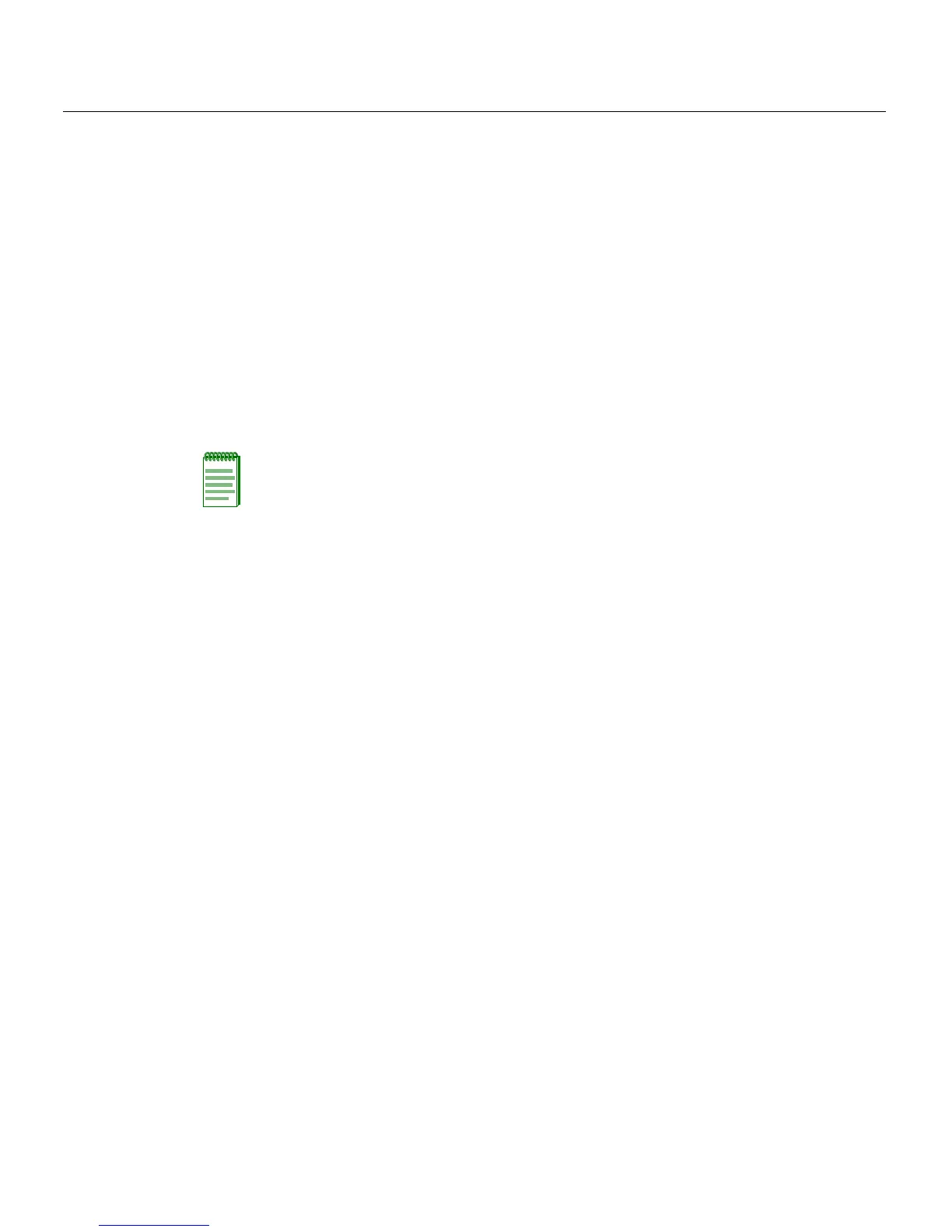Connecting High-Speed Stacking Cables
SecureStack C2 Installation Guide 3-11
4. Ifyouareinstallingthisswitchinastackedconfiguration,repeatthisprocedurefor
eachswitchuntilallswitcheshavebeeninstalledinthestack,thenproceedto
“ConnectingHigh‐SpeedStackingCables”onpage 3‐11.Otherwise,proceedto
“ConnectingACandRPSPower”onpage 3‐15.
Connecting High-Speed Stacking Cables
Thestackofswitchescanbeconnectedinaringordaisychaintopology.Inaring
topologyalltheswitchesareconnected.Theonlydifferenceinthecableconnectionsina
daisychaintopologyisthatonecableisnotinstalled.
Upto8switchescanbestackedtogetherand
connectedbyhigh‐speedstackingcables.
Youcanaddswitchesandreachuptoamaximumof384Ethernetportsperstack.The
high‐speedstackingcablesallowtheentirestacktooperatewithasingleIPaddress.
Figure 3‐8showsanexampleofafour‐highstackconnectedina
ringtopology.All
STACKDOWNandSTACKUPconnectorsareusedintheinstallation.Thehigh‐speed
stackingcableconnectionsarefromtheSTACKDOWNconnectorofoneswitchtothe
STACKUPconnectorofthenextswitchupinthestack.Ahigh‐speedstackingcable
connectionfromthe
STACKDOWNconnectoroftheswitchatthetopofthestacktothe
STACKUPconnectoratthebottomofthestackcompletestheringconnection.Inadaisy
chaintopology,onecableisnotused.
Note: The high-speed stacking cables are optional items and must be ordered separately.
There are two types of cables:
• C2CAB-SHORT cable (30.6 cm (12 in.) long) to connect two adjacent switches in the
stack.
• C2CAB-LONG cable (1.0 m (36.2 in.) long) to connect from the top switch to the bottom
switch in the stack. You only need one C2CAB-LONG cable per stack.
If the stack is in a configuration where the adjacent switches are too far apart for
C2CAB-SHORT cables, C2CAB-LONG cables can be used for the connections.