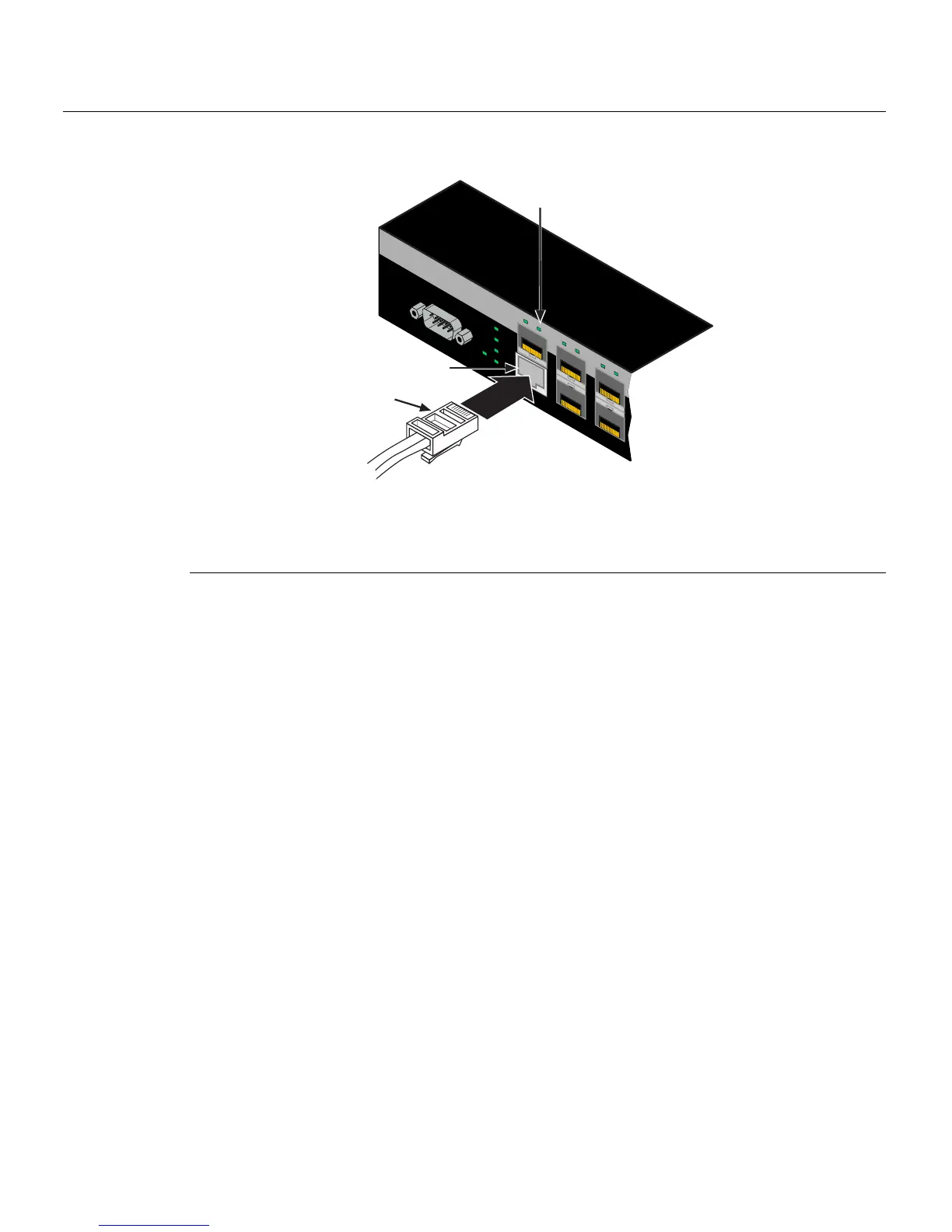Connecting to the Network
SecureStack C2 Installation Guide 3-23
Figure 3-14 Connecting a UTP Cable Segment to an MGBIC-02 RJ45 port
4. Verifytha talinkexistsby checkingthattheLink/ActivityLEDisON(solidgreenor
blinkinggreen).IftheLink/ActivityLEDisOFF,perform thefollowingstepsuntilitis
on:
a. Verifytha tthecablingbeingusedisCategory 5orbetterwithan impedance
between85and111 ohmswitha
maximumlengthof100meters(328feet).
b. Verifythatthedeviceattheotherendofthetwistedpairsegmentisonand
properlyconnectedtothesegment.
c. VerifythattheRJ45connectorsonthetwistedpairsegmenthavetheproper
pinoutsandcheckthecableforcontinuity.Typically ,acrossover
cableisused
betweenhubdevices.Astraight‐throughcableisusedtoconnectbetween
switchesorhubdevicesandanenduser(computer).RefertoFigure 3‐15and
Figure 3‐16forfour‐wireRJ45connections.RefertoFigure 3‐17andFigure 3‐18
foreight‐wireRJ45connections.
d. Ensurethatthe
twistedpairconnectionmeetsthedBlossandcablespecifications
outlinedintheCablingGuide.Referto“RelatedDocuments”onpage xivfor
informationonobtainingthisdocument.
5. Ifalinkisnotestablished,contactEnterasysNetworks.Referto“GettingHelp”on
page 1 ‐5fordetails.
Repeatallstepsabove
untilallconnectionshavebeenmade.
1 RJ45 connector 3 Port 2 Link/Activity LED
2 Port 2
Console
6
5
4
3
2
1
1
2
CPU
UP
RPS
MGR
DOWN
Â
À
Á
