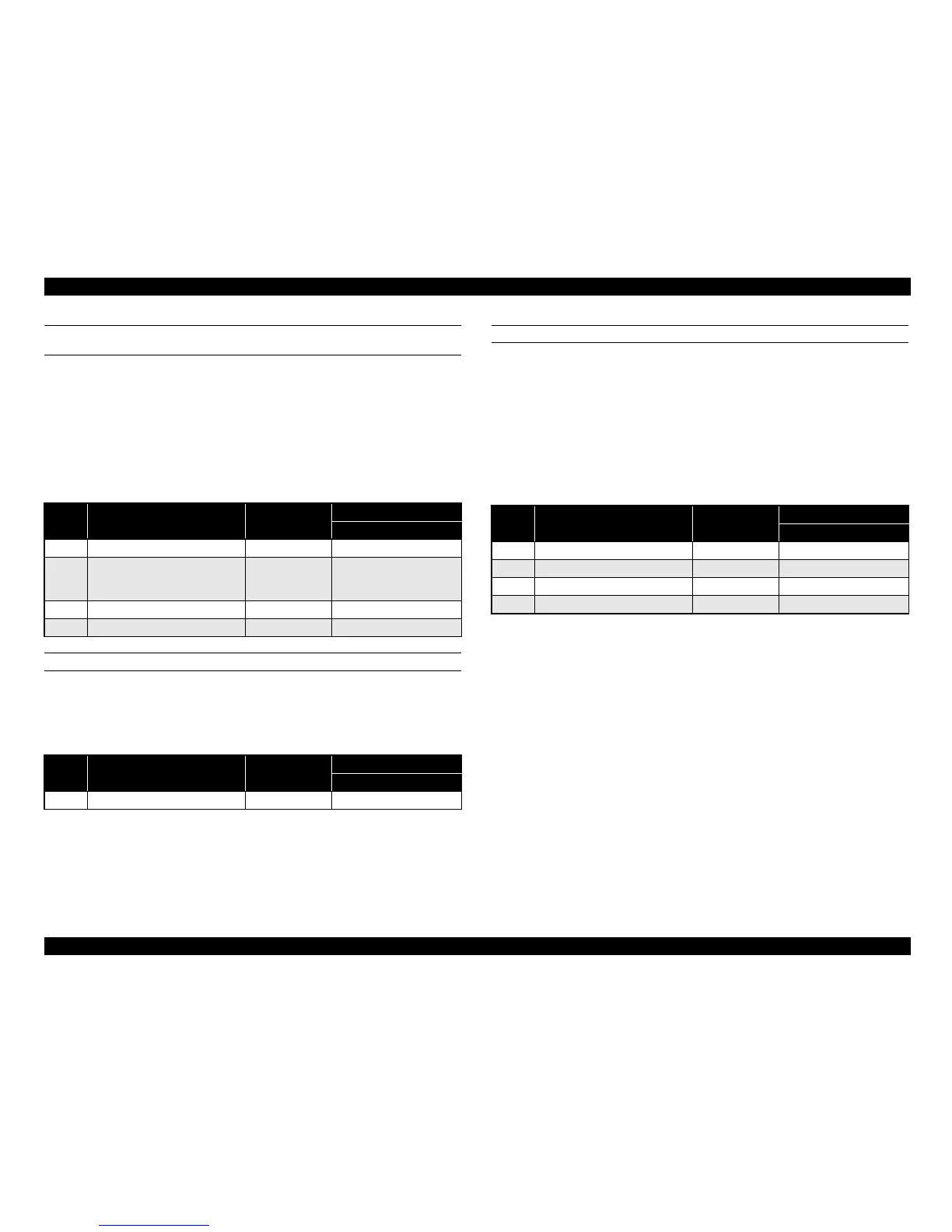EPSON AcuLaser C1900/AcuLaser C900 Revision B
Troubleshooting Status Display (AcuLaser C1900) 128
ERROR CODE: E021
“TRANSFER BELT CLEANER CONTACT/RELEASE PROBLEM”
Detection Timing
When pressing or separation of the Transfer Belt Cleaner is impossible.
Solution
Electric parts which can cause the trouble:
• Cleaner Pressure Flapper Solenoid (SL4)
• Belt Cleaner Position Detect Sensor (PC9)
• Engine Board (PWB-A)
ERROR CODE: E022 “TRANSFER BELT ROTATION PROBLEM”
Detection Timing
When the transfer belt of the Transfer Belt Unit does not operate.
Solution
ERROR CODE: E023 “IMAGING RACK ROTATION PROBLEM”
Detection Timing
When the Toner Cartridge Rack does not turn.
Solution
Electric parts which can cause the trouble:
• Rack motor (M2)
• Rack Clutch (CL1)
• Rack Black Position Detection Sensor (PC4)
• Engine Board (PWB-A)
Table 3-11.
Step Action Refer to
WARNING DIAGRAM
Control Signal
1 Check the operation of PC9. p.162 PC9_ON
2 Replace the pressing/separation
mechanism parts of the Belt
Cleaner.
- -
3 Check the operation of SL4. p.163 SL4_REM
4 Replace the PWB-A. - -
Table 3-12.
Step Action Refer to
WARNING DIAGRAM
Control Signal
1 Replace the transfer belt unit. - -
Table 3-13.
Step Action Refer to
WARNING DIAGRAM
Control Signal
1 Check the operation of PC4. p.162 PC4_ON
2 Check the operation of M2. p.163 CL1_REM
3 Check the operation of CL1. p.163 -
4 Replace the PWB-A. - -
