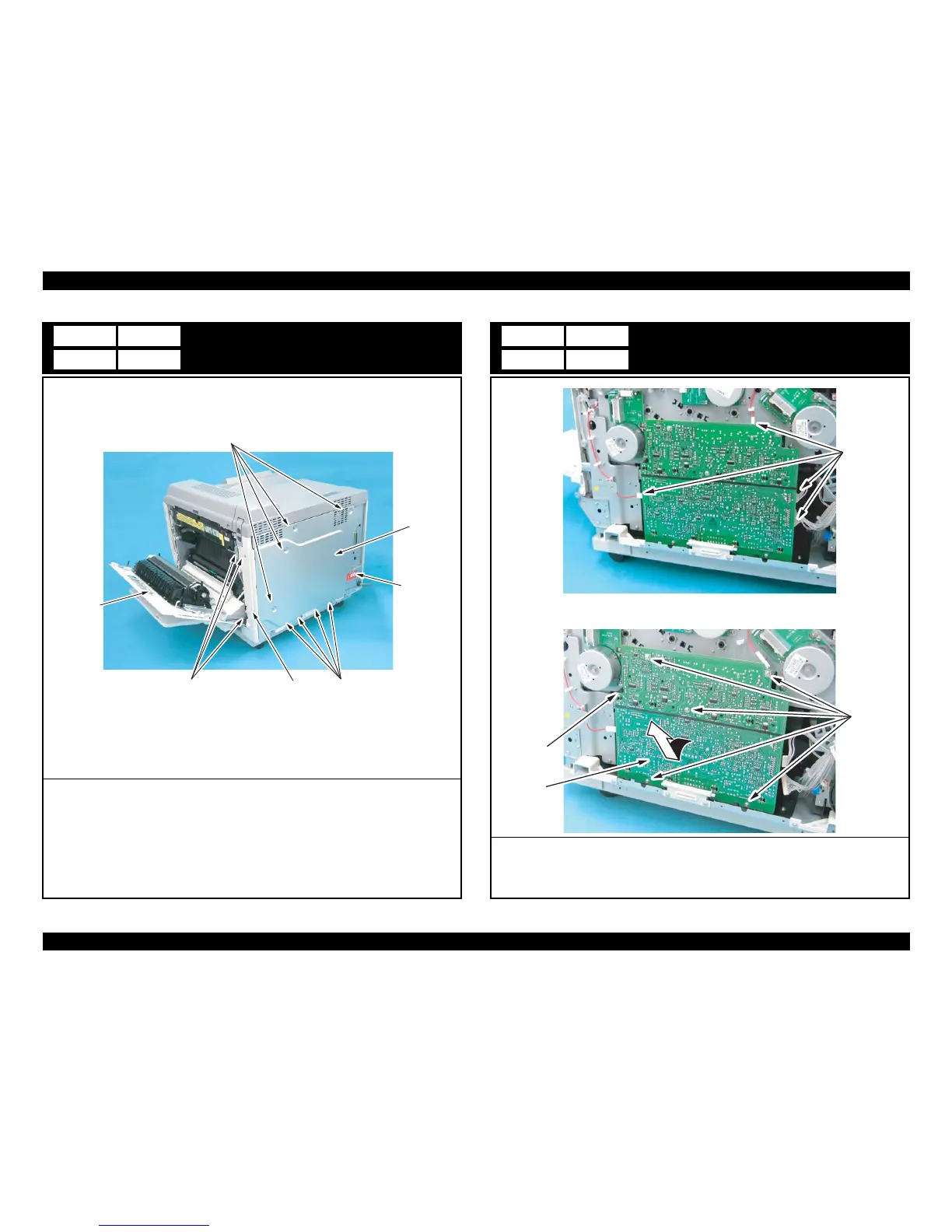EPSON AcuLaser C9200N Revision D
DISASSEMBLY AND ASSEMBLY Main Unit Disassembly/Reassembly 262
Confidential
Right Rear Cover + Rear Cover
1. Open the Right Door [1].
2. Remove three Screws [2], and remove the Right Rear Cover [3].
3. Remove nine Screws [4], and remove the Rear Cover [5].
High Voltage Unit (HV1)
1. Disconnect four Connectors [1].
2. Remove five Screws [2] and the Tab [3], and remove the High Voltage Unit [4].
