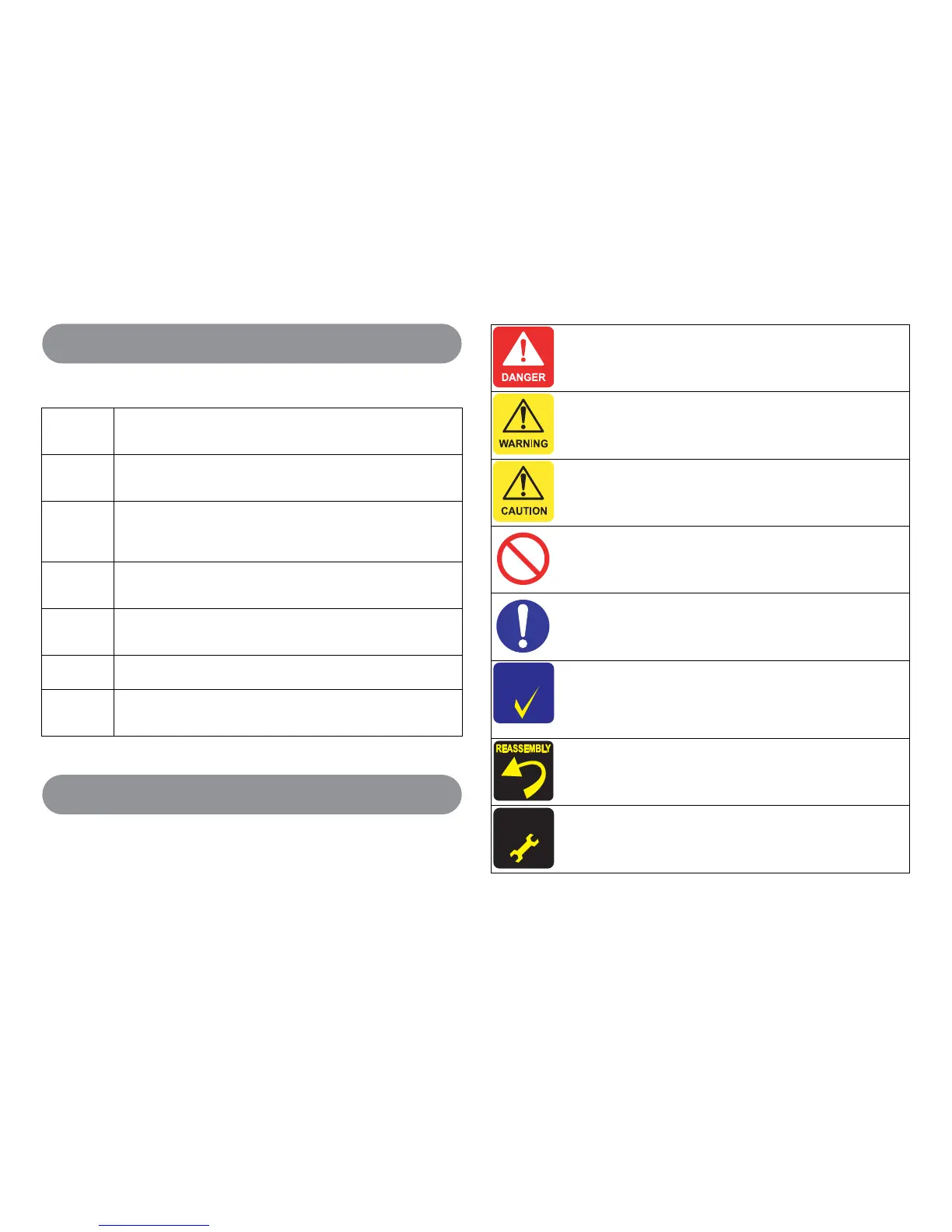Confidential
This manual consists of the following seven chapters:
Various symbols are used throughout this manual either to provide additional
information on a specific topic or to warn of possible danger present during a
procedure or an action. Be sure to read and understand the information with these
symbols.
CHAPTER 1 PRODUCT DESCRIPTIONS
Describes the main features, basic specifications, consumable products,
periodic replacement parts, and controller interface of the product.
CHAPTER 2 OPERATING PRINCIPLES
Describes each mechanism configurations and explains fundamental
operating principle of major components including the control system.
CHAPTER 3 TROUBLESHOOTING
Describes the troubleshooting procedures that can help you diagnose and
resolve problems. The problems are sorted by displayed error codes and
phenomena of abnormal image output.
CHAPTER 4 DISASSEMBLY/ASSEMBLY
Describes the step-by-step procedures for disassembling and assembling
of the product.
CHAPTER 5 ADJUSTMENT
Describes the settings and the adjustments to be performed during the
maintenance work.
CHAPTER 6 MAINTENANCE
Describes preventive maintenance procedures.
CHAPTER 7 APPENDIX
Provides the additional information such as panel operations, connector
pin layouts, parts list, and exploded diagrams for reference.
Symbols Used in this Manual
Indicates an operating or maintenance procedure, practice or
condition that, if not strictly observed, would result in injury or loss
of life.
Indicates an operating or maintenance procedure, practice or
condition that, if not strictly observed, could result in injury or loss
of life.
Indicates an operating or maintenance procedure, practice or
condition that, if not strictly observed, could result in personal
injury or may cause damage to, or destruction of equipment.
Indicates a prohibited action during maintenance work.
Indicates a mandatory action during maintenance work.
Indicates an operating or maintenance procedure, practice or
condition that is necessary to accomplish a task efficiently.
Provides additional information that is related to a specific
subject, or comment on the results achieved through a previous
action.
Indicates a product reassembly procedure, practice or condition
that must be executed in accordance with the specified standards to
maintain the product’s quality.
A D J U S T M E N T
R E Q U I R E D
Indicates an operating or maintenance procedure, practice or
condition that must be executed in accordance with the specified
standards to maintain the product’s quality.
