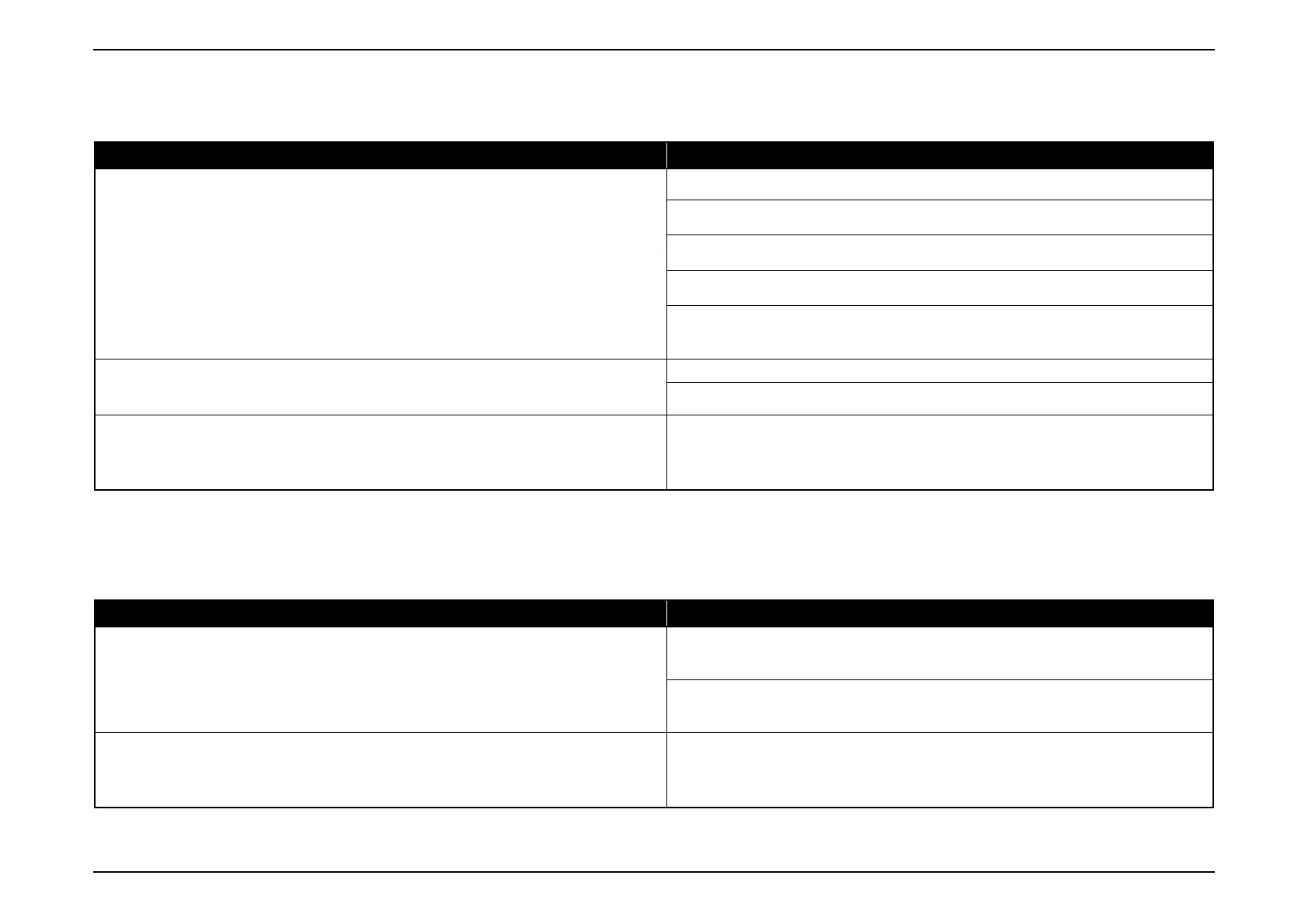EB-E01 series Disassembly and Assembly INTERNAL USE ONLY
SEIKO EPSON 146 Revision A
3.5.5 Operation Check for video input/output
After repairing the parts related with audio input/output, carry out the check below following the instructions.
3.5.6 Operation Check for audio input/output
After repairing the parts related with audio input/output, carry out the check below following the instructions.
(See " TroubleShooting on Audio Input/Output (p48)")
Procedure Check items
1. Set the projector on an even workbench.
2. Press the [Power] button to turn the power ON.
3. Adjust the projection angle with the Foot.
4. Adjust the focus with the Focus Ring.
5. Adjust the zoom with the Zoom Ring.
6. Remove the strain using the horizontal correction slider.
(Or else, use the [H/V] button on the remote controller to remove the strain.)
Does the lamp light?
Is the image projected after the lamp lit?
Is “No Signal” message displayed on the screen?
Are focusing available?
Do the rings smoothly work and focus correctly?
7. Connect all the IF cables and display an image..
8. Press the [Source Search] button, and select the corresponding source.
Is the image of the selected input source projected?
Is image vivid enough?
9. Check the [A/V Mute] function by opening/closing the Shutter.
10. Check the [A/V Mute] function by pressing the [A/V Mute] button on the remote
controller.
Is the image turned on/off?
Procedure Check items
1. Connect your PC to video and audio input terminals of the MA Board.
2. Press the [Source Search] button and switch to the corresponding source.
3. Input audio signal to the projector from your PC, and output sound from the built-in
speaker.
Does sound come out from speaker?
Can you control the volume with the volume buttons on Remote Controller?
4. Check the [A/V Mute] function by opening/closing the Shutter.
5. Check the [A/V Mute] function by pressing the [A/V Mute] button on the remote
controller.
Does sound stop/play with image?
