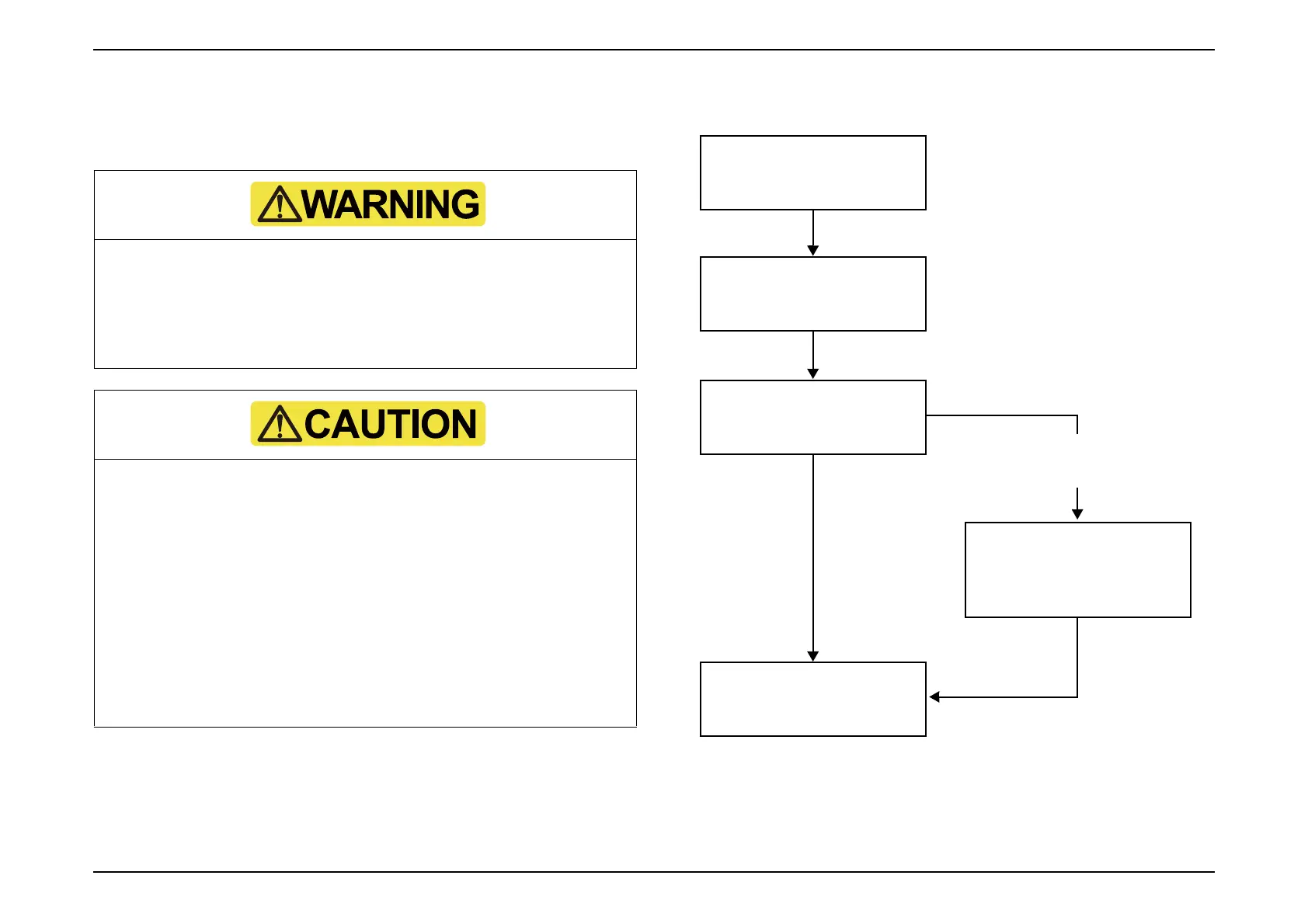EB-E01 series Disassembly and Assembly INTERNAL USE ONLY
SEIKO EPSON 65 Revision A
3.1.2 Precautions
The precautions given below must be always observed whenever
disassembling/reassembling the projector to ensure the safety of service
personnel and maintain the quality.
3.1.3 Workflow
Do not wear the metal products such as a wrist watch, cuff buttons, rings,
tie-pin etc. to avoid getting into an unsafe state due to touching the
projector.
When disassembling/assembling the projector, be sure to turn off the
power switch and pull out the power cable from the projector
beforehand.
When disassembling/assembling the projector, be sure to wear the gloves
and static discharge equipment such as an anti-static wrist strap and a
mat.
When replacing the circuit component such as a board or the optical
engine, be sure to contact the anti-static case containing the new one to
the metal part of this product before taking it out.
Disconnect all the interface cables from the projector.
Before disassembling the projector, make sure to clean dust or dirt on the
air filter, the interface section and outer cases using a vacuum cleaner or
the like.
When treating the non-after-service-parts as an assembly in this section,
they are indicated by "(Assy)".
(Example: "Case Lower (Assy)")
Disassembly
Disassemble the product
following the given instructions.
Repair/Maintenance
Perform parts replacement and
cleaning, etc.
Reassembly
Unless otherwise specified,
reassembly is the reverse of the
disassembly procedure.
Finish
Safety Check after servicing
Refer to "3.5.1 Safety Check after
servicing (P.142)", and carry out
the required safety checks
When carrying out repair or
maintenance of a safety device
