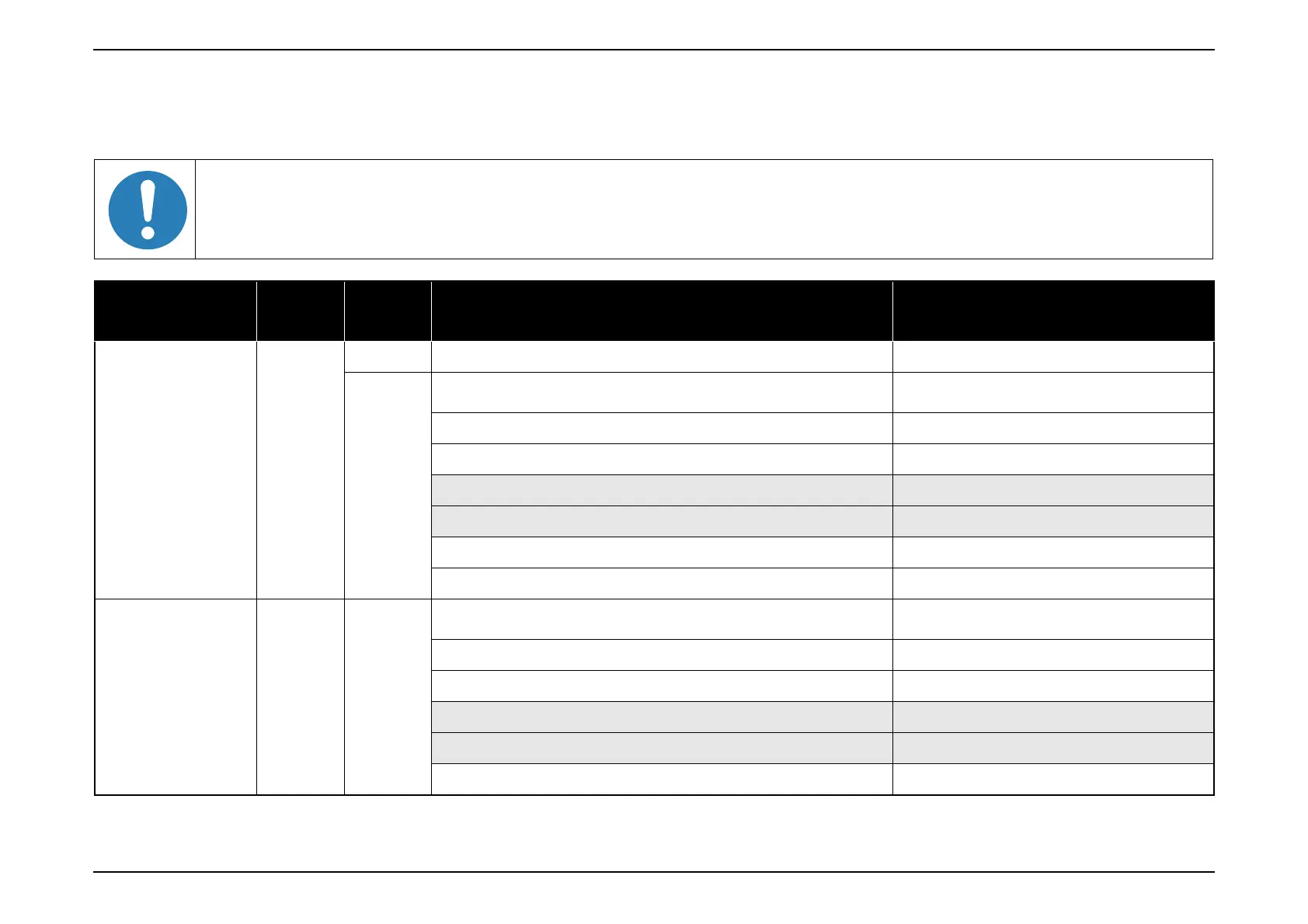EB-E01 series Disassembly and Assembly INTERNAL USE ONLY
SEIKO EPSON 148 Revision A
3.5.9 The service tools and the adjustment tasks list which required before and after parts replacement
The following table describes the service tools and adjustment tasks which required before and after parts replacement. Please refer to "The service tool list" about
their basic operation manuals.
**: Require for applied model only.
*1: Instruction: Write the current firmware immediately after MA Board is replaced.
*2: Instruction: Write the DR data to MA Board before calibration.
Gray out: Non-applied for this model.
Replaced part name
Power on
was possible/
impossible
Before/after
replacement
Required adjustment tasks (service tools name) Reference for the tasks
Optical Engine and MA
Board set
Possible
Before Read out the lamp operation time from the old MA Board. (IPS Tool)
" 3.5.10 Service tool list (p150)"
After
*1 Write the current firmware
by "USB for Updater" or "EasyMP Network for Updater" or (IPS Tool/IDOL).
" 3.5.10 Service tool list (p150)"
Set the destination. (RESCUE)
" 3.5.10 Service tool list (p150)"
Calibrate G-sensor.**
" 3.7 G Sensor Calibration (p161)"
Calibrate on for (Screen Fit/Frame Fit/Easy setup)** Non-applied for this model.
Set the commander and receiver for stack 3D display.** Non-applied for this model.
Set the "local time".**
" 3.3.9 RTC Board (p97)"
Write the lamp operation time to the new MA Board. (IPS Tool)
" 3.5.10 Service tool list (p150)"
Optical Engine and MA
Board set
Impossible After
*1 Write the current firmware
by "USB for Updater" or "EasyMP Network for Updater" or (IPS Tool/IDOL).
" 3.5.10 Service tool list (p150)"
Set the destination. (RESCUE)
" 3.5.10 Service tool list (p150)"
Calibrate G-sensor.**
" 3.7 G Sensor Calibration (p161)"
Calibrate on for (Screen Fit/Frame Fit/Easy setup)** Non-applied for this model.
Set the commander and receiver for stack 3D display.** Non-applied for this model.
Set the "local time".**
" 3.3.9 RTC Board (p97)"
