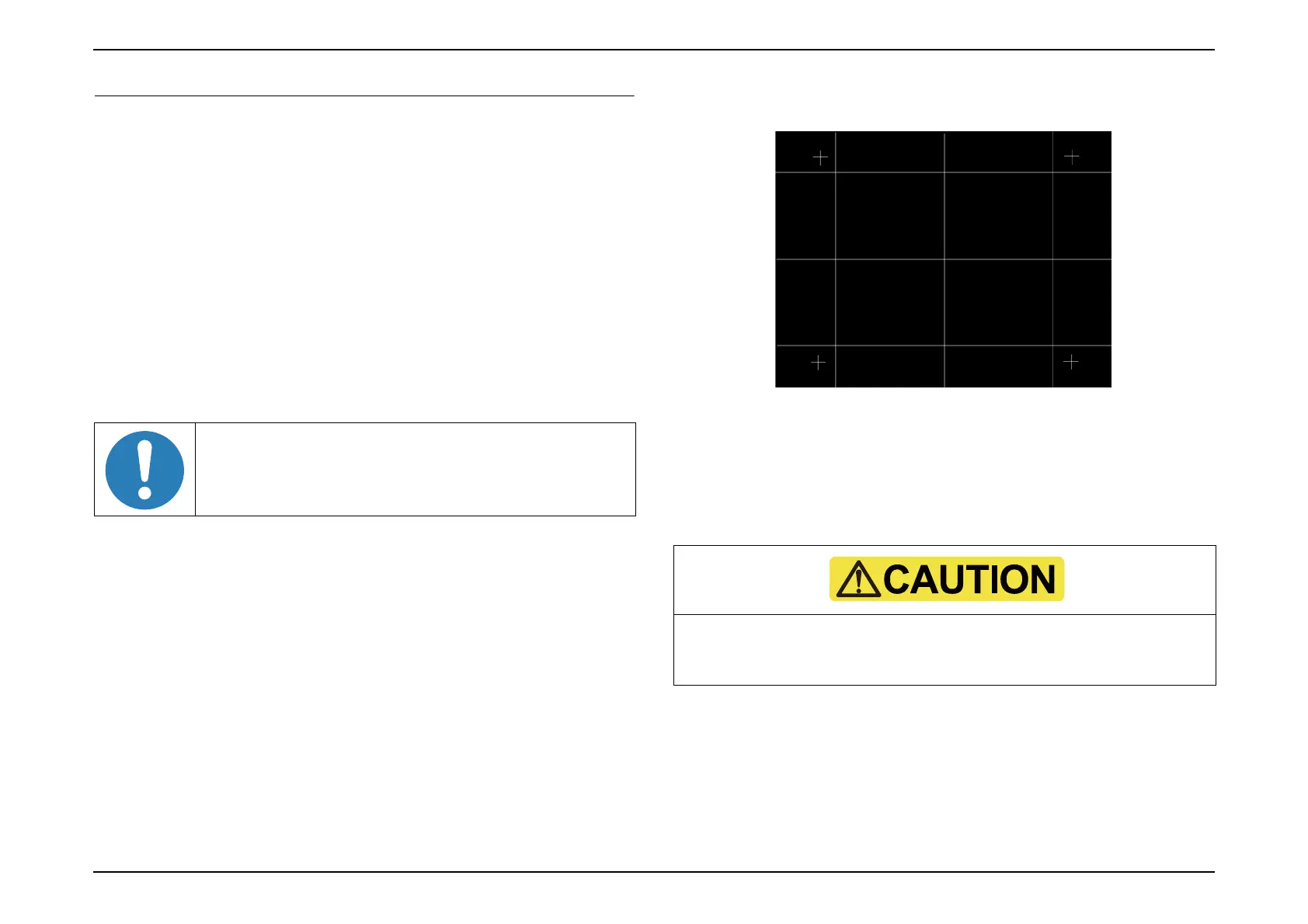EB-E01 series Disassembly and Assembly INTERNAL USE ONLY
SEIKO EPSON 162 Revision A
3.8 LCD Alignment
3.8.1 Overview
This projector is equipped with a function to adjust the color shift of the pixels
of the LCD panel.
Compatible models: EB-FH06/FH52/EB-992F, EH-TW740/TW750
Color shift can be adjusted within a range of ±1.0 pixels in increments of 1.0
pixels in horizontal and vertical directions.
Only the entire screen can be adjusted. Individual parts of the screen cannot be
adjusted.
This section explains the specific method of LCD alignment.
3.8.2 Pixel color shift confirmation method
1. Disconnect the power cord from the projector and check that all of the
indicators on the projector are off.
2. Put power cord in the body while pressing [Enter] button. When the
indicator on the projector flashes five times and then lights up, release the
[Enter] button.
3. Press the [Power] button to turn on the projector.
4. Press and hold the [Esc] button for three seconds or more.
5. When the internal patterns are displayed, display the pattern for checking
the pixel color shift using the [Left] and [Right] buttons.
Pattern for checking the pixel color shift
6. Check the color shift of the pixels for the entire screen.
7. If color shift is detected, adjust it as shown below.
3.8.3 LCD alignment activation method
Start the LCD alignment using the operation panel (or the remote controller)
according to the procedure below.
If the MA Board and the Optical Engine Assy is replaced,
check for color shift of pixels after replacement, and if
color shift is identified, use this function to adjust it.
This function is exclusive to the after service, as is not open to end users.
When starting up, use the software DIP-SW to display the menu, and use
it again to close the menu after adjustment.
