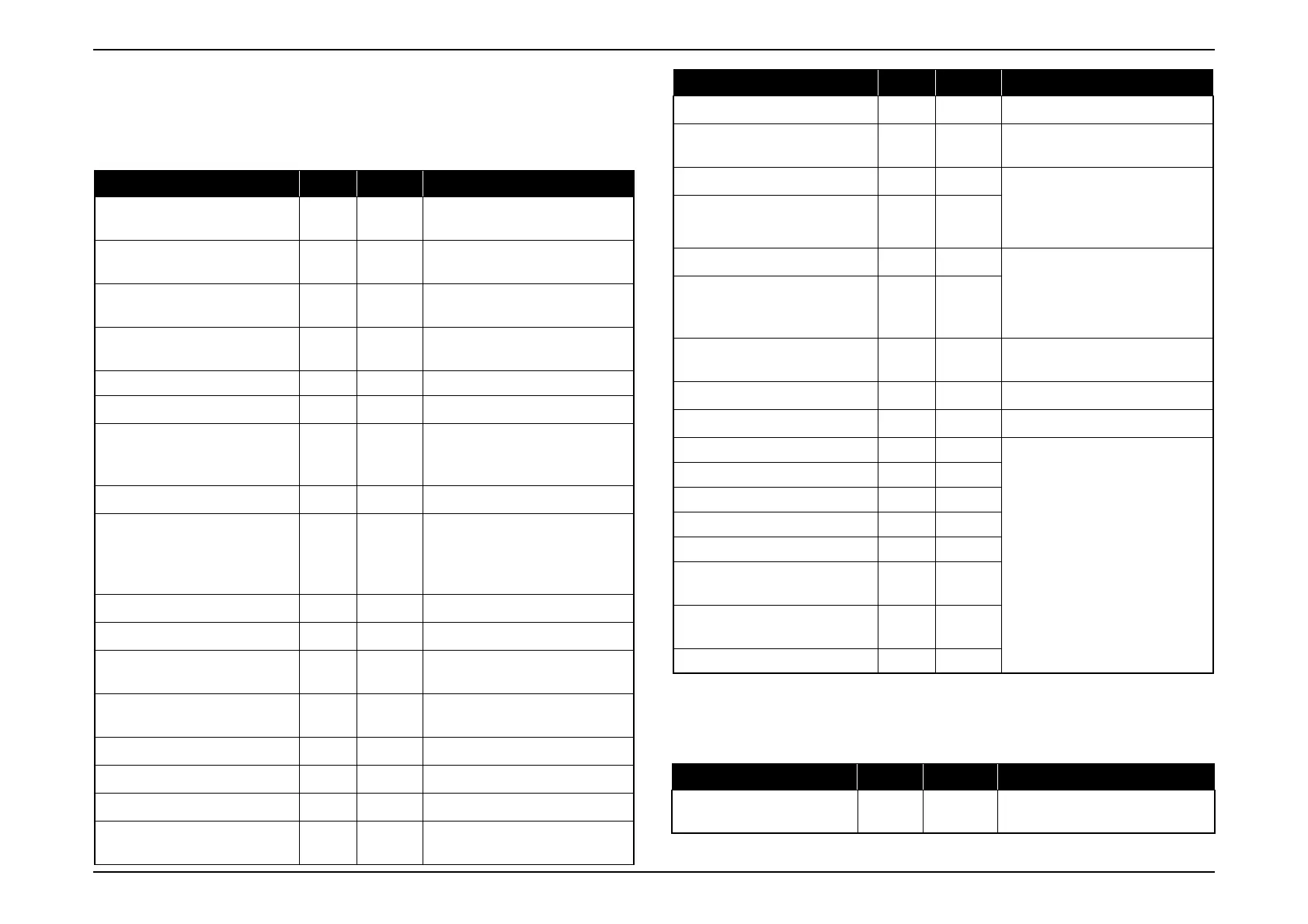EB-E01 series Disassembly and Assembly INTERNAL USE ONLY
SEIKO EPSON 66 Revision A
3.1.4 Tools
The following table indicates the tools recommended for use for disassembly,
reassembly and adjustment.
3.1.4.1 Tool List
*1: q.s.: Sufficient quantity
*2: Usable item = “Grease G-78 (AQUADRY W-0082)”
3.1.4.2 Recommended Tool List
Tool Name Qt.
Availability
Application
Phillips screwdriver No. 00
(8 cm)
1
Disassembling the Focus Ring
and the zoom ring.
Phillips screwdriver No. 1
(10 cm)
1
Disassembling the outer cases
and inner components.
Phillips screwdriver No. 2
(10 cm)
1
Disassembling the outer cases
and inner components.
Hexagonal box screwdriver
(5 mm)
1
Removing the computer
interface
Flat-head precision screwdriver 1 Disassembling the Front Foot
Gloves 1
Anti-static wrist band 1
Be sure to wear them when
handling circuit boards or
Optical Engine.
Tweezers 1
Polyimide tape q.s.*
1
Securing cables.
Use commercially available
Polyimide tape generally called
“KAPTON
®
TAPE”.
Brush 1
Cleaning away dust.
Vacuum cleaner 1
Cleaning away dust.
Lens cleaner
(nonwoven cloth)
q.s.*
1
Cleaning the projection lens.
Lubricant*
2
q.s.*
1
Lubricating the shutter and its
frame.
Projection screen 1
To project images on.
Genuine power cable 1
Genuine remote controller 1
Insulation ohmmeter for
insulation resistance test
1
Rating: 500 V/100 MW
Multi meter 1
Ground continuity check
Air compressor or hand blower 1
To remove dusts from optical
parts and air filter.
Host computer 1
To output audio and video data
to the projector (To check the
component video input).
To control service tools
PC cable 1
Video equipment 1
To output audio and video data
to the projector (To check the
HDMI input).
Audio and Video cables
(HDMI/Composite/USB, and
each audio)
1 each
Multi tester 1
To measure resistance values
and voltages (AC/DC).
RS-232C cable 1
For writing DR data
USB memory or USB cable 1
For USB Updater.
IPS tool 1
See " 3.5.10 Service tool list
(p150)".
CAT 1
Intra-mart 1
RESCUE 1
USB firmware for updater 1
EasyMP Network firmware for
updater
1
Microsoft .Net Framework 3.5
or later
1
USB COM Driver 1
Tool Name Qt.
Availability
Application
Screwdriver magnetizer 1
To prevent the screw from
falling into the projector
Tool Name Qt.
Availability
Application
