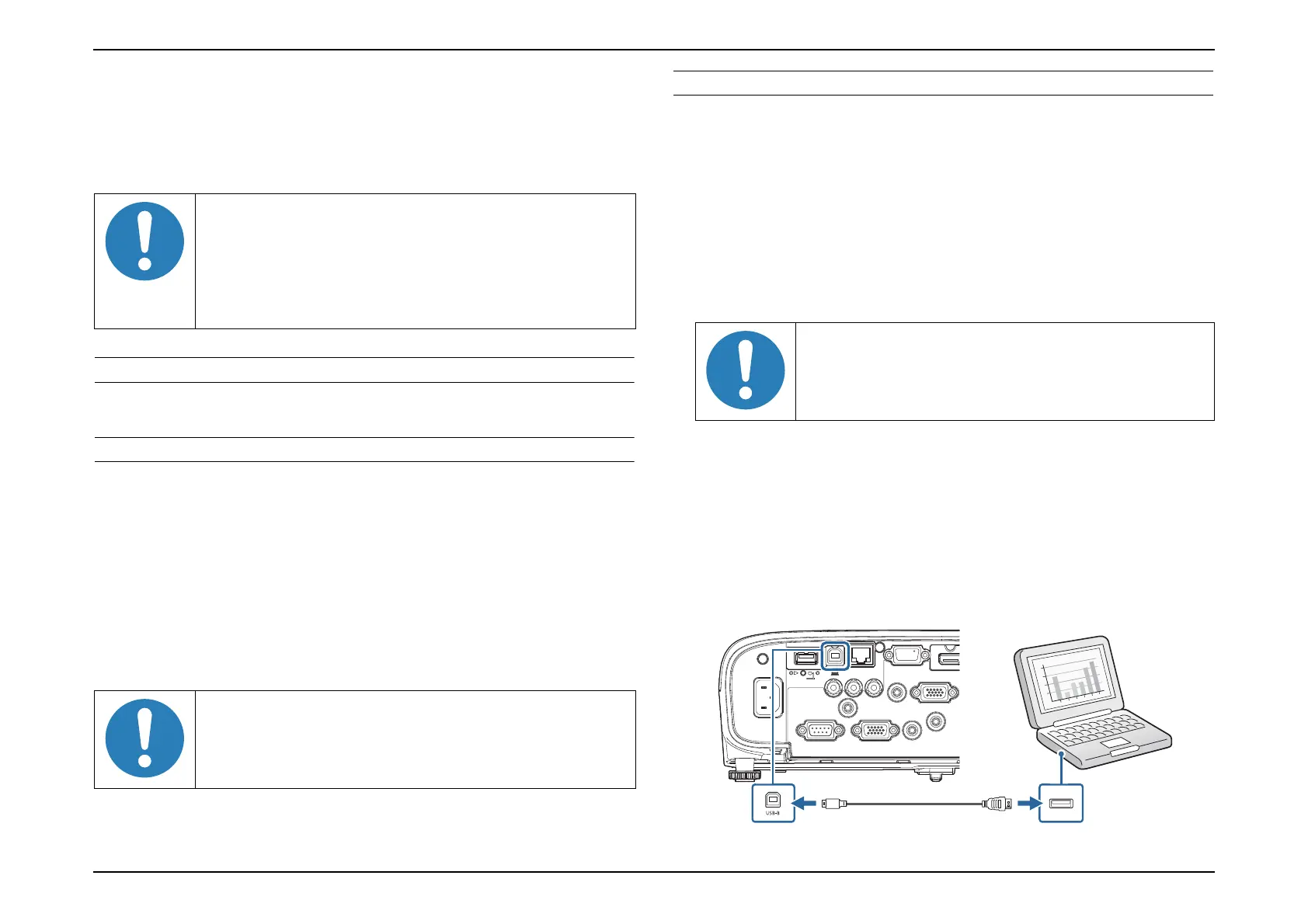EB-E01 series Disassembly and Assembly INTERNAL USE ONLY
SEIKO EPSON 159 Revision A
2. Backing up the DR data
2-1. Start up the CAT.
2-2. Select [SETUP]-[SELECT MODEL], and choose the group
matched with the model group list.
2-3. Run "BACKUP".
BACKUP: SUCCEEDED
Go to "REPLACING THE MA BOARD".
BACKUP: FAILED
Obtaining the DR data
1. Obtaining the DR data
Obtain the corresponding DR data referring to the Technical Information
AP08-0912E.
2. Saving the data to the PC
Save the DR data file to the following folder in the PC.
C:\IRIS\DRDATA\
REPLACING THE MA BOARD
1. Replacing it with a good MA Board
Prepare a good MA Board belonging to the same model group, and replace
the boards.
2. Turning on the projector and Connecting to the PC
Connecting using RS-232C cable
1. Press the [Power] button on the projector or the remote controller to
turn on the projector.
2. Connect the projector to the PC using RS-232C cable.
Connecting using USB cable
1. Disconnect the power cord from the projector and check that all of the
indicators on the projector are off.
2. Connect the power cord to the projector while pressing the [Enter]
button on the Control Panel or remote controller. When the LED panel
on the projector flashes four times and then lights up, release the
[Enter] button.
3. Connect the projector to the PC using USB cable.
4. Press the [Power] button on the projector or the remote controller.
Even if the model number; Hxxx that indicated on a label
attached to the MA board, is not matching to the model
number indicated on the serial number label of the optical
engine, you can still execute BACKUP operation by
selecting the "group" in the Model Group List for
[SELECT MODEL] menu.
RESTORE cannot operate correctly if the DR data is
not saved in the specified folder. (RESTORE will not
operate correctly if the file cannot be checked.)
Do not change the name of the DR data file.
See "User's Guide" for the method to configure serial
communication.
