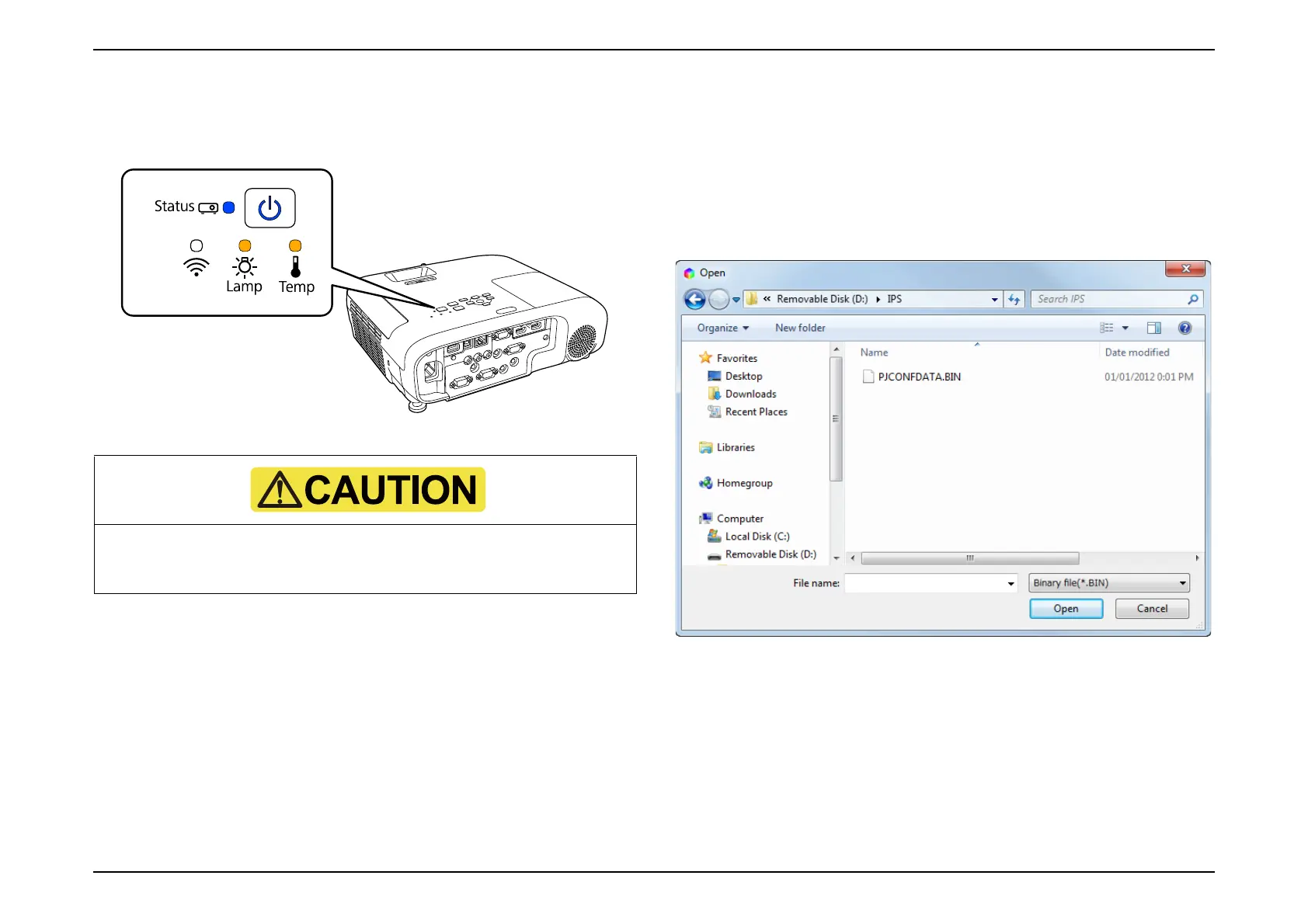EB-E01 series Appendix INTERNAL USE ONLY
SEIKO EPSON 189 Revision A
4. When all indicators light up, release the [Esc] button.
When the indicator changes to flash, the data file is written to the USB
memory. When the writing is completed successfully, the projector turns
into the stand-by state.
5. Remove the USB memory.
4.1.2.3.2 Confirmation method
1. Connect the USB memory in which a data file was written to PC.
2. Start IPS tool, and click [Error Information]. (PC screen: Confirmation
method which connects PC with projector P.184)
3. When [Batch data input] is clicked, [PJCONFDATA.BIN] is read from
USB memory.
4. Acquired information is indicated. (PC screen: Confirmation method
which connects PC with projector P.184)
During writing a data file in, don't remove power cord or USB memory
from a projector. If the power cord or the USB memory is removed, the
projector may not start normally.
