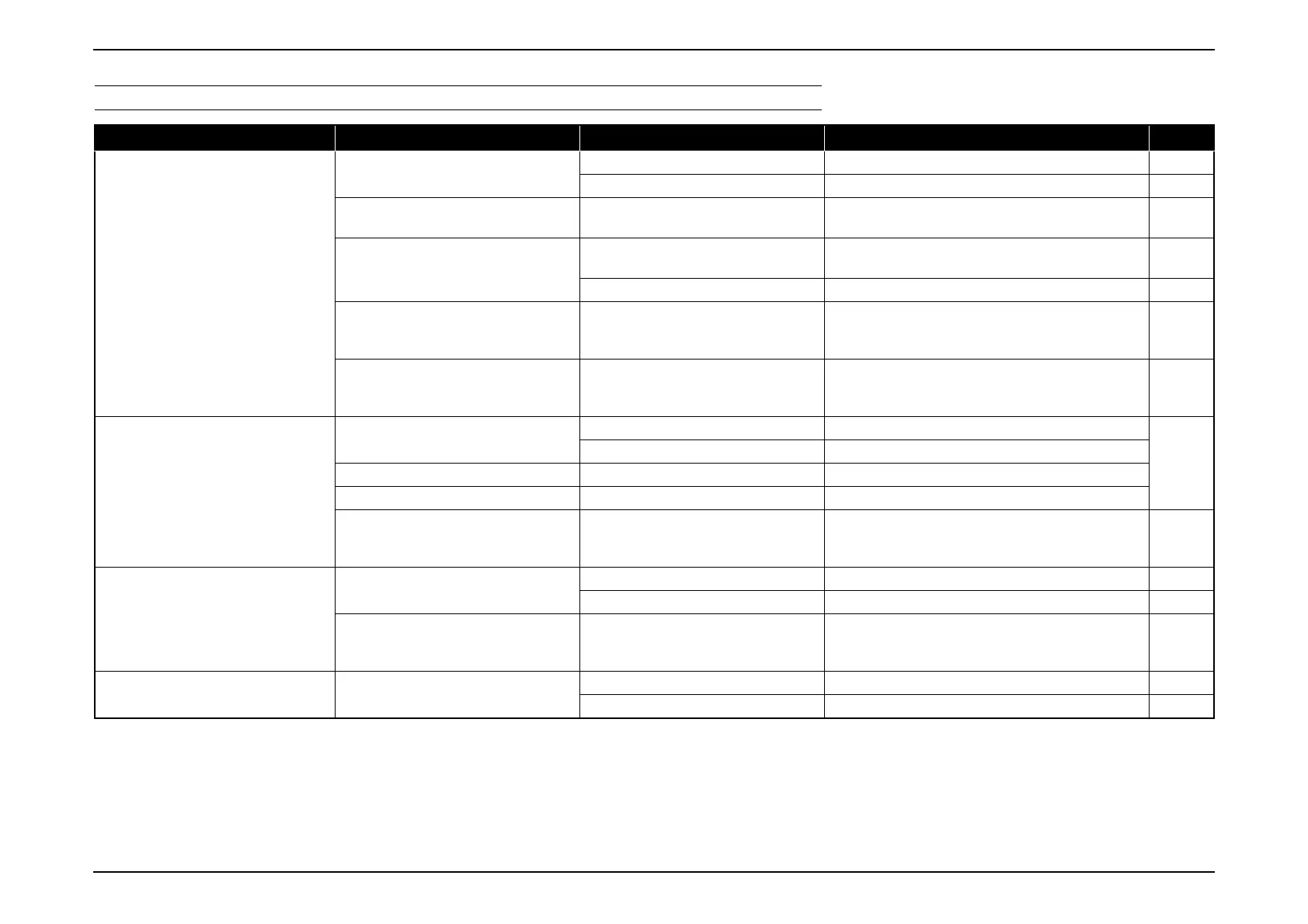EB-E01 series Troubleshooting INTERNAL USE ONLY
SEIKO EPSON 49 Revision A
TROUBLESHOOTING ON OPERATION ABNORMALITY
Error Status Faulty part/part name Cause Remedy
Reference
Operation using Remote Controller
cannot be made.
Remote Controller
Batteries ran out. Replace the batteries with new ones. ---
Remote Controller is broken. Replace Remote Controller. ---
Receiver (RC Filter)
The Lower Case or IF Case receiver is
dirty.
Clean Lower Case or IF Case. Replace Lower Case or IF
Case if not improved.
P.77
P.136
Cable (IR Board)
TH Cable is not connected properly.
Connect the cables of the IR Board to the MA Board
correctly.
P.53
TH Cable is broken. Replace the cables of the IR Board. P.136
IR Board
Elements for remote control processing on
the IR Board are broken. (Circuit error)
If the error continues after carrying out the remedies
above, the circuit on the IR Board is broken, so replace
the IR Board.
P.136
IF Board
Elements for remote control processing on
the IF Board are broken. (Circuit error)
If the error continues after carrying out the remedies
above, the related circuit on IF Board is broken, so
replace IF Board.
P.106
Projector cannot be operated from the
control panel.
Control panel cable (FFC)
TH Cable is not connected properly. Connect TH Cable correctly to MA Board.
P.84
TH Cable is broken. Replace the broken TH Cable.
SW Buttons SW Buttons are broken. Replace the SW Buttons.
SW Board SW Board is broken. Replace the SW Board.
MA Board
Elements for operation processing on MA
Board are broken. (Circuit error)
If the error continues after carrying out the remedies
above, the related circuit on MA Board is broken, so
replace MA Board Assy.
P.100
LED does not light up
(Power can be turned on using remote
control.)
SW Board
TH Cable is not connected properly. Connect the cable to MA Board correctly. P.53
SW Board is broken. Replace the SW Board. P.84
MA Board
Elements for LED display on MA Board
are broken. (Circuit error)
If the error continues after carrying out the remedies
above, the related circuit on MA Board is broken,
replace MA Board Assy.
P.100
AV Mute does not function even if the
shutter is closed.
Lens Shutter Output Switch
TH Cable is not connected properly. Connect the cable to SW Board correctly. P.87
Lens shutter output switch is broken. Replace the lens shutter output switch. P.87
