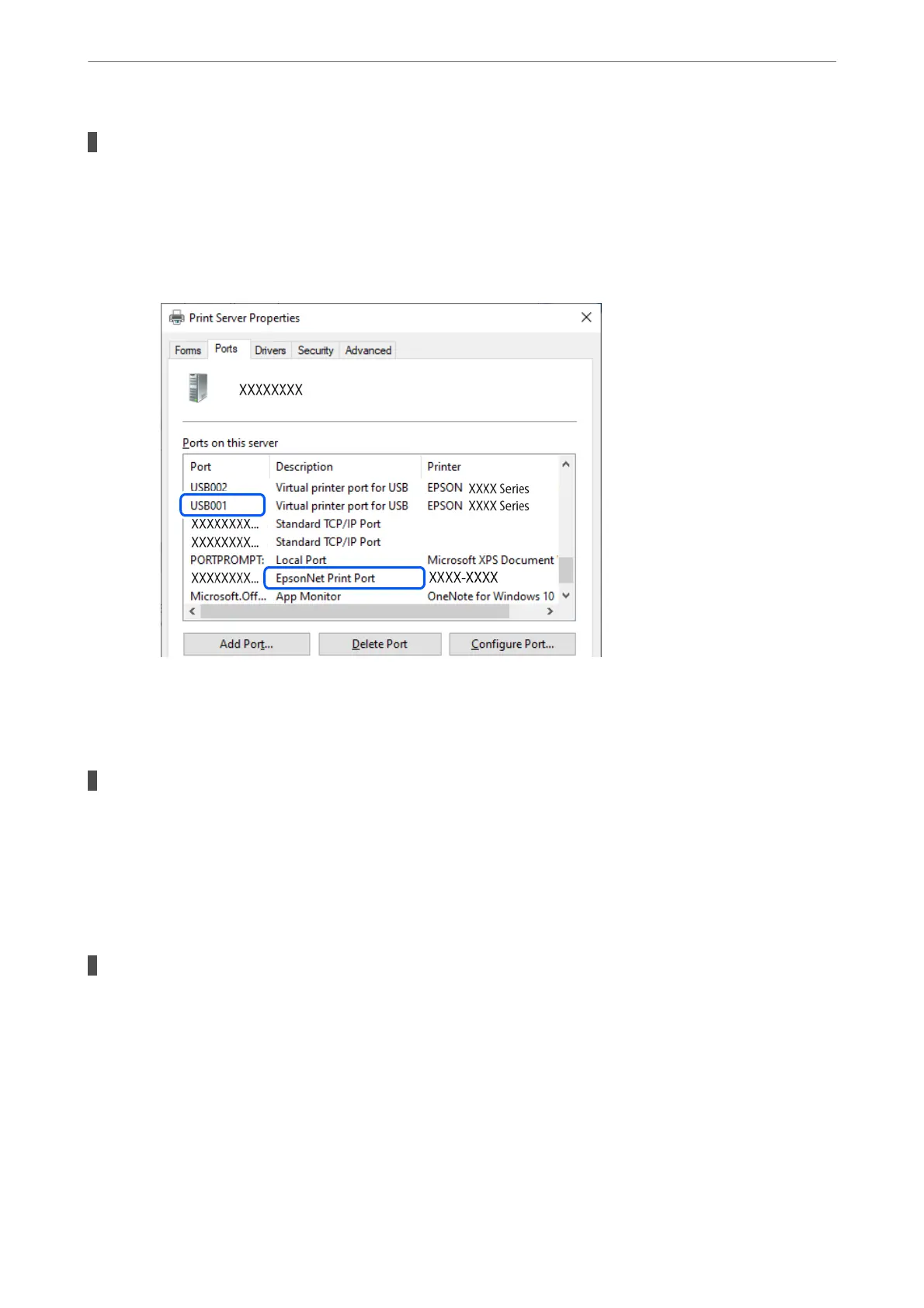The printer port is not set correctly.
Solutions
Click Print Queue on the printer driver's Maintenance tab.
Make sure the printer port is set correctly as shown below in Property > Port from the Printer menu.
USB connection: USBXXX, Network connection: EpsonNet Print Port
Cannot Print Even Though a Connection has been Established (Mac OS)
e following causes can be considered.
A genuine Epson printer driver has not been installed.
Solutions
If a genuine Epson printer driver (EPSON XXXXX) has not been installed, the available functions are
limited. We recommend using a genuine Epson printer driver.
& “Checking if a genuine Epson printer driver is installed - Windows” on page 75
& “Checking if a genuine Epson printer driver is installed - Mac OS” on page 76
There is a problem with the software or data.
Solutions
❏ If you are printing a large data size image, the computer may run out of memory. Print the image at a
lower resolution or a smaller size.
❏ If you have tried all of the solutions and have not solved the problem, try uninstalling and then
reinstalling the printer driver
& “Checking if a genuine Epson printer driver is installed - Windows” on page 75
& “Checking if a genuine Epson printer driver is installed - Mac OS” on page 76
& “Installing the Applications Separately” on page 74
Solving Problems
>
The Application or Printer Driver do not Work Properly
102
