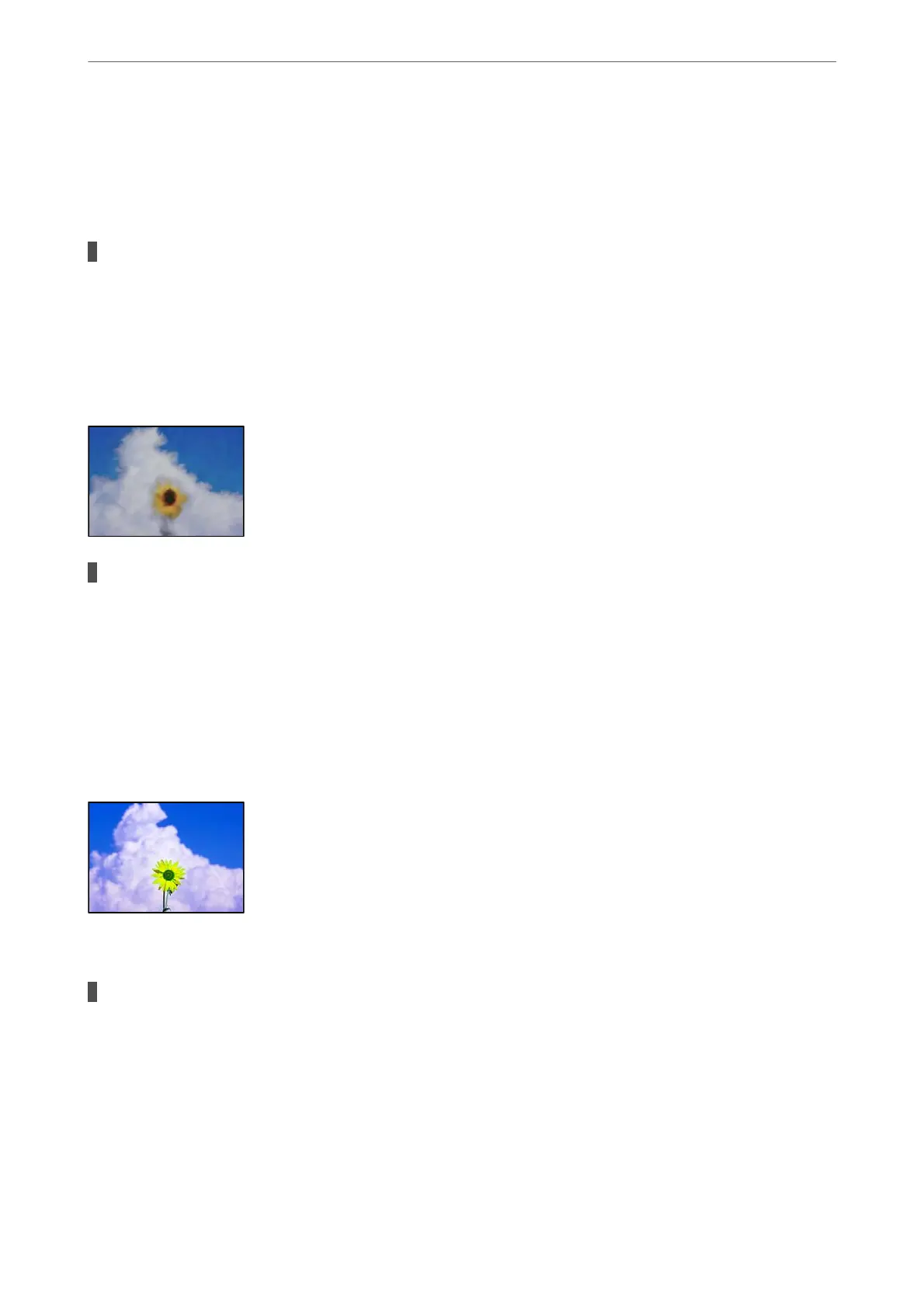❏ Mac OS
Select System Preferences from the Apple menu > Printers & Scanners (or Print & Scan, Print &
Fax), and then select the printer. Click Options & Supplies > Options (or Driver). Select On as
the
ick
paper and envelopes setting.
The back of the paper was printed before the side that had already been printed was dry.
Solutions
When performing manual 2-sided printing, make sure that the ink is completely dry before reloading the
paper.
Printed Photos are Sticky
The print was made on the wrong side of the photo paper.
Solutions
Make sure you are printing on the printable side. When printing on the wrong side of the photo paper,
you need to clean the paper path.
& “Cleaning the Paper Path for Ink Smears (when the Surface of the Print Result is Smeared Vertically)”
on page 66
Images or Photos are Printed in Unexpected Colors
e following causes can be considered.
The print head nozzles may be clogged.
Solutions
Perform a nozzle check to see if the print head nozzles are clogged. Perform a nozzle check, and then
clean the print head if any of the print head nozzles are clogged. If you have not used the printer for a
long time, the print head nozzles may be clogged and ink drops may not be discharged.
& “Checking and Cleaning the Print Head” on page 62
Solving Problems
>
Print Quality is Poor
>
Print Quality is Poor with Black Ink
113
