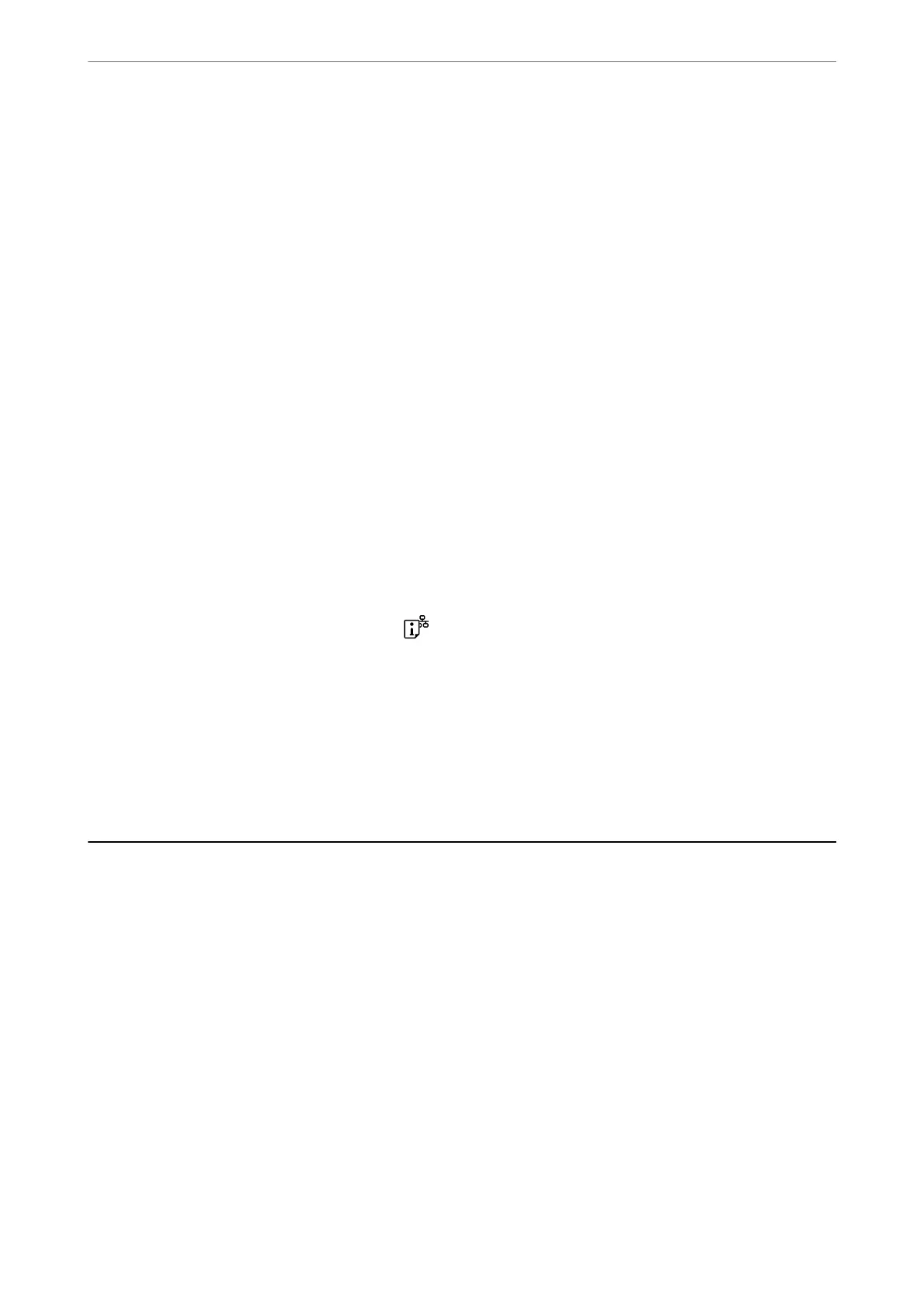3. Click Printer Settings.
4. Do one of the following.
Note:
Your product may have the Power O Timer feature or Power O If Inactive and Power O If Disconnected features
depending on the location of purchase.
❏ Select the time period before the printer enters sleep mode as the Sleep Timer setting, and click Apply. To
make the printer turn o automatically, select the time period as the Power O Timer setting, and click
Apply.
❏ Select the time period before the printer enters sleep mode as the Sleep Timer setting, and click Apply. To
make the printer turn
o
automatically, select the time period in the Power
O
If Inactive or Power
O
If
Disconnected setting, and then click Apply.
Disabling your Wi-Fi Connection
If you used to use Wi-Fi (wireless LAN) but no longer need to do so due to a change in connection mode and so
on, you can disable your Wi-Fi connection.
By removing unnecessary Wi-Fi signals, you can also reduce the load on your standby power.
1. Turn o the printer if it is on.
2. Turn the printer on while holding down the
button.
e default network settings are restored and Wi-Fi connection is disabled.
Note:
You need to make network settings to use Wi-Fi again.
Related Information
& “Buttons and Functions” on page 20
Checking the Total Number of Pages Fed Through the
Printer
You can check the total number of pages fed through the printer. e information is printed together with the
nozzle check pattern.
1. Load A4-size plain paper in the printer.
2. Press the
P
button to turn o the printer.
3. Turn the printer on while holding the
y
button down, and then release the buttons when the power light
ashes.
In These Situations
>
Checking the Total Number of Pages Fed Through the Printer
73
