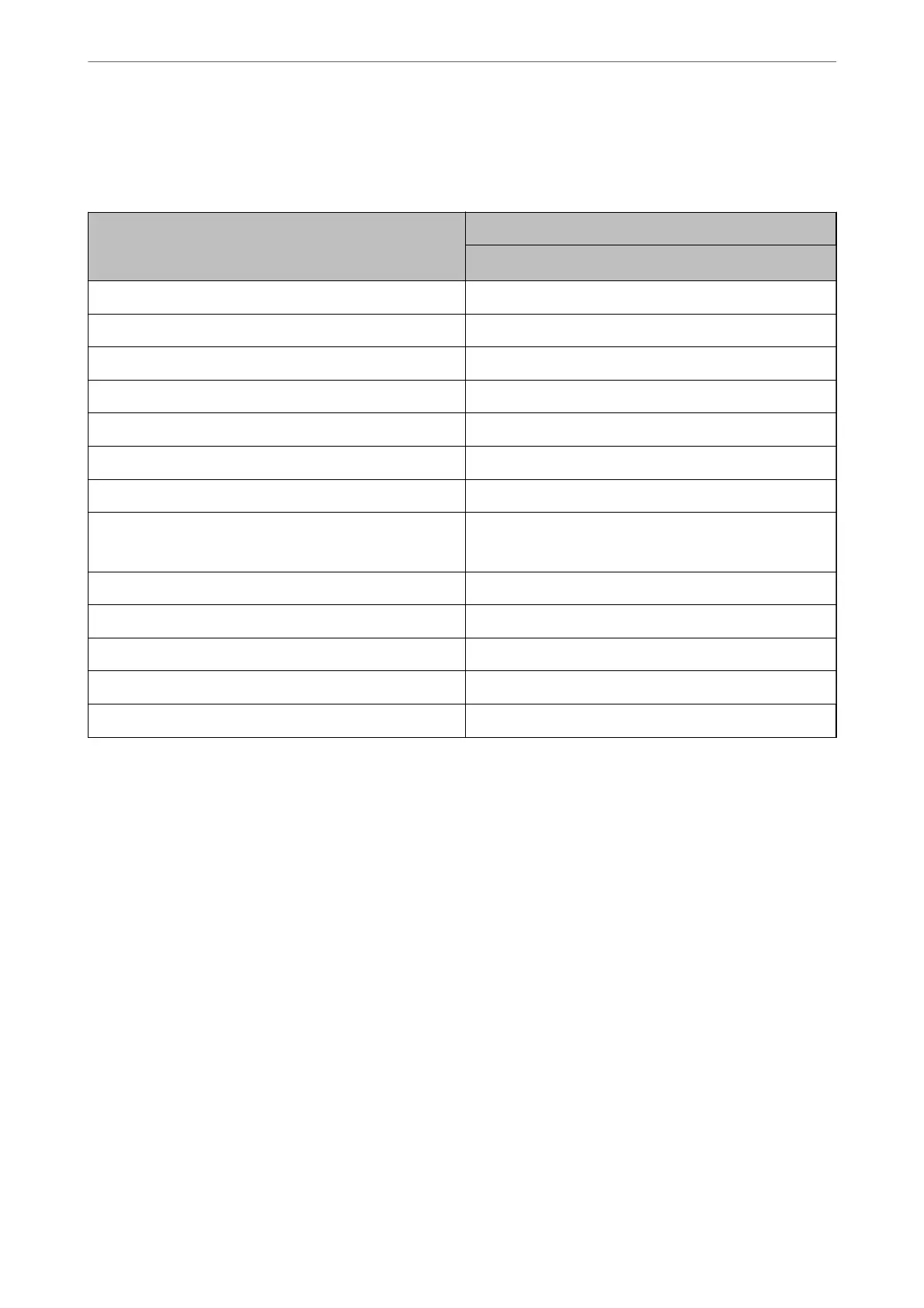List of Paper Type
To obtain optimum printing results, select the paper type that suits the paper.
Media Name Media Type
Printer Driver, Smart device
*
Epson Bright White Paper Plain paper
Epson Bright White Ink Jet Paper Plain paper
Epson Ultra Glossy Photo Paper Epson Ultra Glossy
Epson Premium Glossy Photo Paper Epson Premium Glossy
Epson Value Glossy Photo Paper Epson Premium Glossy
Epson Premium Semigloss Photo Paper Epson Premium Semigloss
Epson Photo Paper Glossy Photo Paper Glossy
Epson Matte Paper-Heavyweight
Epson Double-Sided Matte Paper
Epson Matte
Handmade Photo Book Epson Matte
Epson Photo Quality Ink Jet Paper Epson Photo Quality Ink Jet
Epson Iron-On Cool Peel Transfer Paper Plain paper
Plain paper Plain paper
Envelope Envelope
* For smart devices, these media types can be selected when printing using Epson Smart Panel.
Loading Paper
Precautions when Loading Letterhead Paper
❏ For letterhead paper, select Letterhead as the paper type.
❏ For letterhead paper, if you print on paper that is smaller than the setting in the printer driver, the printer may
print beyond the edges of the paper which can lead to ink smears on your printouts and excess ink building up
inside the printer. Make sure you select the correct paper size setting.
❏ 2-sided printing and borderless printing are not available for letterhead paper. Also, the print speed may be
slower.
Loading Paper, Discs, and PVC ID Cards
>
Loading Paper
>
Loading Paper
26
