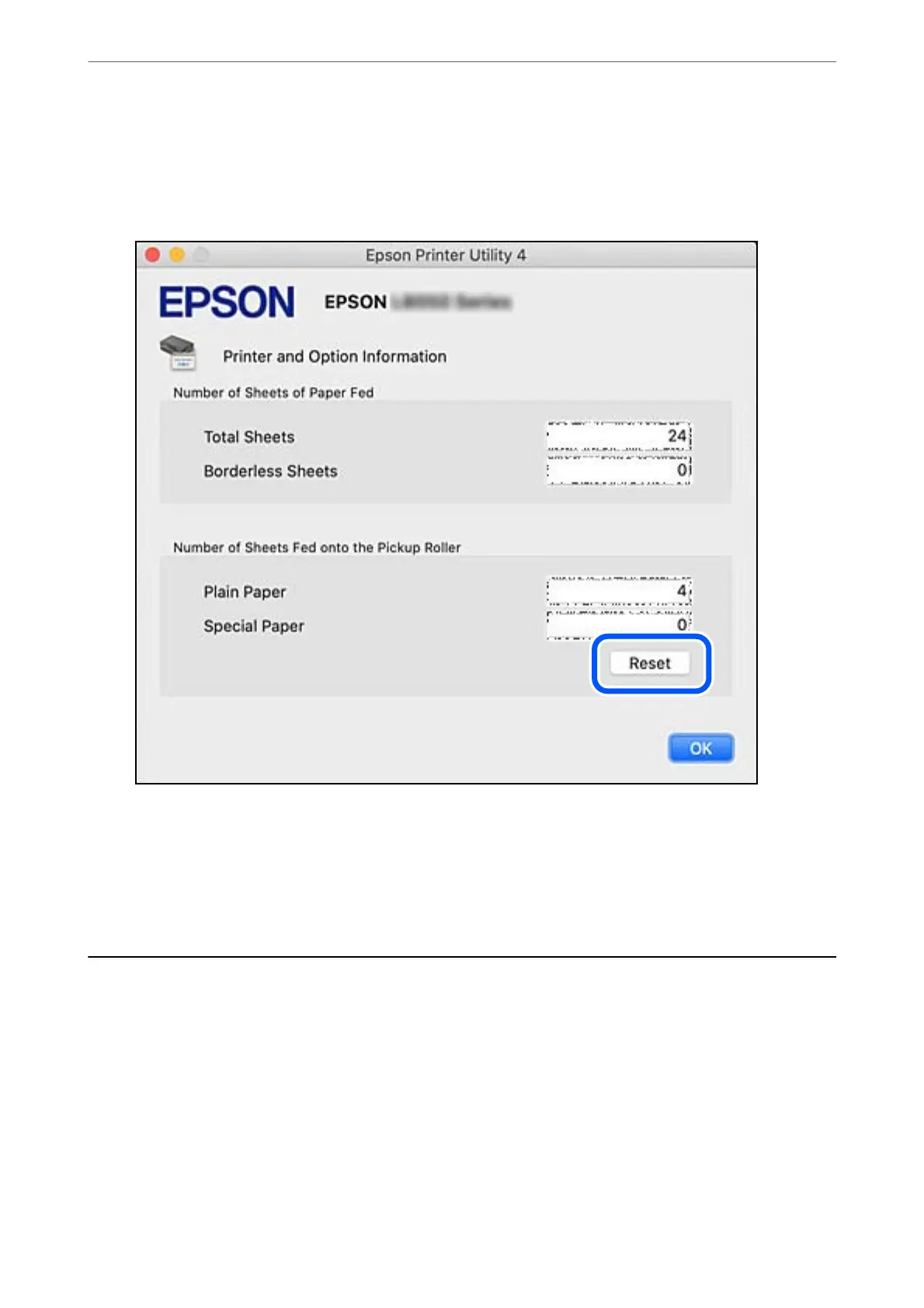❏ Mac OS
Select the Apple menu > System Preferences > Printers & Scanners (or Print & Scan, Print & Fax) >
Epson(XXXX) > Options & Supplies > Utility > Open Printer Utility > Printer and Option Information,
and then click Reset from Number of Sheets Fed onto the Pickup Roller.
Related Information
& “Application for Printing from a Computer (Windows Printer Driver)” on page 147
& “Application for Printing from a Computer (Mac OS Printer Driver)” on page 148
& “Pickup Rollers Code” on page 146
Cannot Operate the Printer as Expected
The Printer Does Not Turn On or
O
Power Does Not Turn On
e following causes can be considered.
Solving Problems
>
Cannot Operate the Printer as Expected
>
The Printer Does Not Turn On or O
135
