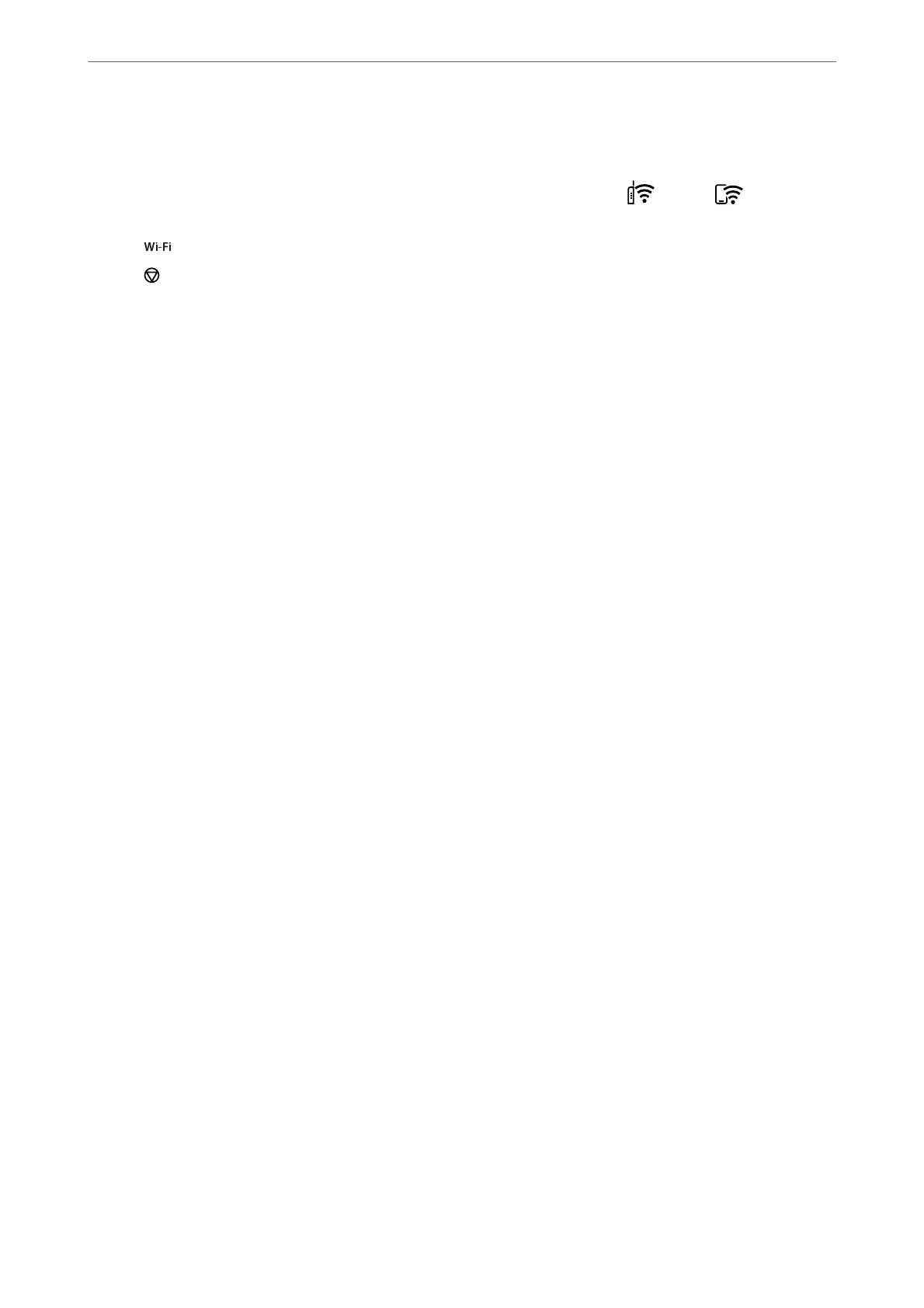Note:
When you connect from a smart device using Wi-Fi Direct connection (for Android)
When you are using an Android device and connect to the printer using Wi-Fi Direct, the
light and light ash
simultaneously on the printer.
Press the
button to allow the connection request.
Press the
button if you want to reject the connection request.
Changing the Wi-Fi Direct (Simple AP) Settings Such as the SSID
When a Wi-Fi Direct (Simple AP) connection is enabled, you can change the Wi-Fi Direct settings such as the
network name and the password.
1. Access Web Cong.
2.
Log on as an administrator from Advanced Settings.
Note:
e administrator password is set in advance for the advanced settings in Web Cong. See the link below for details on
the administrator password.
3. Select Services >Wi-Fi Direct tab .
4. Set the items you want to change.
❏ Wi-Fi Direct:
Enables or disables Wi-Fi Direct.
When disabling it, all devices connected to the printer in Wi-Fi Direct (Simple AP) connection are
disconnected.
❏ SSID:
Change the Wi-Fi Direct (simple AP) network name (SSID) used for connecting to the printer to your
arbitrary name.
When changing the network name (SSID), all connected devices are disconnected. Use the new network
name (SSID) if you want to re-connect the device.
❏ Password:
Change the Wi-Fi Direct (simple AP) password for connecting to the printer to your arbitrary value.
When changing the password, all connected devices are disconnected. Use the new password if you want to
re-connect the device.
5. Click Next button.
If you want to restore all Wi-Fi Direct (simple AP) settings to their defaults, click Restore Default Settings.
e Wi-Fi Direct (simple AP) connection information for the smart device saved to the printer is deleted.
Related Information
& “Application for Conguring Printer Operations (Web Cong)” on page 148
In These Situations
>
Connecting a Smart Device and Printer Directly (Wi-Fi Direct)
>
Changing the Wi-Fi Direct (
…
88
