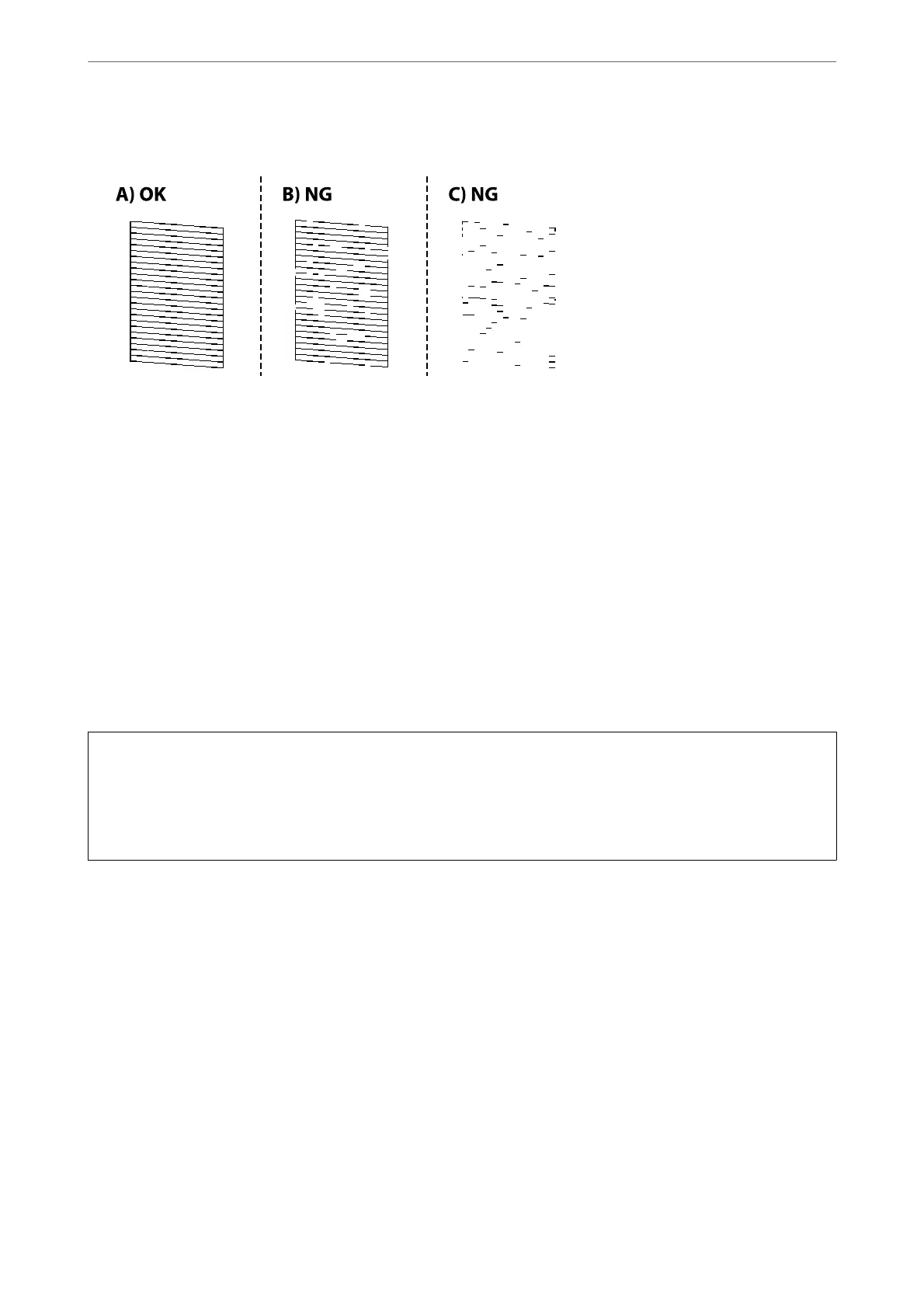4. Check the printed pattern to see if the print head nozzles are clogged.
❏ A:
All lines are printed. No further steps are needed.
❏ B or close to B
Some nozzles are clogged. Hold the
y
button down for 5 seconds until the power light starts ashing.
Print head cleaning starts.
Note:
It may take some time to start print head cleaning.
❏ C or close to C
If most lines are missing or not printed, this indicates most nozzles are clogged. Run Power Cleaning. For
details, see "Related information" below.
5.
When the power light stops
ashing,
print a nozzle check pattern again. Repeat cleaning and printing the
pattern until all lines are printed completely.
c
Important:
If print quality has not improved aer repeating nozzle check and head cleaning 3 times, wait for at least 12 hours
without printing, and then run the nozzle check again. and repeat the head cleaning if necessary. We recommend to
turn o the printer. If print quality has still not improved, run Power Cleaning. If it has still not improved, contact
Epson support.
Related Information
& “Running Power Cleaning” on page 63
Running Power Cleaning
e Power Cleaning utility allows you to replace all of the ink inside the ink tubes. In the following situations, you
may need to use this feature to improve the print quality.
❏ You printed or performed head cleaning when the ink levels were too low to be seen in the ink tank windows.
❏ You performed the nozzle check and head cleaning 3 times and then waited for at least 12 hours without
printing, but print quality still did not improve.
Before running this feature, read the following instructions.
Maintaining the Printer
>
Improving Print Quality
>
Running Power Cleaning
63
