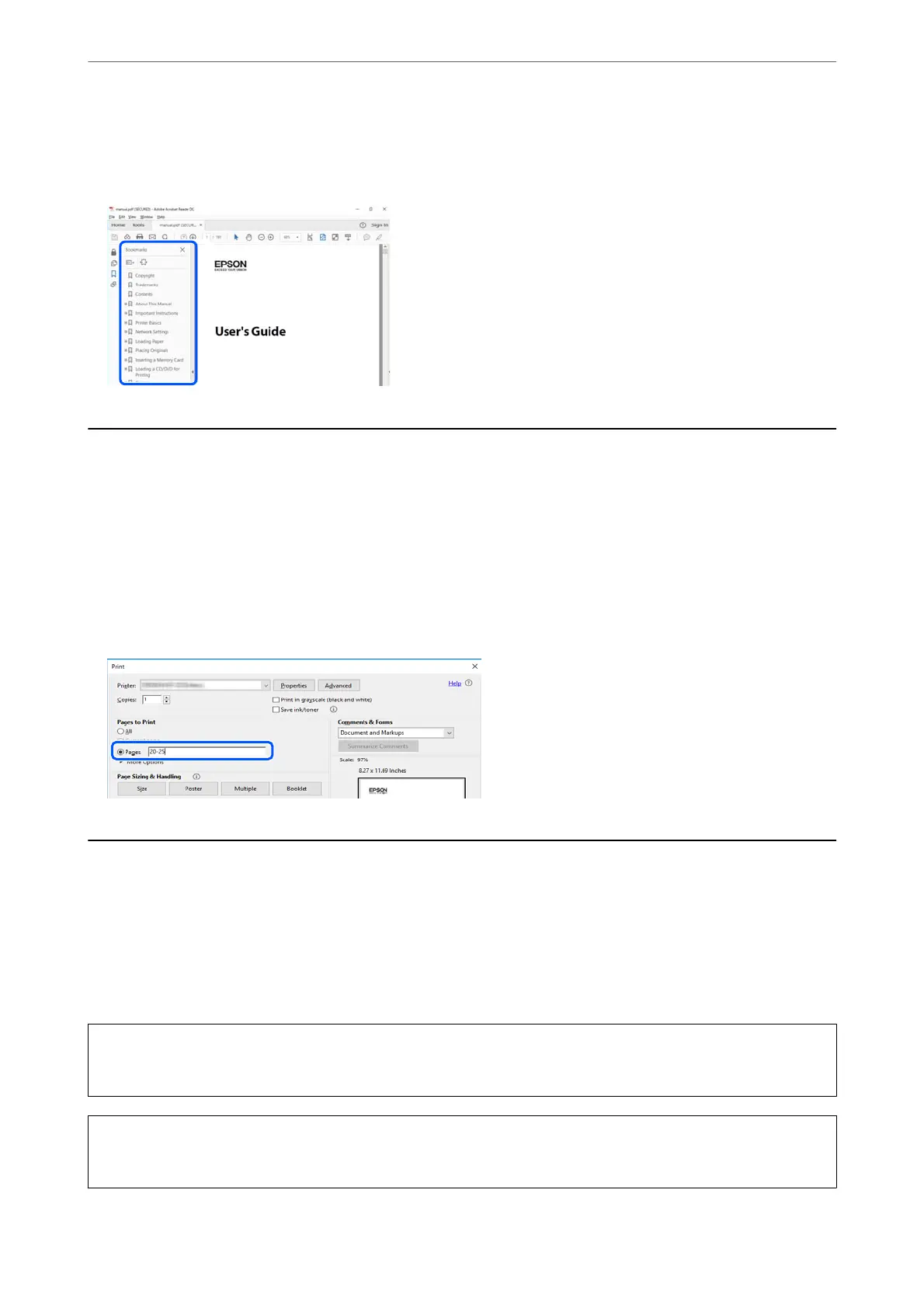❏ Windows: Hold down Alt. and then press ←.
❏ Mac OS: Hold down the command key, and then press ←.
Printing Only the Pages You Need
You can extract and print only the pages you need. Click Print in the File menu, and then specify the pages you
want to print in Pages in Pages to Print.
❏ To specify a series of pages, enter a hyphen between the start page and the end page.
Example: 20-25
❏ To specify pages that are not in series, divide the pages with commas.
Example: 5, 10, 15
About This Manual
is section explains the meaning of marks and symbols, notes on descriptions, and operating system reference
information used in this manual.
Marks and Symbols
!
Caution:
Instructions that must be followed carefully to avoid bodily injury.
c
Important:
Instructions that must be observed to avoid damage to your equipment.
Guide to This Manual
>
About This Manual
>
Marks and Symbols
7
