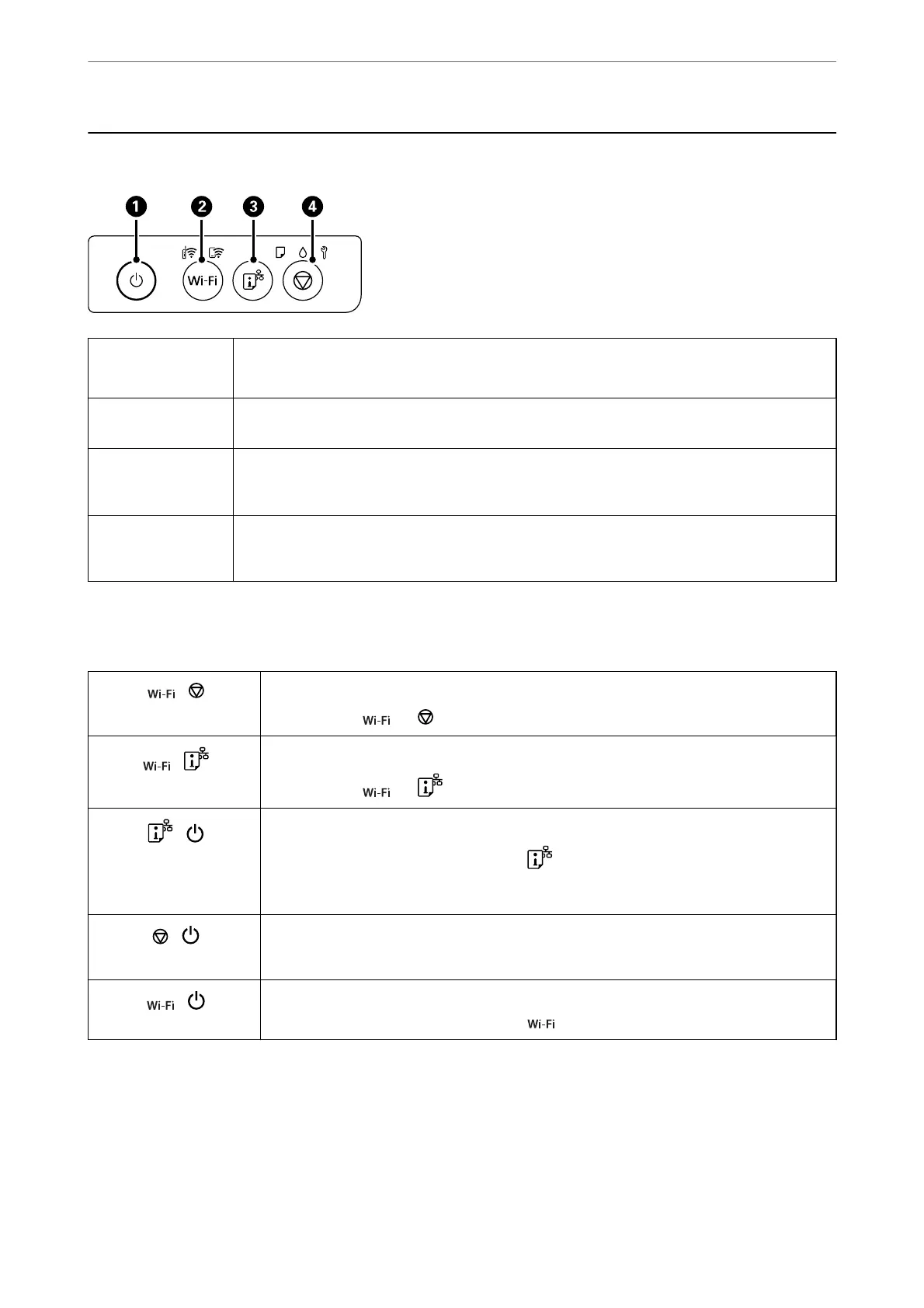Buttons and Functions
A
Turns the printer on or o.
Unplug the power cord after checking that the power light is o.
B
When a network error occurs, pressing this button cancels the error. Hold this button down for more
than ve seconds to perform Wi-Fi auto setup using the WPS push button.
C
Prints a network connection report allowing you to determine the causes of any problems you may
have using the printer on a network. If you need more detailed network settings and connection
status, hold this button down for at least ve seconds to print a network status sheet.
D
Stops the current operation.
Hold this button down for ve seconds until the
P
button ashes to run print head cleaning.
Functions of Button Combinations
Additional functions are available with dierent combinations of buttons.
+
PIN Code Setup (WPS)
Hold down the
and buttons simultaneously to start PIN Code Setup (WPS).
+
Wi-Fi Direct (Simple AP) Setup
Hold down the
and buttons simultaneously to start Wi-Fi Direct (Simple AP) Setup.
+
Restore Default Network Settings
Turn the printer on while holding down the
button to restore the default network settings.
When the network settings are restored, the printer turns on and the network status lights ash
alternately.
+
Print Nozzle Check Pattern
Turn the printer on while holding down the
y
button to print the nozzle check pattern.
+
Disable Network Service
Turn the printer on while holding down the
button to disable Epson Connect settings.
Guide to the Control Panel
>
Buttons and Functions
20
