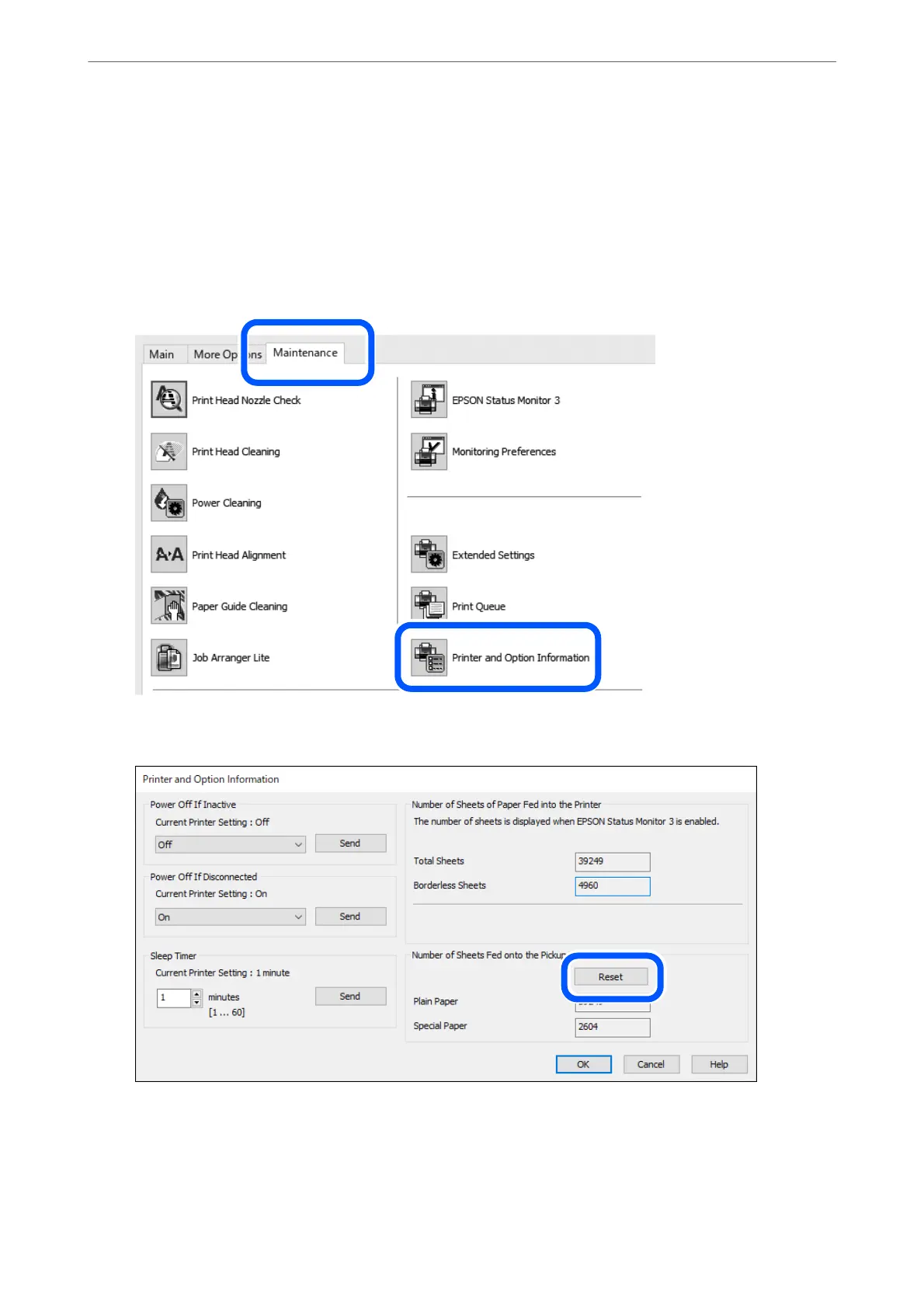9. Press the
P
button to turn on the printer.
10. Access the printer driver on the computer.
11. Reset the roller counter from the printer driver.
❏ Windows
Select the Maintenance tab, and then select Printer and Option Information.
Click Reset from Number of Sheets Fed onto the Pickup Roller.
Solving Problems
>
It is Time to Replace the Pickup Rollers
134
