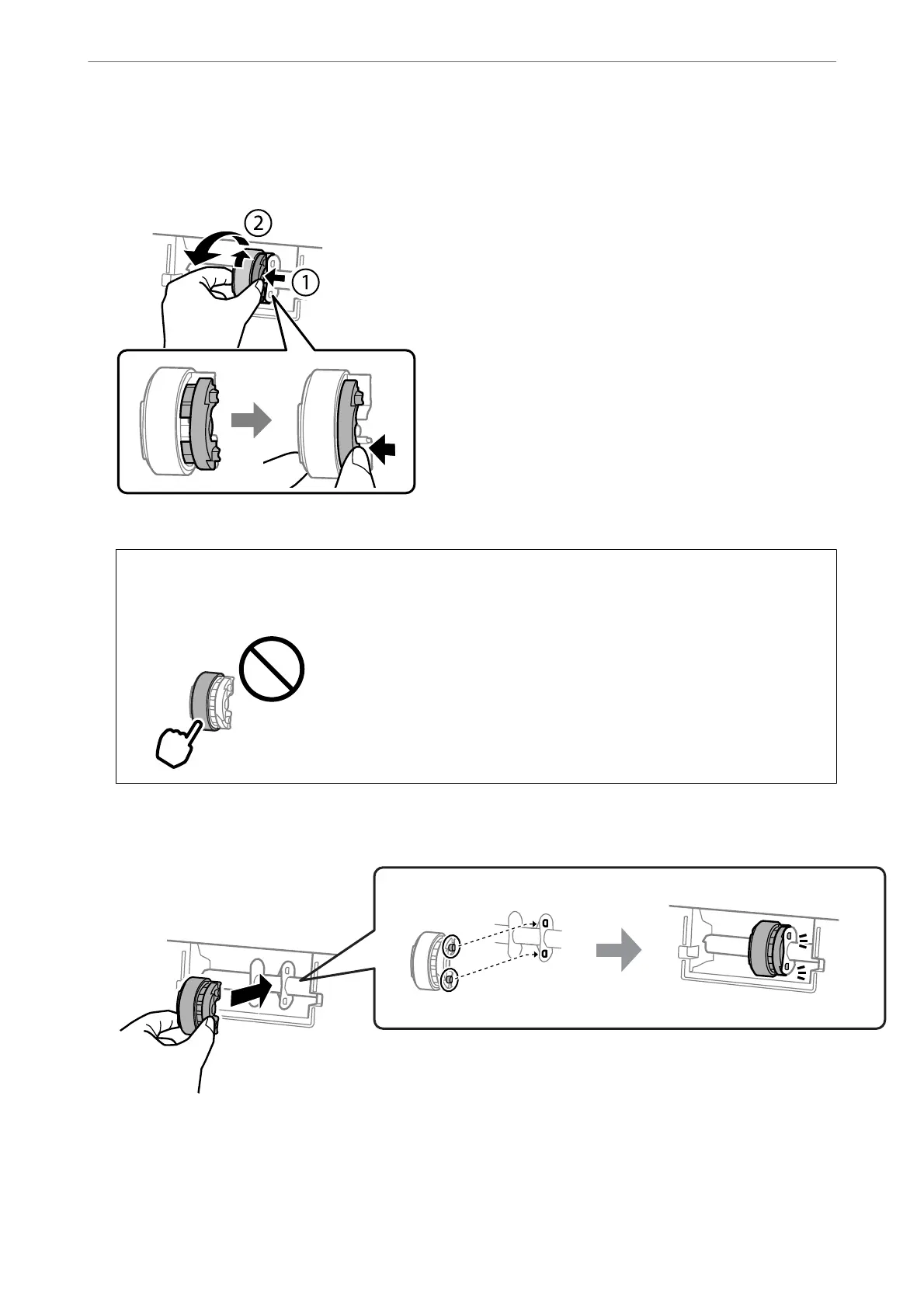4. Remove the pickup roller.
Press the tab on the right side of the pickup roller, slide it backward, and then pull it straight up.
5. Remove the new pickup roller from its package.
c
Important:
Do not touch the rubber part on the pickup roller.
6. Press the tab on the right side, and then align the protruding parts with the holes to attach the new pickup
roller.
7. Close the printer cover.
8. Connect the power cord.
Solving Problems
>
It is Time to Replace the Pickup Rollers
133
