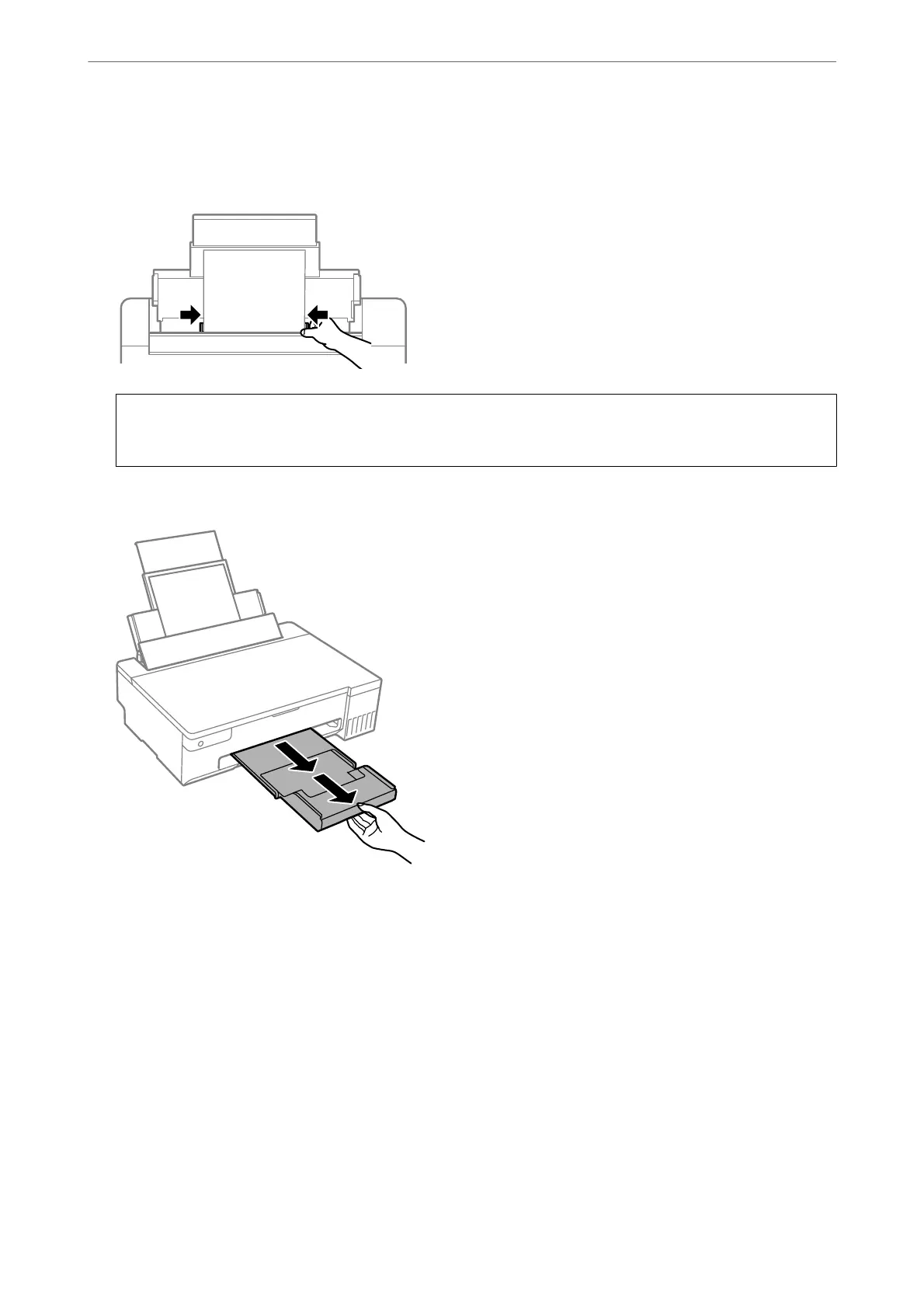4. Slide the edge guides to the edges of the paper.
Close the feeder guard aer sliding the edge guides.
c
Important:
Do not place objects on the feeder guard. Doing so may prevent paper from feeding.
5.
Slide out the output tray.
Note:
Return the remaining paper to its package. If you leave it in the printer, the paper may curl or the print quality may
decline.
Related Information
& “Available Paper and Capacities” on page 142
& “Unavailable Paper Types” on page 144
Loading Paper, Discs, and PVC ID Cards
>
Loading Paper
>
Loading Paper
28
