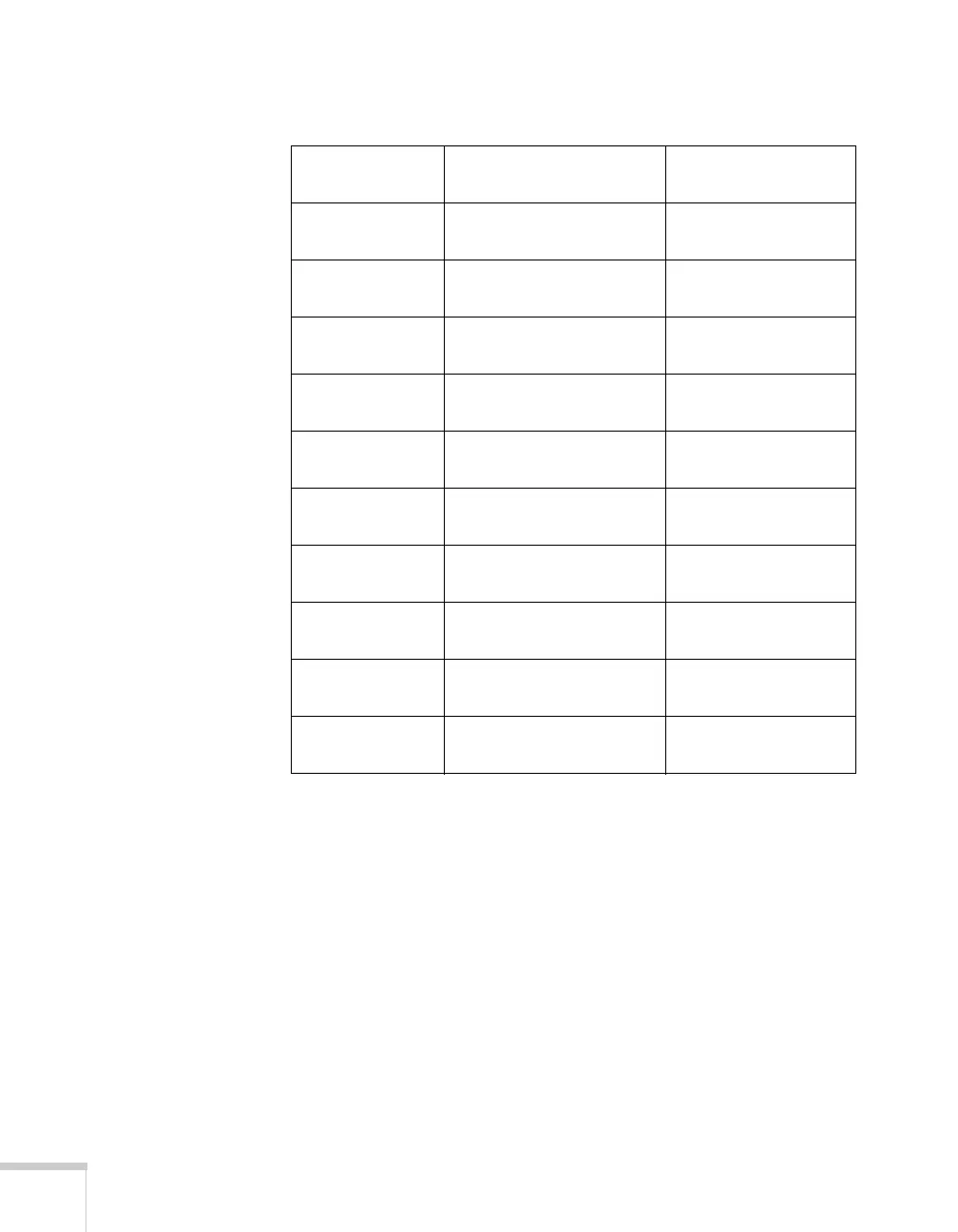14 Setting Up the Projector
PowerLite 4100/4300, 4:3 image
Screen size
Projection distance (A)
Wide to Tele Offset (B)
30 inches 30 to 56 inches
(77 to 142 cm)
0 to 18 inches
(0 to 46 cm)
40 inches 41 to 75 inches
(104 to 190 cm)
0 to 24 inches
(0 to 61 cm)
50 inches 52 to 94 inches
(131 to 239 cm)
0 to 30 inches
(0 to 76 cm)
60 inches 62 to 113 inches
(158 to 287 cm)
0 to 36 inches
(0 to 91 cm)
80 inches 84 to 151 inches
(213 to 385 cm)
0 to 48 inches
(0 to 122 cm)
100 inches 105 to 190 inches
(267 to 482 cm)
0 to 60 inches
(0 to 152 cm)
150 inches 159 to 285 inches
(403 to 725 cm)
0 to 90 inches
(0 to 229 cm)
200 inches 212 to 381 inches
(539 to 968 cm)
0 to 120 inches
(0 to 305 cm)
250 inches 266 to 477 inches
(675 to 1211 cm)
0 to 150 inches
(0 to 381 cm)
300 inches 319 to 572 inches
(811 to 1454 cm)
0 to 180 inches
(0 to 457 cm)
