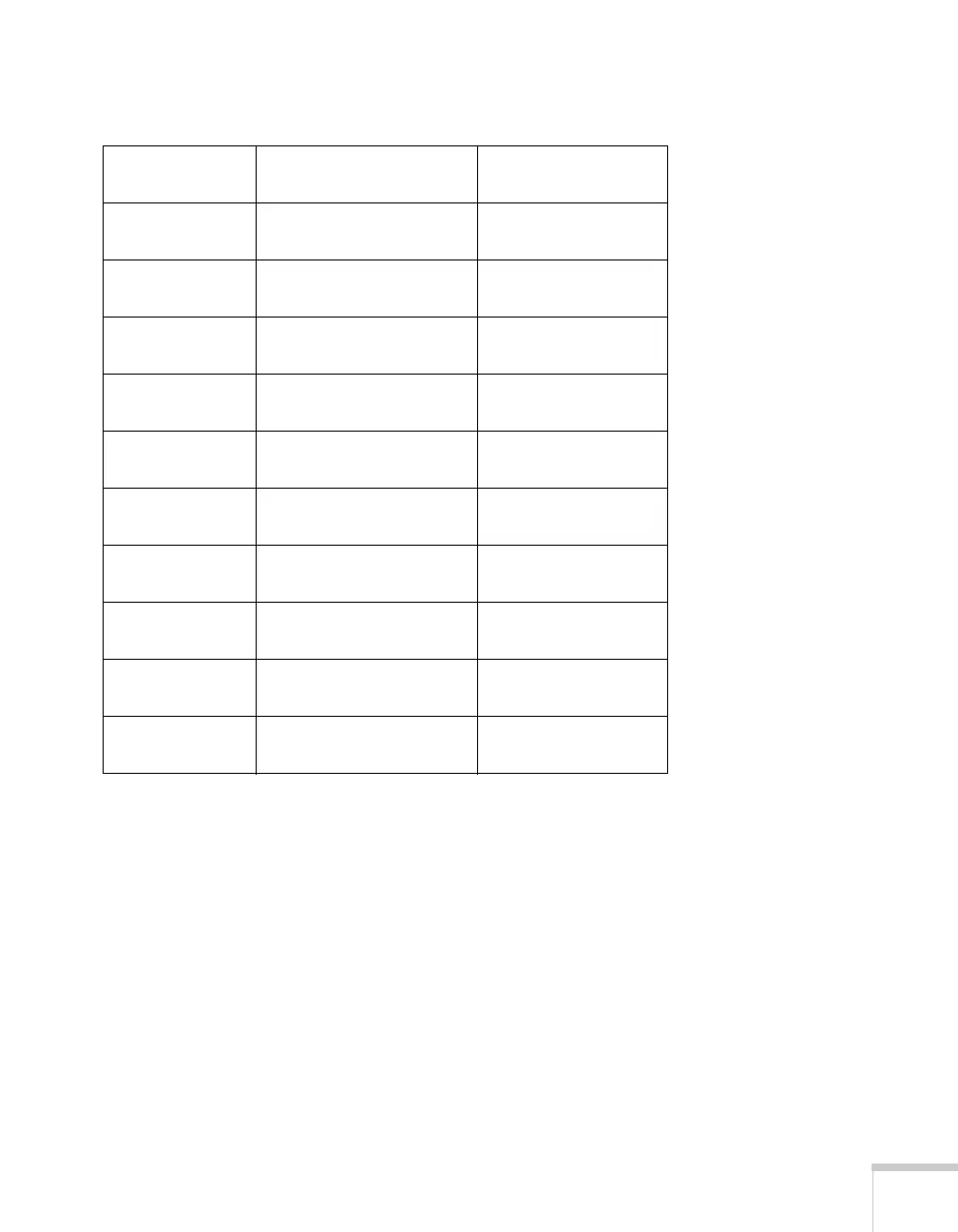Setting Up the Projector 15
PowerLite 4200W, 16:10 image
Also keep these considerations in mind:
■ Place the projector on a sturdy, level surface.
■ Make sure there is plenty of space for ventilation around and
under the projector.
■ Make sure the projector is within 10 feet (3 meters) of a grounded
electrical outlet or extension cord.
Screen size
Projection distance (A)
Wide to Tele Offset (B)
30 inches 32 to 59 inches
(81 to 149 cm)
-1.5 to 17.4 inches
(-4 to 44 cm)
40 inches 43 to 79 inches
(109 to 200 cm)
-2 to 23.2 inches
(-5 to 59 cm)
50 inches 54 to 99 inches
(138 to 251 cm)
-2.5 to 29 inches
(-6 to 74 cm)
60 inches 66 to 119 inches
(167 to 302 cm)
-3 to 34.8 inches
(-8 to 88 cm)
80 inches 88 to 159 inches
(224 to 405 cm)
-4 to 46.4 inches
(-10 to 118 cm)
100 inches 111 to 200 inches
(281 to 507 cm)
-5 to 58 inches
(-13 to 147 cm)
150 inches 167 to 300 inches
(424 to 762 cm)
-7.6 to 87.1 inches
(-19 to 221 cm)
200 inches 223 to 401 inches
(567 to 1018 cm)
-10.1 to 116.1 inches
(-26 to 295 cm)
250 inches 280 to 501 inches
(710 to 1273 cm)
-12.6 to 145.1 inches
(-32 to 369 cm)
300 inches 336 to 602 inches
(853 to 1529 cm)
-15.1 to 174.1 inches
(-38 to 442 cm)
