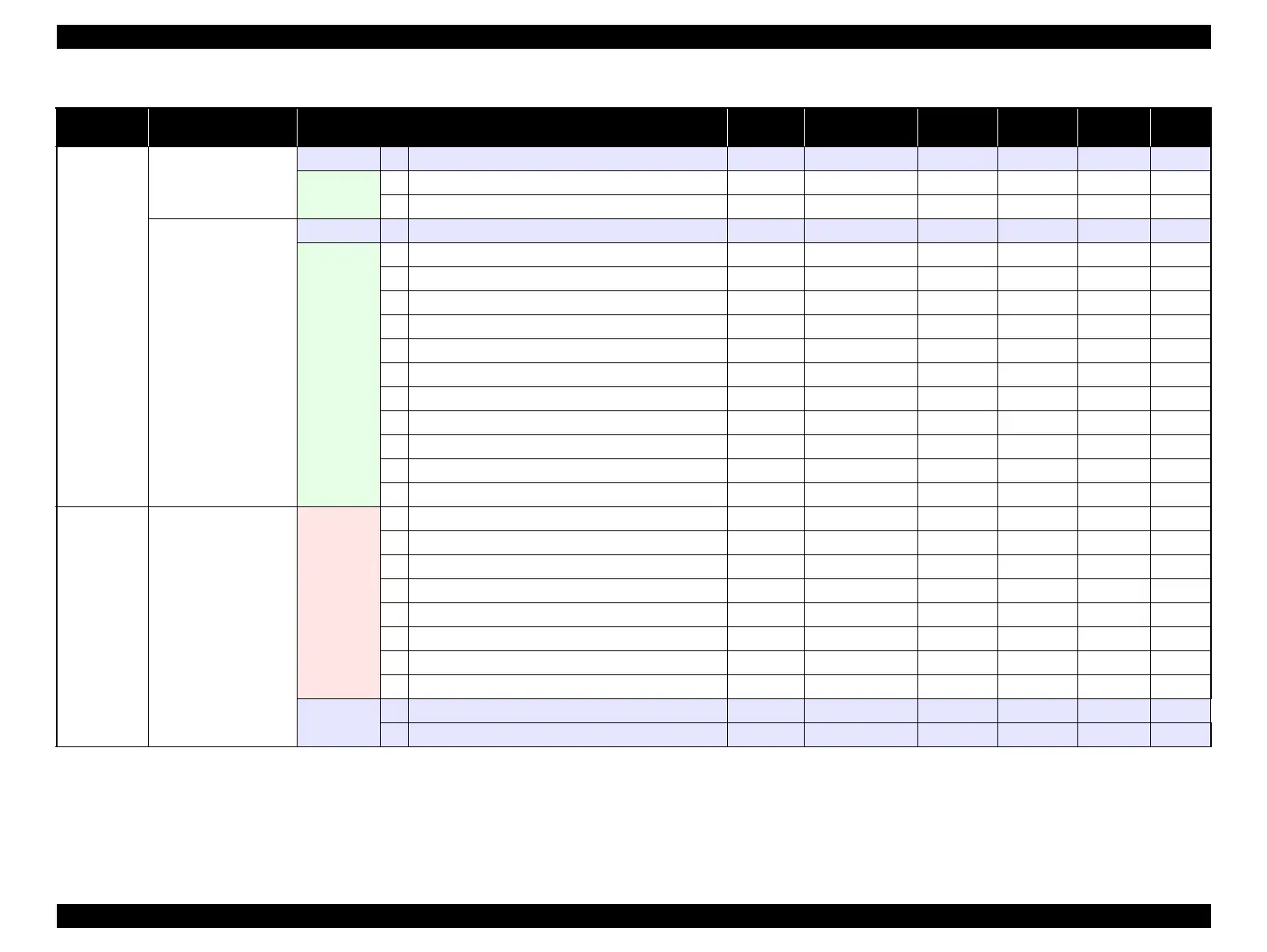SC-F9200 Series Revision C
ADJUSTMENT Overview 262
SE Group Confidential (Related Staff Only)
CR related
parts/units
IM Sensor
Replacement 1 Replacement ---
√ √
p. 206
After
replacement
2 Turn the power on in Serviceman mode. ---
√√
3 Ink Mark Sensor Check & Auto Adjustment
√√
--- p. 303
CR Encoder
Replacement 1 Replacement ---
√ √
p. 166
After
replacement
2 Turn the power on in normal mode. ---
√√
3 CR Belt Tension Check
√
Tensimeter U-507
√√
p. 297
4 APG function check
√√√
p. 301
5 CR Scale Check
√√√
p. 304
6 CR Active Damper Adjustment (Automatic)
√√√
p. 305
7 CR Motor Measurement & Automatic Adjustment
√√√
p. 356
8 Head inclination manual adjustment (CR direction)
√
PGPP
√√
p. 314
9 Head slant manual adjustment (PF direction)
√
PGPP
√√
p. 319
10 Manual Uni-d adjustment
√
PGPP p.325
11 Manual Bi-d adjustment
√
PGPP p.327
12 Reset the encoder counter.
√√
--- p. 293
Head related
parts/units
Print Head
Before
replacement
1 Turn the power on in normal mode. ---
√
---
2 Dispose of waste ink. ---
√
---
3 Reset the waste ink counter ---
√
---
4
Activate the ink cartridges for service.
√√
--- p. 329
5 Turn the power off. ---
√
---
6 Remove the ink tanks. ---
√
--- p. 207
7 Install the ink cartridges for service. ---
√
--- p. 207
8 Turn the power on in Serviceman mode. ---
√√
Replacement
9 Auto CR unlock & move CR to full column side
√ √ √
10 Replacement ---
√ √
p. 144
Table 4-1. Adjustment items and the order by repaired part
Class
Replaced or Repaired
(Reattached) Part/Unit
Required Operations
Service
Program
Jig Media Replaced Reattached Page
