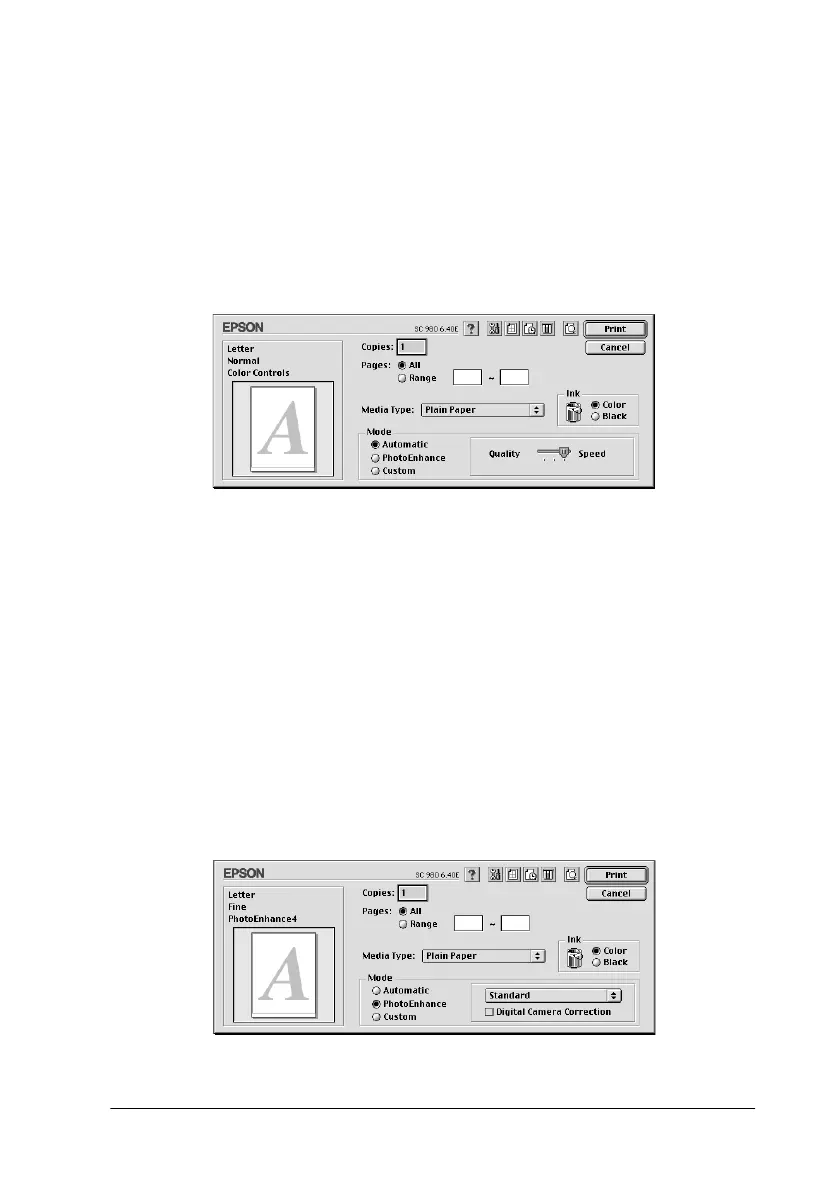Using the Printer Software for Macintosh
5-7
Using the Automatic mode
When
Automatic
is selected as the Mode setting in the Print
dialog box, the printer driver takes care of all detailed settings
based on the current Media Type and Ink settings. To make the
Ink setting, click
Color
to print in color, or
Black
to print in black-
and-white or grayscale. To make the Media Type setting, see
“Making the Media Type setting” on page 5-3.
Note:
Depending on the media that you select in the Media Type list (while
Automatic
is selected), a slider appears to the right of the Mode options
that lets you choose
Quality
or
Speed
. Select
Quality
when print
quality is more important than speed.
Using the PhotoEnhance mode
The Photo Enhance mode provides a variety of image-correction
settings that you can apply to your photos before printing.
PhotoEnhance does not affect your original data.
