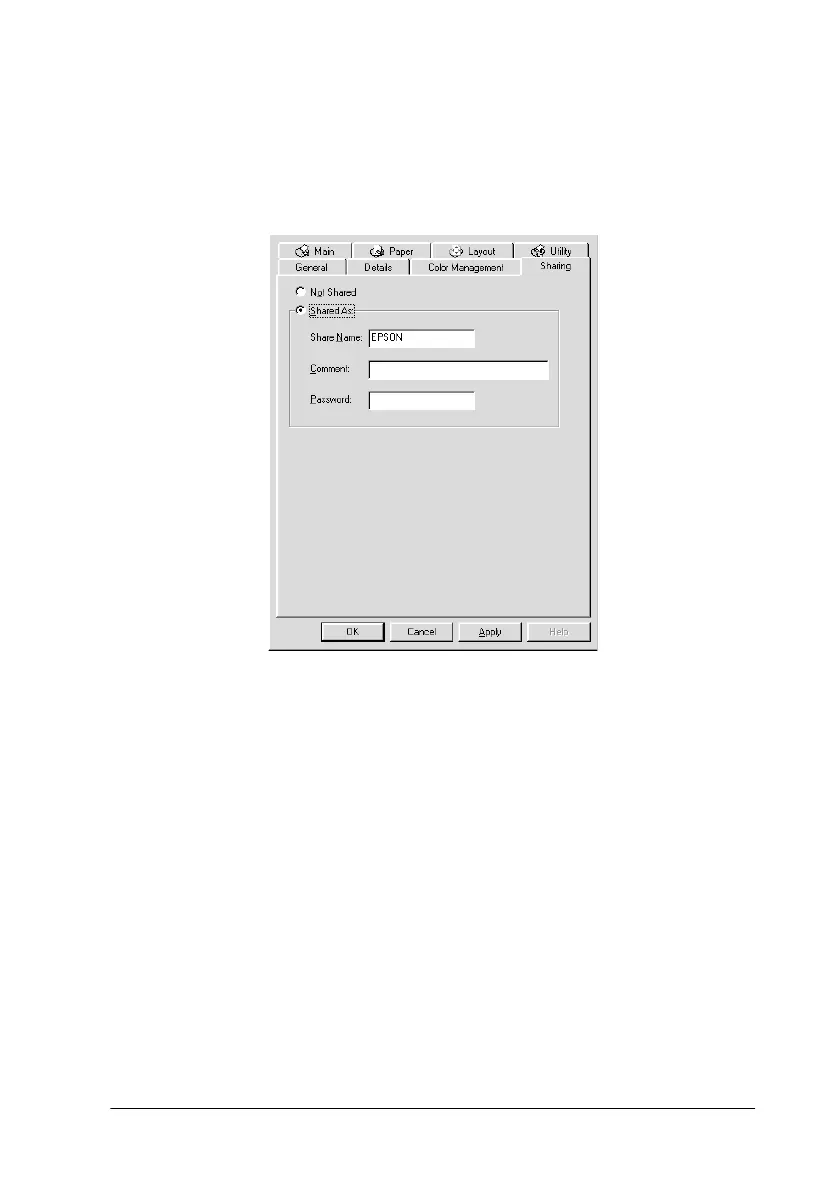Setting Up Your Printer on a Network
7-3
7. Select the icon for your printer and click
Sharing
on the File
menu.
8. Select
Shared As,
then enter the printer information as
required and click
OK
.
Accessing the printer through a network
To access your printer from other computers on a network, follow
the steps below for each computer that will access the printer.
Note:
Your printer must be set up as a shared resource on the computer to
which it is directly connected before you can access it from another
computer. For instructions, see “Setting up your printer as a shared
printer” on page 7-2.
1. Click
Start
, point to
Settings
, and click
Printers
.
2. Double-click the
Add Printer
icon. The Add Printer Wizard
opens.
