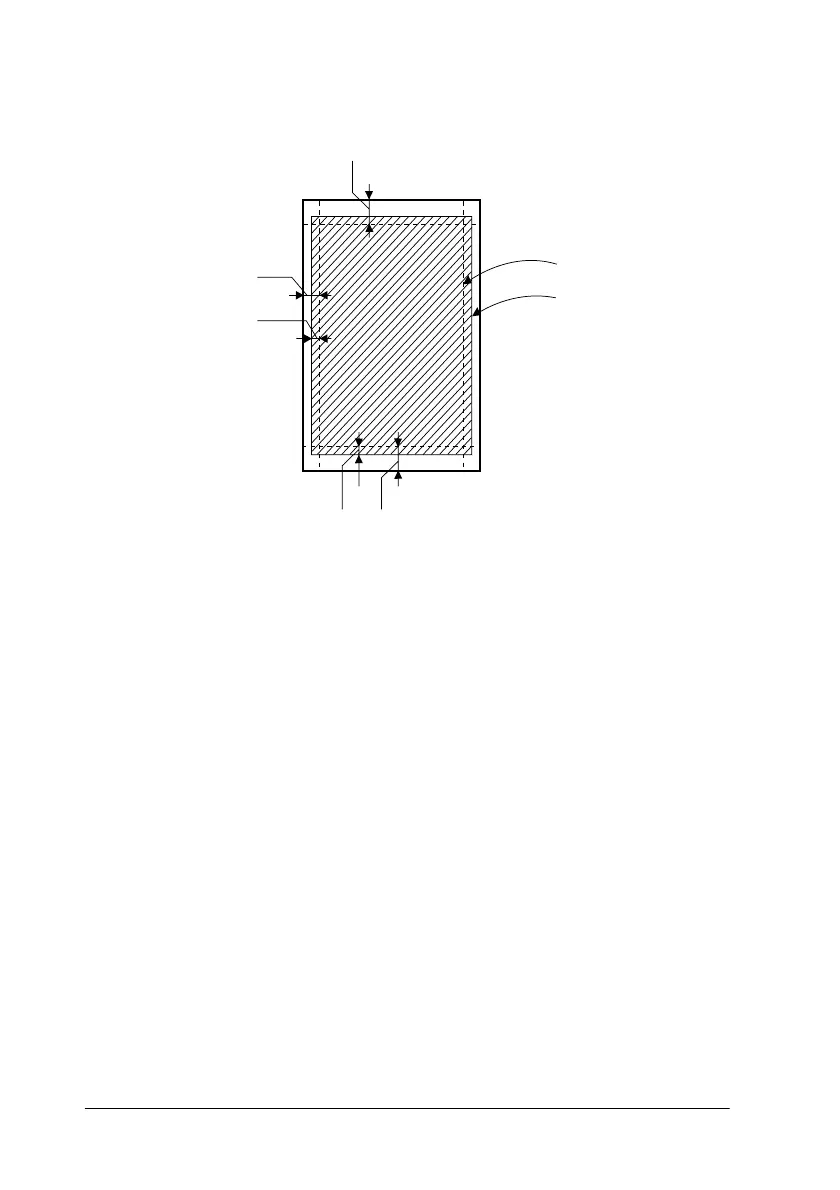1-12
Paper Handling
200 x 300 mm Photo Paper
Storing EPSON Photo Paper
Keeps the following points in mind when storing Photo Paper.
❏
Return unused paper to its original package as soon as you
finish printing and avoid storing it in places exposed to high
temperature, humidity, or direct sunlight.
❏
EPSON recommends storing your printouts in a resealable
plastic bag and keeping them away from high temperatures,
humidity, and direct sunlight.
19 mm (0.75 in.)
trimmed size
printed image size
8 mm (0.31 in.)
5 mm 19 mm
5 mm (0.2 in.)
