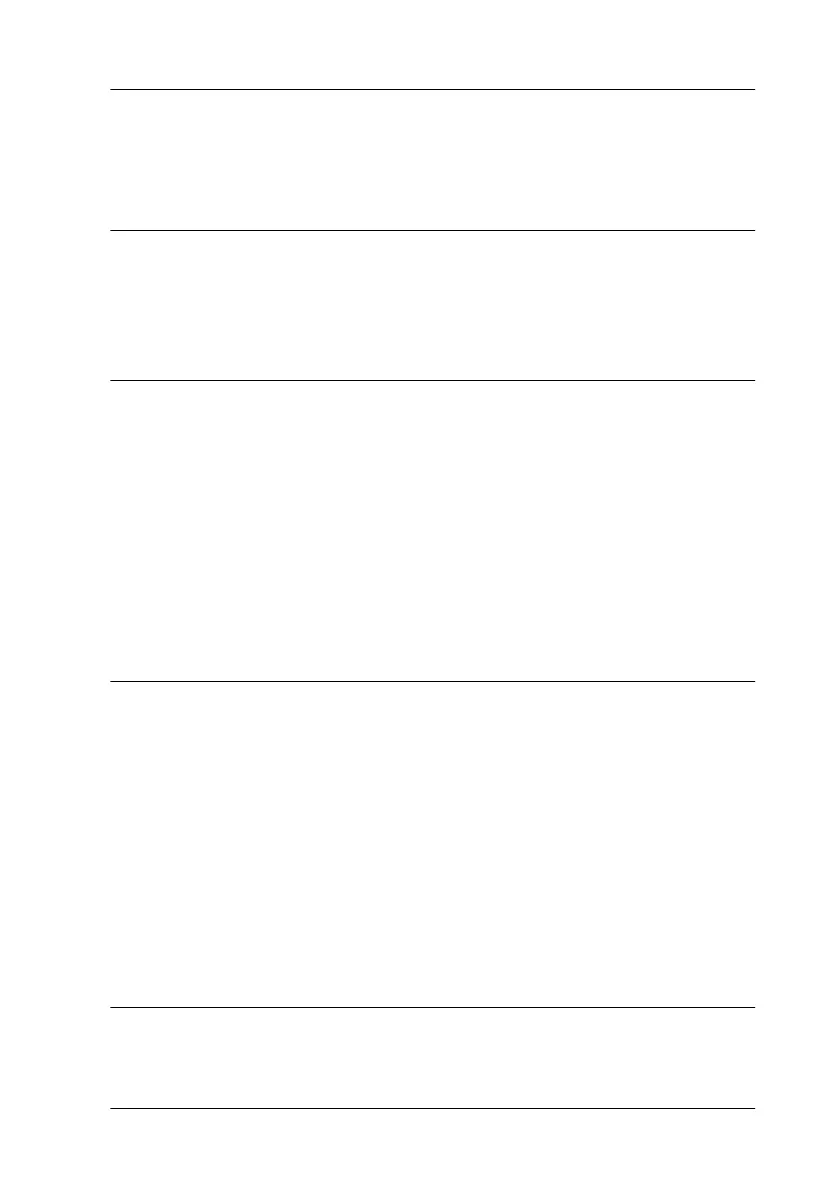-3
Contents
Printer Parts and Functions
Unpacking the Printer. . . . . . . . . . . . . . . . . . . . . . . . . . . . . . . . . . . . 1
Printer Parts and Control Panel Functions . . . . . . . . . . . . . . . . . . 3
Safety Instructions
Important Safety Instructions . . . . . . . . . . . . . . . . . . . . . . . . . . . . . 7
A Few Precautions. . . . . . . . . . . . . . . . . . . . . . . . . . . . . . . . . . . . . . . 8
Using the printer. . . . . . . . . . . . . . . . . . . . . . . . . . . . . . . . . . . . 8
Handling the ink cartridges . . . . . . . . . . . . . . . . . . . . . . . . . . 9
Choosing a place for the printer. . . . . . . . . . . . . . . . . . . . . . . 10
ENERGY STAR Compliance . . . . . . . . . . . . . . . . . . . . . . . . . . . . . . 11
For United Kingdom Users . . . . . . . . . . . . . . . . . . . . . . . . . . . . . . . 11
Warnings, Cautions, and Notes. . . . . . . . . . . . . . . . . . . . . . . . . . . . 12
Chapter 1 Paper Handling
Loading Plain Paper . . . . . . . . . . . . . . . . . . . . . . . . . . . . . . . . . . . . . 1-1
Loading Special Paper and Other Media. . . . . . . . . . . . . . . . . . . . 1-2
Loading capacities for EPSON special media . . . . . . . . . . . 1-6
About special media cleaning sheets. . . . . . . . . . . . . . . . . . . 1-7
Loading Envelopes . . . . . . . . . . . . . . . . . . . . . . . . . . . . . . . . . . . . . . 1-7
Using EPSON Photo Paper (4 x 6 inch, 200 x 300 mm) . . . . . . . . 1-8
Loading Photo Paper . . . . . . . . . . . . . . . . . . . . . . . . . . . . . . . . 1-8
Removing the perforated margins. . . . . . . . . . . . . . . . . . . . . 1-10
Storing EPSON Photo Paper. . . . . . . . . . . . . . . . . . . . . . . . . . 1-12
Chapter 2 Double-Sided Printing
Using Double-Sided Printing. . . . . . . . . . . . . . . . . . . . . . . . . . . . . . 2-1