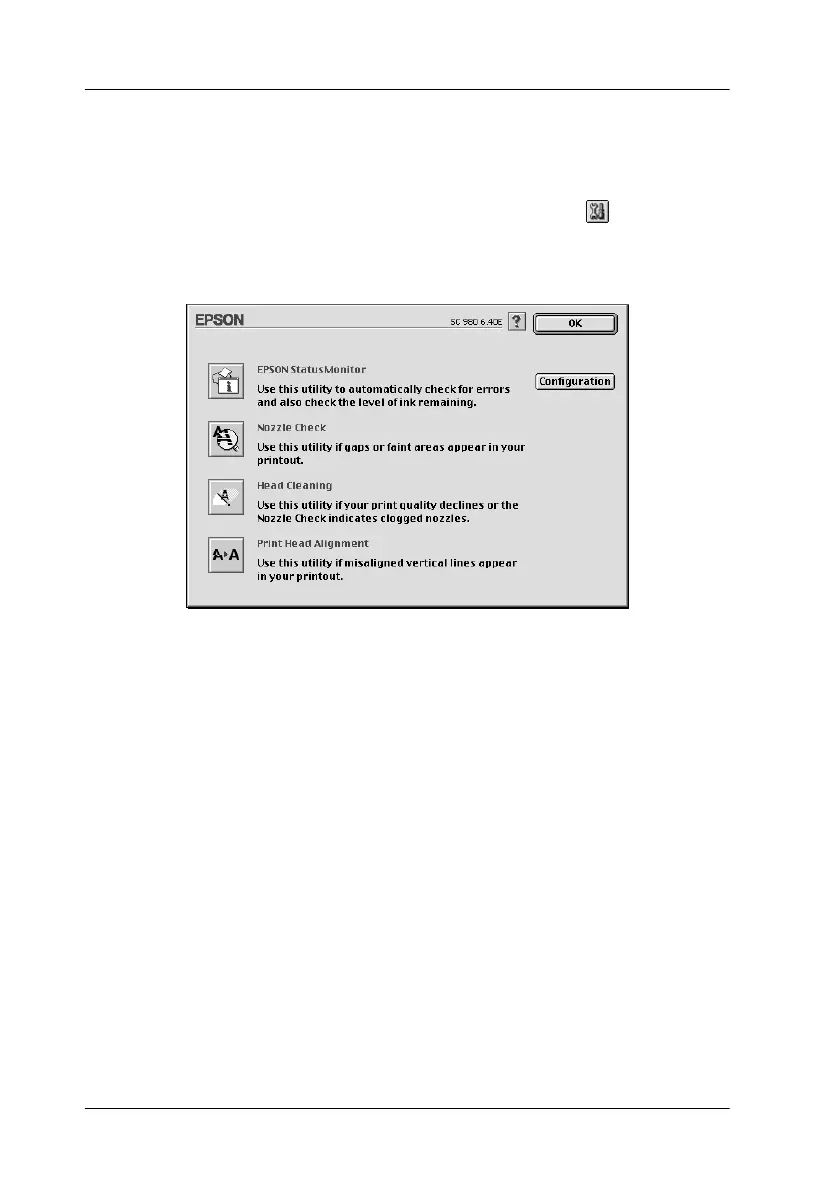5-32
Using the Printer Software for Macintosh
Using the Printer Utilities
EPSON printer utilities allow you to check the current printer
status and to perform some printer maintenance from your
computer screen. To access the utilities, click the
Utility icon
button in the Print or Page Setup dialog box, then click the button
for the utility that you want to use.
The printer utilities are described below.
EPSON StatusMonitor
The StatusMonitor utility monitors the printer status. If it detects
a printer error, it will inform you with an error message.
You can also use this utility to check how much ink is remaining
before printing.
To use the StatusMonitor, click the
EPSON StatusMonitor
button
in the Utility dialog box. For details, see “Using EPSON
StatusMonitor” on page 6-1.
