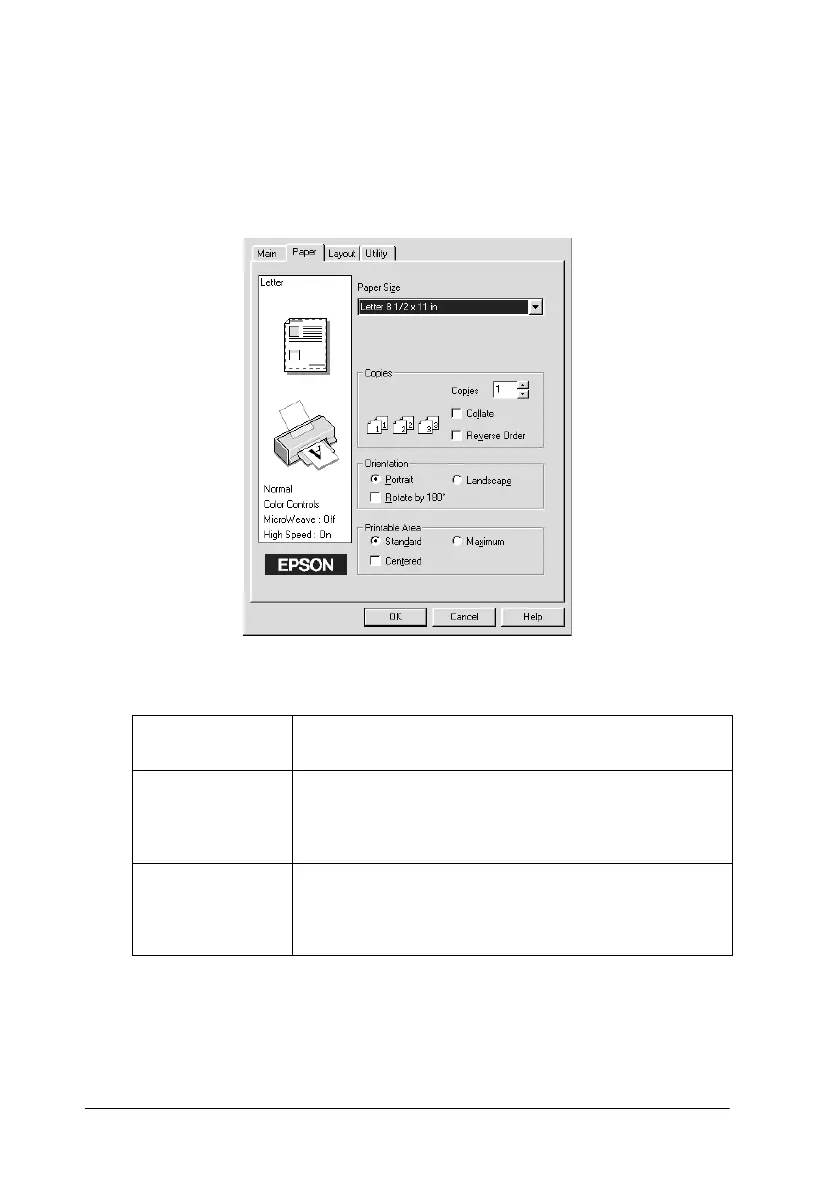3-22
Using the Printer Software for Windows
Making the Paper menu settings
Use the settings on the Paper menu to change the paper size, set
the number of copies and other copy parameters, specify the
paper orientation, and adjust the printable area.
You can make the following settings on the Paper menu:
Paper Size Select the paper size that you wish to use. You can
also add a custom paper size.
Copies Select the number of copies that you wish to print.
You can select Collate to print one set at a time or
Reverse Order to print your documents in reverse
order, starting with the last page.
Orientation Select Portrait (tall) or Landscape (wide) to change
the orientation of your printout. If you need to print
closer to the bottom of the page, select the Rotate
by 180° check box.
