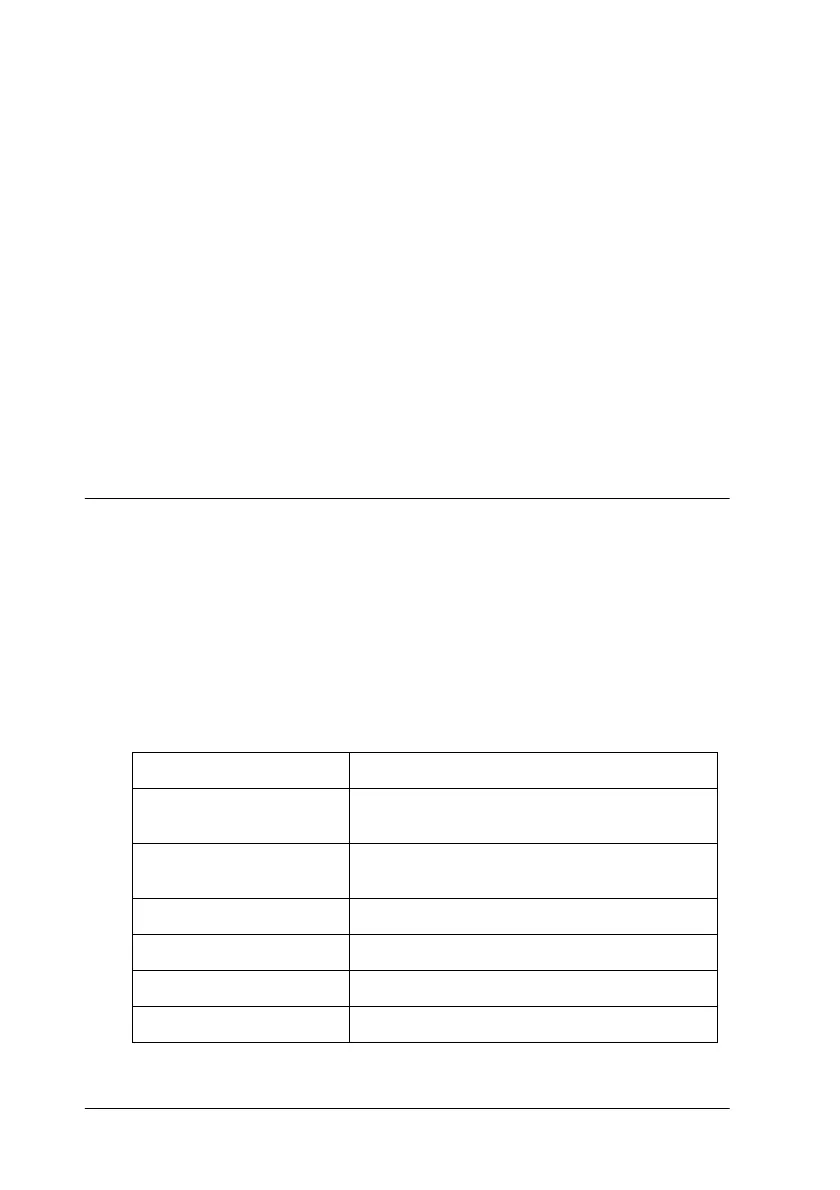12-2
Using the Printer Software for DOS
EPSON Stylus PRO
EPSON Stylus COLOR 500
EPSON Stylus COLOR II
LQ-860
LQ-2550
Note:
The drivers for the printers listed above do not allow access to all of the
features offered by the EPSON STYLUS COLOR 980, such as 720-dpi
printing, 1440-dpi printing, and MicroWeave.
DOS software varies greatly. See the printing section of your
software manual for information on accessing the printer driver
settings.
Changing the Print Settings
You can change many print settings such as print direction and
loading position. Because these settings take effect each time you
turn on the printer, they are also called default settings.
The factory default settings are designed to meet the needs of
most users, so you may not need to change them. The table below
lists the features you can select in the default-setting mode.
Settings Options
Font Courier, Roman, Sans Serif, Prestige, Script,
Roman T, Sans Serif H, Draft
Pitch 10 cpi, 12 cpi, 15 cpi, 17.1 cpi, 20 cpi,
Proportional
Print direction Auto, Bi-D, Uni-D
Loading position 8.5 mm, 3 mm, Others
I/F mode Auto, Parallel, USB
Auto I/F wait time 10 seconds, 30 seconds
