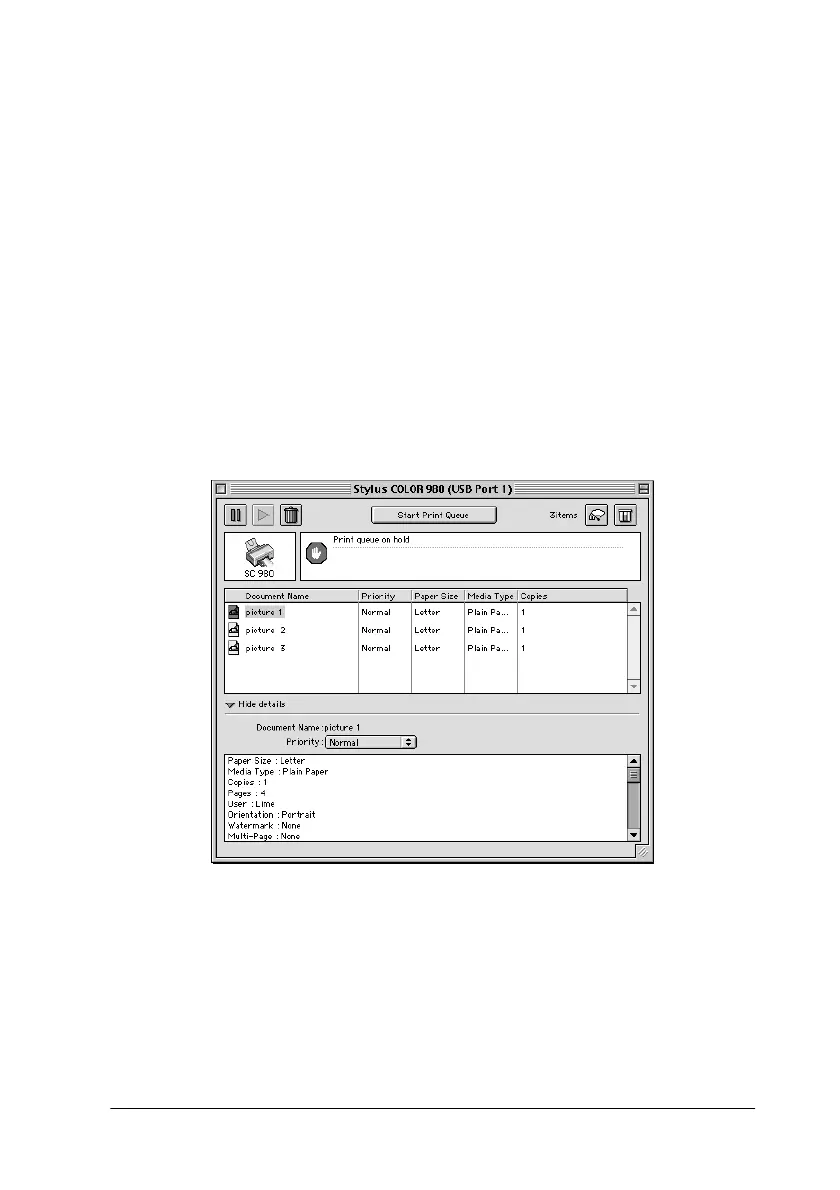Checking Printer Status and Managing Print Jobs for Macintosh
6-7
Changing the priority of print jobs
To change the priority of print jobs in a print queue, follow the
steps in this section.
Note:
You can also change the priority of print jobs whose print times were
previously set in the printer driver’s Background Printing dialog box.
1. In the Document Name column, select the print job for which
you wish to change the priority.
2. Click the
Show details
arrow to open an extension at the
bottom of the EPSON Monitor3 dialog box, similar to the one
below.
3. From the Priority list, select
Urgent
,
Normal
,
Hold
, or
Print
Time
.
