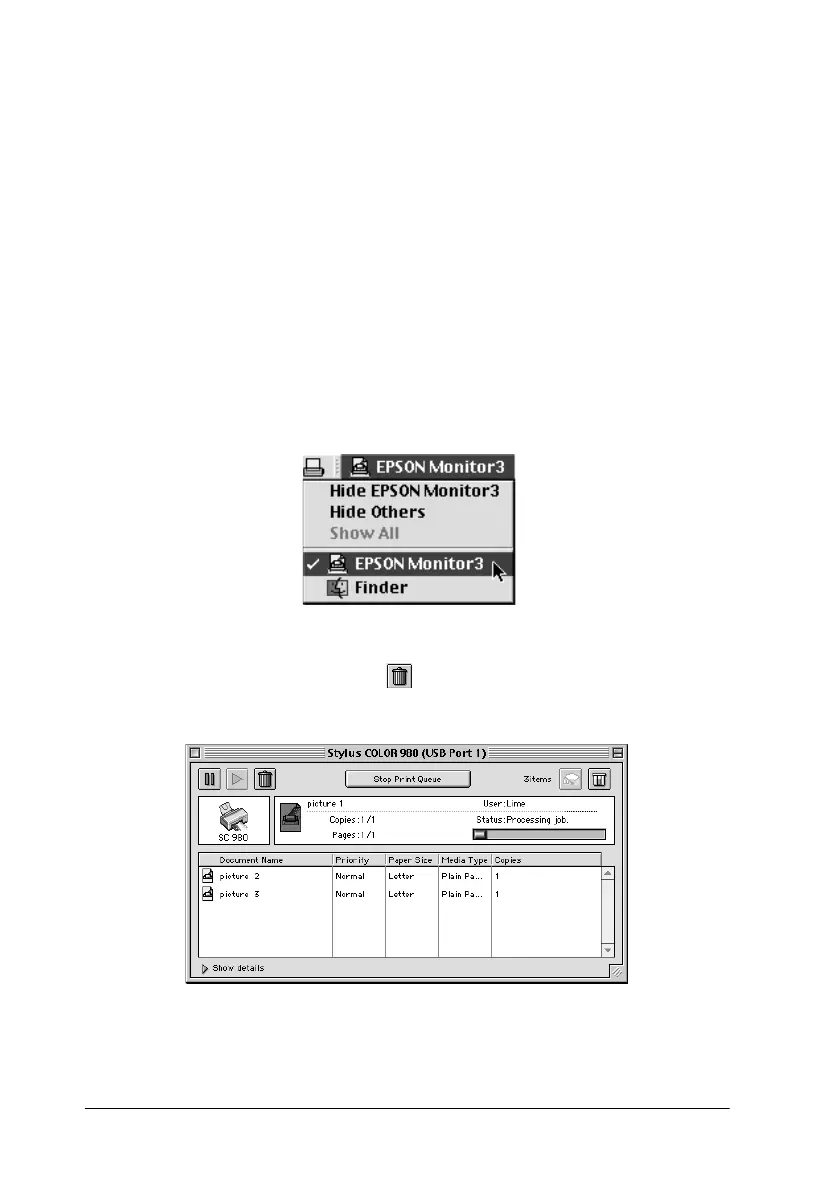10-12
Troubleshooting
For Macintosh users
The procedure for canceling a print job from a Macintosh varies,
depending on whether background printing is on or off. Refer to
the appropriate section below.
When background printing is on
Follow the steps below to cancel the print job.
1. Press the
P
power button to turn off the printer.
2. Select
EPSON Monitor3
from the application menu. EPSON
Monitor3 opens.
3. Select the print job that you wish to cancel in the Document
N am e li st, the n cl ick the S to p ic on b utto n t o ca n ce l t he pri nt
job.
